Home >Web Front-end >JS Tutorial >node-gyp -v usage tutorial
node-gyp -v usage tutorial
- DDDOriginal
- 2024-08-15 11:56:19650browse
This article provides instructions on how to check the installed version of node-gyp using the 'node-gyp -v' command. It also outlines the command-line options and usage scenarios, including displaying help information, enabling verbose output, and t
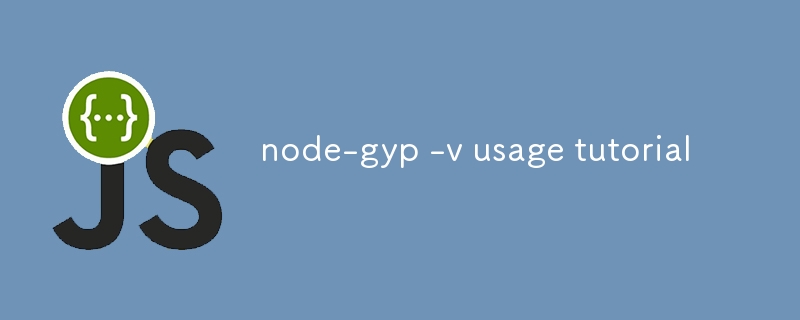
How to check the version of node-gyp installed on your system?
To check the version of node-gyp installed on your system, you can use the following command:
<code>node-gyp -v</code>
This command will output the version of node-gyp that is currently installed.
What are the command-line options and usage scenarios for node-gyp -v?
The node-gyp -v command has the following command-line options:
- -h, --help: Displays help information about the command.
- -v, --version: Displays the version of node-gyp that is currently installed.
- --verbose: Enables verbose output.
The following are some usage scenarios for the node-gyp -v command:
- To check the version of node-gyp that is currently installed, use the following command:
<code>node-gyp -v</code>
- To display help information about the command, use the following command:
<code>node-gyp -h</code>
- To enable verbose output, use the following command:
<code>node-gyp -v --verbose</code>
How can I troubleshoot errors or issues encountered while using node-gyp -v?
If you encounter errors or issues while using the node-gyp -v command, you can try the following troubleshooting steps:
- Make sure that you have node-gyp installed. You can install node-gyp using the following command:
<code>npm install -g node-gyp</code>
- Make sure that you are using the correct version of node-gyp. The latest version of node-gyp can be found on the node-gyp website.
- Check the node-gyp documentation for information on how to resolve specific errors or issues. The node-gyp documentation can be found at the following URL:
https://github.com/nodejs/node-gyp
- If you are still having problems, you can post a question on the node-gyp support forum. The node-gyp support forum can be found at the following URL:
https://github.com/nodejs/node-gyp/issues
The above is the detailed content of node-gyp -v usage tutorial. For more information, please follow other related articles on the PHP Chinese website!
Related articles
See more- An in-depth analysis of the Bootstrap list group component
- Detailed explanation of JavaScript function currying
- Complete example of JS password generation and strength detection (with demo source code download)
- Angularjs integrates WeChat UI (weui)
- How to quickly switch between Traditional Chinese and Simplified Chinese with JavaScript and the trick for websites to support switching between Simplified and Traditional Chinese_javascript skills

