You may feel helpless when the frustrating Blue Screen of Death appears on your HP computer. This issue is caused by various factors, ranging from hardware issues to software glitches. PHP editor Banana shared the common causes of HP computer blue screen of death and their solutions. Read on to learn how to diagnose and resolve this issue and restore a smooth user experience.

1. HP computer blue screen of death?
If this happens, it means there is a problem with the computer's launcher driver. It is recommended to upgrade the driver after starting the computer. If it doesn't work, contact the after-sales service center to check it.
2. What are the causes of computer blue screen of death?
Cause 1 of computer blue screen of death: Hard drive failure
For computers with the system installed on a mechanical hard drive, once the hard drive has bad sectors, it will cause a blue screen of the computer, because when the computer is running, it will read and When data is stored on a hard disk platter, if there are bad sectors on the platter, the system will not be able to run normally. At this time, the computer will be prone to a blue screen.
Solution
First look at the degree of damage. If the number of bad sectors is relatively small, we can continue to use it. If there are many, it is recommended to back up the data and replace it with a mechanical hard drive.
Reason 2 for computer blue screen of death: updating drivers and fixing vulnerability patches
For computer system prompts to update drivers and fix vulnerability patches, once we follow the prompts and choose to update and repair, it will easily cause the computer to freeze and blue screen, especially the graphics card driver It was updated mainly because the new driver did not match the original system, causing the display to fail.
Solution
Press F8 on boot to enter safe mode, delete the original updated driver, restart the computer and enter the system to repair.
Three reasons for computer blue screen of death: Memory module failure
When the memory module fails, the computer will also have a blue screen phenomenon. Generally, the gold finger of the memory module is dusty, causing poor contact, physical damage to the memory module, and Caused by incompatibility and other reasons.
Solution
Take out the memory stick correctly, then wipe the golden finger with an eraser, then use a brush to clean the card slot of the memory stick, and re-insert the memory stick. If it still doesn't work, we have to replace it. For new memory modules, this may be caused by memory module compatibility issues or memory module damage.
Reason 4 for computer blue screen of death: The computer temperature is too high
When the computer’s CPU temperature is too high, the memory module is too high, the hard disk temperature is too high, and the graphics card temperature is too high, it is easy to have a computer blue screen. Generally, it is caused by the heat dissipation of the computer. Of course, sometimes it is caused by improper human operation. For example, the protective film of the computer's CPU cooling fan is not removed, and the computer's CPU and memory modules are overclocked.
Solution
Computer dust cleaning and maintenance, correct use. Regarding this knowledge, the editor has written in detail in previous articles, so I won’t go into details here. Don’t overclock at will. Today’s hardware basically has the same main frequency. It is very high and can fully meet our needs.
3. How to quickly troubleshoot and solve the problem of computer blue screen of death
Computer blue screen of death is a common problem that many users will encounter. When a computer suddenly displays a blue screen and automatically restarts, it usually means that a serious error has occurred in the system and needs to be checked and resolved in time. So, how to quickly find out the cause of the blue screen of death and take effective measures to repair the computer? Let us explore this issue together.
1. Understand the meaning of blue screen error codes
When a blue screen appears on the computer, a series of error codes will usually be displayed on the screen, such as "STOP 0x0000000D" or "STOP 0x0000000A", etc. These error codes can provide us with valuable clues and help us quickly locate the source of the problem. We can consult the blue screen error code comparison table officially provided by Microsoft to understand the specific meaning of each error code, so as to conduct targeted troubleshooting and repair.
2. Check if there is any problem with the hardware device
Hardware failure is also one of the common causes of computer blue screen of death. We can check the hardware devices through the following steps: Check whether the memory module is loose or damaged. Check whether the hard disk is faulty or damaged. Check whether there are problems with key hardware devices such as graphics cards and motherboards. Check whether the power supply is insufficient or faulty. If there is a problem with the hardware, you need to Replace or repair related equipment in a timely manner.
3. Update drivers and system patches
Missing or low-level drivers and system patches may also cause a blue screen of death. We need to regularly check and update all drivers and system patches on our computers to ensure they are at the latest version. This not only fixes known compatibility issues, but also enhances system stability and security.
4. Run system diagnostic tools
Windows comes with some diagnostic tools that can help us quickly locate the cause of the blue screen of death. For example, we can use Windows' built-in memory diagnostic tool to check whether there are memory problems, or use the system restore function to roll back to a previously stable system state. In addition, we can also try to use third-party system diagnostic software, such as BlueScreenView and WhoCrashed, which can provide more detailed blue screen error analysis.
5. Reset the system or perform system repair
If the above methods cannot solve the blue screen of death problem, we can consider resetting the system or performing system repair. Both methods can help us completely eliminate problems in the system and restore the computer to a stable state. However, before performing these operations, be sure to back up important data to avoid unnecessary losses.
In short, computer blue screen of death is a common but difficult problem. By understanding the blue screen error code, checking the hardware device, updating drivers and system patches, running system diagnostic tools, and finally system reset or repair, we can quickly identify and solve the problem and get the computer back to normal operation. Hope these suggestions are helpful. Thank you for reading!
4. What are the main reasons for computer blue screen of death?
This situation is usually caused by system software, memory, and hard disk.
1 The computer is accidentally installed with malware, or malicious programs are generated while surfing the Internet. It is recommended to use software such as 360 Defender and Kingsoft Defender to clean up the garbage and kill the malware. After the completion, restart the computer and the problem may be solved. If it doesn't work, reinstalling and restoring the system can solve the problems caused by the software.
2 If you cannot enter the system, you can go to the system selection after booting and press f8 to select the last known correct configuration (which can solve errors caused by incorrect driver installation) and safe mode with network connection (there will be a network after entering, Then use 360 software to remove it), it may be able to be repaired.
3 click Start menu, run, enter cmd and press Enter. At the command prompt, enter
for %1 in (%windir%system32*.dll) do regsvr32.exe /s %1 and press Enter. Then let him run it to completion, and it should be possible to solve it.
4 Recently, the computer has been infected with viruses, unstable software has been installed, etc. It is recommended to do a full anti-virus, uninstall the software that caused the problem, and reinstall other versions, which may solve the problem. If it still doesn't work, reinstall the system and it will be ok.
5 There is dust in the memory module inside the computer case. Open the case, remove the memory module, clean the memory gold finger, and put it back again, and it may be ok. (cqjiangyong summarized that old computers often have such problems)
6 If the computer has been used for a long time and the memory is damaged, parallel imports of memory have been purchased, and multiple memories are incompatible when used together, etc., it is recommended to replace the memory to solve the problem.
7 Many times, such errors will occur due to poor compatibility between the system and the graphics card driver. It is recommended that you install another version of the graphics card driver, or install another version of the system.
8 After using the computer for a long time, the hard drive becomes damaged. Repartitioning and installing the system can repair the logical bad sectors, but if it still doesn’t work, then it’s time to replace the hard drive. Changing the hard drive can solve the problem.
5. What’s going on with the blue screen of death on your computer?
Usually it is because there is a problem with your operating system selection. We reinstall the system. It is recommended to use a USB flash drive for installation. You can make the USB flash drive into a boot disk. After transferring the system that needs to be installed to the USB flash drive, insert the USB flash drive into the computer. On, enter the pe mode of the boot disk and install under the pe system. If you use other methods to install the system, it will cause system instability and prone to blue screen. 6. How to solve the computer blue screen of death in win10?
Solution 1: Enter safe mode to disable the independent graphics card driver
1. Press and hold the power button to shut down;
2. Press the power button to turn on;
3. Repeat steps 1~2 three times;
4. Confirm whether the screen The "Repair" interface appears, if available, click "Advanced Repair Options";
5. Click "Troubleshooting", click "Advanced Options", click "Startup Settings", click "Restart";
6. After the system restarts , press the number 4 corresponding to "Safe Mode" to enter safe mode;
7. After entering safe mode, press the Win logo key + Right-click the independent graphics card AMD or NVIDIA and select disable;
9. Restart the computer;
10. If the problem still cannot be solved, force shutdown three times during startup to enter WinRE, select advanced startup options, and boot to low-resolution mode.
7. Computer blue screen of death code 0X0000000A5?
Fault Analysis The 0x000000A5 error indicates that the ACPI Advanced Power Option has encountered a problem. This error is usually caused by the motherboard BIOS not fully supporting ACPI advanced power options. If you encounter the 0x000000A5 error, it is recommended to search for an updated version of the motherboard BIOS on the official website of the motherboard manufacturer or Driver Home. If there is one, please try to upgrade the motherboard BIOS to the latest version; if there is no updated version of the motherboard BIOS, please temporarily disable the ACPI advanced power option.
8. How to cause the blue screen of death on win7 system computer?
1. Restart the computer. If the blue screen only appears occasionally, we only need to restart the computer;
A BUG in Windows XP itself. Its performance is: During the shutdown process, a blue screen occurs intermittently. We can solve this problem by downloading a patch!
2. Infected with a virus. The destruction of malicious programs causes computers to frequently blue screen; now many Trojans and viruses will grant themselves higher permissions, and the authors of these Trojans and viruses do not care about the security of users' computers at all, which will cause the computer to have a blue screen. Detailed steps: Today's Computer Blue screens are basically caused by malicious programs.
win7 시스템 컴퓨터의 갑작스러운 블루 스크린에 대한 해결 방법
3. 하드 디스크 문제는 종종 컴퓨터의 블루 스크린으로 이어집니다. 예를 들어, 하드 디스크의 불량 섹터와 컴퓨터에서 데이터를 읽는 중 오류가 발생합니다. 블루 스크린 현상은 메모리와 같은 하드 디스크에 일부 데이터가 있기 때문에 검색 작업 중에 시스템 파일에 액세스/읽는 영역에 불량 섹터가 있으면 시스템이 정상적으로 실행되지 않는 원인이 됩니다. , 시스템 충돌을 일으키고 컴퓨터에 블루 스크린이 발생하게 됩니다.
9.죽음의 컴퓨터 블루스크린이 win10이면 정상인가요?
비정상
첫 번째 가능성은 메모리 모듈이 헐거워졌거나 마더보드에 먼지가 심하게 묻어 있는 경우입니다. 메모리 모듈을 삽입했다가 제거한 후 정상인지 확인하는 것이 좋습니다.
두 번째 가능성은 시스템에 호환되지 않는 소프트웨어가 설치되어 있거나 컴퓨터의 주요 시스템 소프트웨어가 바이러스로 인해 삭제되었을 수 있습니다.
세 번째 그래픽 카드가 파손되어 문제가 있을 수 있으니 연결해 보세요.
네 번째 가능성은 컴퓨터가 오랫동안 작동하여 시스템이 일시적으로 적시에 명령에 응답할 수 없어 명령이 반복적으로 실행되고 충돌이 발생하는 것입니다.
10. JD.com에서 구매한 컴퓨터의 블루스크린을 되돌릴 수 있나요?
사망의 컴퓨터 블루스크린은 컴퓨터의 품질 문제입니다. JD플랫폼에서 A/S 반품 및 환불을 신청하실 수 있습니다.
The above is the detailed content of HP computer blue screen of death?. For more information, please follow other related articles on the PHP Chinese website!
 How to fix Oblivion Remastered crashing on Windows?Apr 24, 2025 pm 10:00 PM
How to fix Oblivion Remastered crashing on Windows?Apr 24, 2025 pm 10:00 PMElder Scrolls IV: Oblivion Remastered has been rumored for several years now since the leak a few years prior. However, the developer of the original, Bethesda,
 Resolved! Fix Oblivion Remastered out of Video Memory ErrorApr 24, 2025 pm 08:11 PM
Resolved! Fix Oblivion Remastered out of Video Memory ErrorApr 24, 2025 pm 08:11 PMThe "Oblivion Remastered out of video memory trying to allocate a texture" error is a frustrating issue preventing players from enjoying the game. This guide provides straightforward solutions to resolve this problem. This error can occur
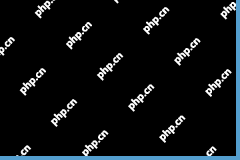 Steam Destination Folder Must Be Empty? Here Are FixesApr 24, 2025 pm 08:10 PM
Steam Destination Folder Must Be Empty? Here Are FixesApr 24, 2025 pm 08:10 PMEncountering the "Destination folder must be empty" error during Steam installation? This common issue has a simple fix. This guide provides two solutions to get Steam up and running. Quick Navigation: Steam Installation Error: Destination
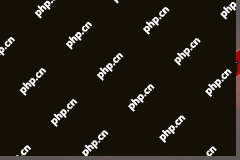 Oblivion Remastered EXCEPTION_ACCESS_VIOLATION: 5 FixesApr 24, 2025 pm 08:08 PM
Oblivion Remastered EXCEPTION_ACCESS_VIOLATION: 5 FixesApr 24, 2025 pm 08:08 PMOblivion Remastered EXCEPTION_ACCESS_VIOLATION Error: Troubleshooting Guide Encountering the dreaded EXCEPTION_ACCESS_VIOLATION error in Oblivion Remastered? This guide provides effective solutions to get your game running smoothly. Quick Navigation:
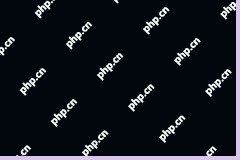 After the KB5055518 Update My Laptop Freezes? How to Fix ItApr 24, 2025 pm 08:07 PM
After the KB5055518 Update My Laptop Freezes? How to Fix ItApr 24, 2025 pm 08:07 PMMany users report their laptops freeze after installing KB5055518. This MiniTool guide offers solutions to resolve this frustrating Windows 10 freezing issue. KB5055518 Update Causes Laptop Freezes Reports indicate that KB5055518 may cause freezing o
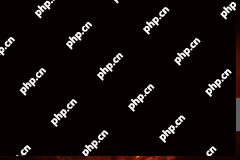 Worked! Fix The Elder Scrolls IV: Oblivion Remastered CrashingApr 24, 2025 pm 08:06 PM
Worked! Fix The Elder Scrolls IV: Oblivion Remastered CrashingApr 24, 2025 pm 08:06 PMTroubleshooting The Elder Scrolls IV: Oblivion Remastered Launch and Performance Issues Experiencing crashes, black screens, or loading problems with The Elder Scrolls IV: Oblivion Remastered? This guide provides solutions to common technical issues.
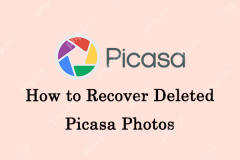 Top Recovery Tutorial: How to Recover Deleted Picasa PhotosApr 24, 2025 pm 06:01 PM
Top Recovery Tutorial: How to Recover Deleted Picasa PhotosApr 24, 2025 pm 06:01 PMRecover Lost Picasa Photos: A Comprehensive Guide Have you lost precious memories stored as photos in Picasa? Don't worry; this guide provides effective methods to recover your deleted Picasa images. Quick Navigation: Why Picasa Photos Get Lost Pic
 How to fix KB5055612 fails to install in Windows 11?Apr 23, 2025 pm 10:00 PM
How to fix KB5055612 fails to install in Windows 11?Apr 23, 2025 pm 10:00 PMKB5055612 update is a Preview update for Windows 11, version 24H2, published on April 11, 2025, as part of Windows Insiders Beta Channel. The update brings the


Hot AI Tools

Undresser.AI Undress
AI-powered app for creating realistic nude photos

AI Clothes Remover
Online AI tool for removing clothes from photos.

Undress AI Tool
Undress images for free

Clothoff.io
AI clothes remover

Video Face Swap
Swap faces in any video effortlessly with our completely free AI face swap tool!

Hot Article

Hot Tools

Dreamweaver Mac version
Visual web development tools

VSCode Windows 64-bit Download
A free and powerful IDE editor launched by Microsoft

SublimeText3 Mac version
God-level code editing software (SublimeText3)

Safe Exam Browser
Safe Exam Browser is a secure browser environment for taking online exams securely. This software turns any computer into a secure workstation. It controls access to any utility and prevents students from using unauthorized resources.

Dreamweaver CS6
Visual web development tools







