 Mobile Game Tutorial
Mobile Game Tutorial Mobile Game Guide
Mobile Game Guide Introduction to how to set the Apple power-off notification sound
Introduction to how to set the Apple power-off notification soundQuestion: How to set a power-off notification tone on an Apple device? If you want your Apple device to beep when it loses power, read on. PHP editor Xiaoxin will show you how to set it up easily in this simple guide.

Where to set the Apple power-off notification sound
1. First, players choose their favorite prompt sound, enter the download page, and click download. (If you want to use to make the notification sound yourself, click here >>>)

2. Then iPhone users will jump to the shortcut command page. (If the user displays Shortcut command security settings do not allow untrusted shortcut commands, click to view the solution >>>>)

3. The user pulls the page just jumped to the bottom and selects it.

4. Then the addition is successful.

5. Then the player enters automation and selects new automation.

6. Then the user can see many things, add prompt sounds, and find the charger to enter.

7. When selecting the prompt sound, select Not connected (not connected means disconnected), and then click Next. (You can also choose both)

8. Then select Add new automation, select app, and then find it.

9. After clicking the shortcut command, select Run shortcut command.

10. Then click the shortcut command for what’s going on.

11. Select the shortcut command prompt sound that the user just downloaded (Good Night SpongeBob as an example).

12. Then click Next.

13. Remember to turn off the pre-run query. Gray means it is turned off, as shown below.

14. After the player clicks Finish, he can see that his prompt sound has been completed, and the disconnector can be seen at this time.

The above is the detailed content of Introduction to how to set the Apple power-off notification sound. For more information, please follow other related articles on the PHP Chinese website!
 Clair Obscur: Expedition 33 - How To Beat CleaApr 27, 2025 pm 06:10 PM
Clair Obscur: Expedition 33 - How To Beat CleaApr 27, 2025 pm 06:10 PMIn Clair Obscur: Expedition 33, Clea's Influence looms large despite her limited appearances. Her creations, the Nevrons, pose a constant threat, and her subtle manipulation of the Canvas dates back to the Fracture. While a direct confrontation with
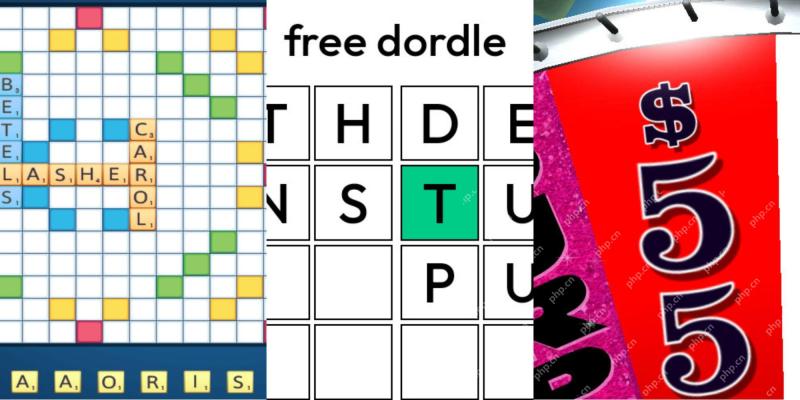 Wordle Answer And Hints - April 28 2025 Solution #1,409Apr 27, 2025 pm 06:09 PM
Wordle Answer And Hints - April 28 2025 Solution #1,409Apr 27, 2025 pm 06:09 PMIt's Monday, and a fresh Wordle challenge awaits! Ready to test your skills? Try today's puzzle on hard mode for an extra challenge. Need a hand? We've got you covered with some helpful hints, completely spoiler-free. All solutions and letters rema
 NYT Mini Crossword Answers And Hints - April 27, 2025Apr 27, 2025 pm 12:05 PM
NYT Mini Crossword Answers And Hints - April 27, 2025Apr 27, 2025 pm 12:05 PMStuck on today's NYT Mini Crossword? Need a fresh perspective on those tricky clues? Don't worry, we've got you covered! We understand that pop culture references can be elusive, so we're offering alternative hints and, if needed, the answers thems
 The Elder Scrolls Online - How To Get The Oakfather's Retribution SetApr 27, 2025 pm 12:04 PM
The Elder Scrolls Online - How To Get The Oakfather's Retribution SetApr 27, 2025 pm 12:04 PMThe Elder Scrolls Online's PvP scene boasts powerful gear sets, significantly impacting combat performance. Many are found in Cyrodiil, the game's large-scale PvP zone. This guide focuses on Oakfather's Retribution, a potent light armor DPS set idea
 Oblivion Remastered: Unfriendly Competition Quest WalkthroughApr 27, 2025 pm 12:03 PM
Oblivion Remastered: Unfriendly Competition Quest WalkthroughApr 27, 2025 pm 12:03 PMIn The Elder Scrolls IV: Oblivion: Game of the Year Edition, "Unfriendly Competition" is an early quest, easily tackled even in the remastered version. While mostly dialogue-driven, a challenging final fight awaits. The rewards, however,
 Oblivion Remastered: Imperial Corruption Quest WalkthroughApr 27, 2025 am 10:09 AM
Oblivion Remastered: Imperial Corruption Quest WalkthroughApr 27, 2025 am 10:09 AMIn The Elder Scrolls IV: Oblivion, the Imperial Corruption quest is less about combat and more about using persuasion. This early quest, available once you reach the Imperial City, presents a series of social challenges and requires patience. While
 Oblivion Remastered: Paranoia Quest WalkthroughApr 27, 2025 am 10:08 AM
Oblivion Remastered: Paranoia Quest WalkthroughApr 27, 2025 am 10:08 AMThis guide details how to complete the "Paranoia" side quest in The Elder Scrolls IV: Oblivion Remastered, a quest testing the player's morality and stealth skills. The quest involves investigating whether three NPCs are spying on Glarthir
 Oblivion Remastered: The Elven Maiden Quest WalkthroughApr 27, 2025 am 10:04 AM
Oblivion Remastered: The Elven Maiden Quest WalkthroughApr 27, 2025 am 10:04 AMEmbark on the "Elven Maiden" quest in Oblivion Remastered, a pivotal mission within the Thieves Guild storyline. This guide details how to complete this early quest, which involves theft, deception, and uncovering a guild traitor. Unlocki


Hot AI Tools

Undresser.AI Undress
AI-powered app for creating realistic nude photos

AI Clothes Remover
Online AI tool for removing clothes from photos.

Undress AI Tool
Undress images for free

Clothoff.io
AI clothes remover

Video Face Swap
Swap faces in any video effortlessly with our completely free AI face swap tool!

Hot Article

Hot Tools

Dreamweaver CS6
Visual web development tools

SublimeText3 Chinese version
Chinese version, very easy to use

Notepad++7.3.1
Easy-to-use and free code editor

MinGW - Minimalist GNU for Windows
This project is in the process of being migrated to osdn.net/projects/mingw, you can continue to follow us there. MinGW: A native Windows port of the GNU Compiler Collection (GCC), freely distributable import libraries and header files for building native Windows applications; includes extensions to the MSVC runtime to support C99 functionality. All MinGW software can run on 64-bit Windows platforms.

SAP NetWeaver Server Adapter for Eclipse
Integrate Eclipse with SAP NetWeaver application server.





