Home >Software Tutorial >Mobile Application >How to modify the video watermark position on Bilibili How to modify the video watermark position on Bilibili
How to modify the video watermark position on Bilibili How to modify the video watermark position on Bilibili
- WBOYWBOYWBOYWBOYWBOYWBOYWBOYWBOYWBOYWBOYWBOYWBOYWBOriginal
- 2024-07-16 00:56:521046browse
What should I do if I want to change the video watermark position when using the new drift bottle function on Bilibili? This article will give the PHP editor Apple a detailed guide on how to modify the video watermark position on Bilibili, providing a convenient operation guide for the majority of users.
1. Open Bilibili, click on My, and click on the creation homepage.

2. Click for more functions.

3. Click to enter the creation settings.
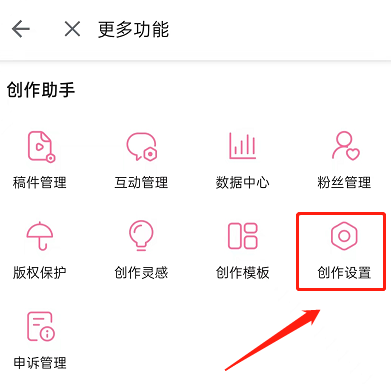
4. Click on watermark settings.
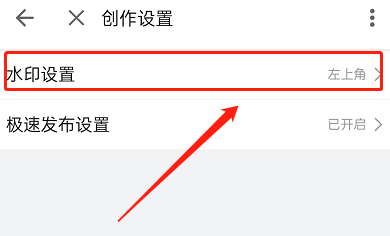
5. Turn on the switch on the right side of adding watermark to your self-made video. At the watermark location below, click on a location you like.

The above is the detailed content of How to modify the video watermark position on Bilibili How to modify the video watermark position on Bilibili. For more information, please follow other related articles on the PHP Chinese website!
Related articles
See more- How to change the name of King's Camp? Find the guide to changing the name of the King's Camp! Find it all in this article!
- How to move mobile phones between transfers
- How to start a live broadcast of national karaoke
- How to turn off the prompt sound in Baidu Express Edition. Introduction to how to turn off the sound.
- What are the on-the-job benefits of Rookie Express during the Spring Festival?

