Home >Software Tutorial >Mobile Application >How to move mobile phones between transfers
How to move mobile phones between transfers
- WBOYWBOYWBOYWBOYWBOYWBOYWBOYWBOYWBOYWBOYWBOYWBOYWBforward
- 2024-02-06 18:54:281092browse
php editor Youzi introduces you to a convenient way to move mobile phones, that is, through the mutual transfer function. Mutual transfer is a way to quickly transfer files and data, which can help users migrate various content from their old phone to their new phone, including contacts, text messages, photos, music, etc. Using the mutual transfer function, users can complete mobile phone moving with simple operations, saving time and effort, making mobile phone replacement easy and enjoyable. Next, let us learn more about how to use and pay attention to the mutual transmission function.
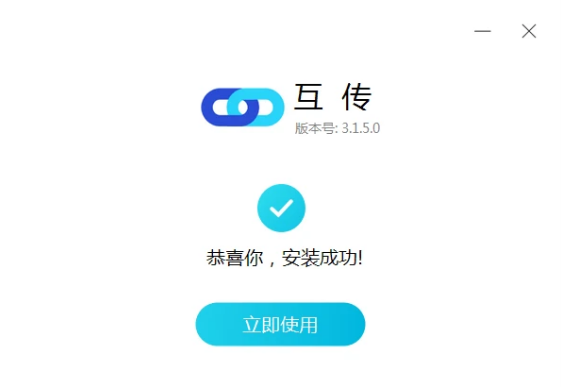
How to move the mobile phone through mutual transfer
The first step is, on the mobile phone desktop, we click to open the mutual transfer and enter the mobile phone moving interface,

The second step, in the mobile phone moving interface, we click to open this is a new device,

The third step, we click to select OPPO mobile phone, just transfer data.
The above is the detailed content of How to move mobile phones between transfers. For more information, please follow other related articles on the PHP Chinese website!
Related articles
See more- Where to find file management on Huawei, Xiaomi and Oppo phones
- How to enable the navigation bar on OPPO A93-How to set up the navigation bar on OPPO mobile phones
- Optimize memory to make your Oppo phone smoother (a simple way to free up memory and give your Oppo phone a new lease of life)
- Oppo mobile phone recording file storage path and usage method (easily find Oppo mobile phone recording files and manage their storage paths)
- An easy way to unblock the oppo phone (quickly learn to use the oppo phone's accessibility features)

