 Mobile Tutorial
Mobile Tutorial Android Phone
Android Phone Optimize memory to make your Oppo phone smoother (a simple way to free up memory and give your Oppo phone a new lease of life)
Optimize memory to make your Oppo phone smoother (a simple way to free up memory and give your Oppo phone a new lease of life)Optimize memory to make your Oppo phone smoother (a simple way to free up memory and give your Oppo phone a new lease of life)
php editor Banana brings you a simple and effective method to help you optimize the memory of your oppo phone and make your phone run more smoothly. Freeing up memory is a crucial step in giving your Oppo phone a new lease of life. By using this simple method, you can easily free up your phone's memory and improve your phone's speed and performance. Come and try this method to restore your Oppo phone to its best condition!

1: Close the applications running in the background
We need to pay attention to the applications running in the background on the oppo phone. Close all applications that do not need to run in the background, click the menu key or use the recent tasks key. And reduce the impact of background programs on mobile phone performance, which can free up some memory.
Two: Clean application cache
These applications will generate a large amount of cache data on oppo phones, as we use different applications. Go to "Settings" - "App Management" - "All Apps" to select the corresponding application and clear its cache data. And increase the running speed of the phone, which can free up a certain amount of memory.

3: Uninstall uncommon applications
But some applications may not have been used for a long time, and we often download and install various applications. Go to "Settings" - "Application Management" - "Installed Apps" to find and uninstall those infrequently used applications. In this way, we can free up a lot of memory space and make Oppo phones run more smoothly.
Four: Disable or limit self-starting applications
Take up a lot of memory and system resources, and some applications will start automatically when the phone is turned on. We can disable or limit some self-starting applications by entering "Settings" - "Battery" - "Power Saving Management" to reduce memory usage and improve phone performance.
5: Clean up useless media files
Videos and other media files will also occupy a lot of memory space, as well as music and photos on oppo phones. And to improve the performance of the mobile phone, we can clean up those useless media files by entering the corresponding application or using the file manager to free up memory.

6: Reduce the use of desktop widgets
But they will also occupy a certain amount of memory and system resources, although desktop widgets provide quick access to applications Convenience of programs and information. In order to free up memory and improve the running speed of Oppo phones, we can consider reducing the use of desktop widgets and only retain the most commonly used ones.
Seven: Clean the system cache regularly
It affects the running speed of the phone. The system cache on the oppo phone will gradually accumulate over time. We can go to "Settings" - "Storage" - "Internal Storage" - "Cache Data" and optimize the performance of the phone to free up memory space, and choose to clear cache data.
Eight: Restrict applications from running in the background
Some applications consume a lot of memory and system resources when running in the background. We can improve the operating performance of Oppo phones by entering "Settings" - "Battery" - "Background Freeze", thereby reducing memory usage, selecting corresponding applications and restricting their background running.
9: Optimize animation and transition effects
The animation and transition effects on oppo mobile phones will also occupy a certain amount of memory and system resources. We can reduce memory usage by entering "Settings" - "Display and Brightness" - "Animation Effects", adjust the speed of animation effects or turn off certain animation effects, and improve the response speed of the phone.
Ten: Upgrade the system and applications
These updates usually include fixing bugs and optimizing performance. Oppo mobile phones regularly release updated versions of the system and applications. We can check and download the latest system and application versions by entering "Settings" - "Software Update" to improve the operating performance of the Oppo phone.
Eleven: Use cleaning tools
We can also consider using some third-party cleaning tools to help release the memory of the Oppo phone, if the above methods cannot meet the needs. To improve phone performance, these cleaning tools are often able to automatically scan and clean unwanted files and data.
Twelve: Avoid excessive multi-tasking switching
It is necessary to load and switch different applications. When oppo phones perform multi-tasking switching, this will consume a certain amount of memory and system resources. Only keep necessary applications running, thereby reducing memory usage. We can try to avoid excessive multi-tasking switching and increase the operating speed of Oppo mobile phones.
Thirteen: Clean up system junk files
Such as temporary files, residual files, etc. In addition to cache data, some system junk files will also accumulate on oppo phones. To free up memory and improve phone performance, we can use some system cleaning tools to scan and clean these system junk files.
Fourteen: Optimize mobile phone settings
Some settings on oppo mobile phones will also have an impact on memory usage and system performance. Volume and other parameters can improve the operating effect of OPPO mobile phones. We can reasonably set the network connection and screen brightness of the mobile phone according to our own needs, thereby reducing memory usage.
Fifteen: Restart your phone regularly
Regularly restarting your Oppo phone is also an effective way to free up memory. Thereby improving the running speed and smoothness of the phone, restarting the phone can clear temporary data and junk files in the memory, and reload the system and applications.
To make it run more smoothly, we can easily free up the memory of the Oppo phone through these simple but effective methods. Methods such as uninstalling infrequently used applications can effectively free up memory space and improve the performance of Oppo phones, close applications running in the background, and clear application cache. Use cleaning tools and other tools to further optimize the memory management of oppo phones. We can also optimize phone settings. Give your Oppo mobile phone a new lease of life. I hope the methods shared in this article can be helpful to Oppo mobile phone users.
The above is the detailed content of Optimize memory to make your Oppo phone smoother (a simple way to free up memory and give your Oppo phone a new lease of life). For more information, please follow other related articles on the PHP Chinese website!
 Every Phone I've Owned Since 2010, RankedMay 08, 2025 am 03:01 AM
Every Phone I've Owned Since 2010, RankedMay 08, 2025 am 03:01 AMA Techie's Top Phones: A Personal Retrospective As a tech enthusiast, I've owned countless phones, each a time capsule of a specific life stage. This list showcases my personal favorites, encompassing devices used extensively, often with accompanyin
 This 200W 4-Port USB-C Charger From UGREEN Is 30% Off TodayMay 08, 2025 am 01:04 AM
This 200W 4-Port USB-C Charger From UGREEN Is 30% Off TodayMay 08, 2025 am 01:04 AMUGREEN Nexode 200W Four-Port Charger Review: Efficient Charging, One-Stop Solution This four-port USB-C charger can have a maximum power of 200W and a single-port maximum output power of 140W, providing fast charging for high-performance devices such as MacBook Pro, Dell XPS and HP. Amazon Buy Link If you need a wall charger that can charge all USB Type-C and Type-A devices, the UGREEN Nexode 200W charger will be the perfect choice for you. It has four charging ports and is currently priced at $70, which is 30% off the original price. The charger comes with three USB Type-C ports and one USB
 How My Phone Actually Helps Me 'Touch Grass'May 08, 2025 am 01:02 AM
How My Phone Actually Helps Me 'Touch Grass'May 08, 2025 am 01:02 AMMy phone helps me connect with nature, not disconnect from it. While many advocate for disconnecting from technology to appreciate the outdoors, my phone actually enhances my outdoor experiences. Working Outdoors, Wirelessly I work primarily on my S
 6 Unexpected Ways Minimalist Phones Will Cause You PainMay 08, 2025 am 01:00 AM
6 Unexpected Ways Minimalist Phones Will Cause You PainMay 08, 2025 am 01:00 AMThe allure of minimalist phones is strong, but the reality can be surprisingly complex. My years with a Light Phone 2, and various other dumbphones before it, revealed unexpected downsides beyond the obvious lack of apps. These are the hidden frustr
 6 Unexpected Downsides of Foldable PhonesMay 08, 2025 am 12:59 AM
6 Unexpected Downsides of Foldable PhonesMay 08, 2025 am 12:59 AMFoldable phones: A love-hate relationship. After a smartphone hiatus, foldables lured me back, but not without some drawbacks. Having used most US-market foldables, here’s my perspective, written from my own foldable device. 6. Unconventional Aspec
 Grab a Samsung Galaxy Watch 7 for Under $200May 08, 2025 am 12:56 AM
Grab a Samsung Galaxy Watch 7 for Under $200May 08, 2025 am 12:56 AMSamsung Galaxy Watch 7: A Top-Rated Smartwatch at an Unbeatable Price Samsung's Galaxy Watch 7, the 2024 entry-level model, offers impressive features at a significantly reduced price. Boasting a refined design similar to its predecessor, the Watch
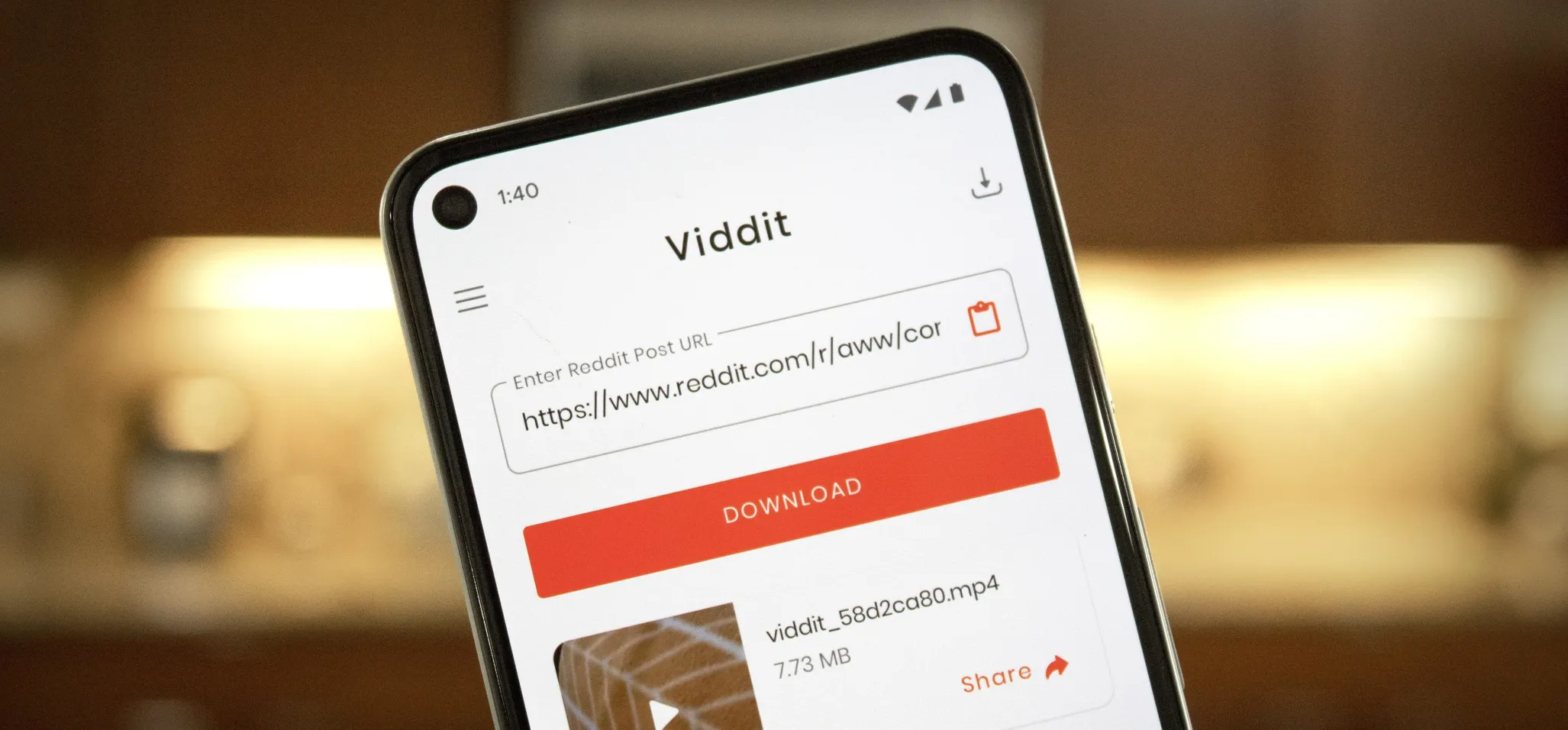 How to Download Reddit Videos on Android May 07, 2025 am 10:39 AM
How to Download Reddit Videos on Android May 07, 2025 am 10:39 AMReddit has been pushing for more first-party content over the last couple years. So instead of just being a place to submit links, you can now upload photos and videos directly to Reddit's servers. But unlike Imgur, Gfycat, and other popular file hos
 How to Disable the Startup Sound on Any Android Phone May 07, 2025 am 09:59 AM
How to Disable the Startup Sound on Any Android Phone May 07, 2025 am 09:59 AMAndroid's open source nature means it gets modified quite a bit. First, the phone manufacturer will add their customizations, then your carrier will add even more on top of that. Between the two, someone almost always adds a startup sound so that you


Hot AI Tools

Undresser.AI Undress
AI-powered app for creating realistic nude photos

AI Clothes Remover
Online AI tool for removing clothes from photos.

Undress AI Tool
Undress images for free

Clothoff.io
AI clothes remover

Video Face Swap
Swap faces in any video effortlessly with our completely free AI face swap tool!

Hot Article

Hot Tools

Dreamweaver Mac version
Visual web development tools

SublimeText3 Linux new version
SublimeText3 Linux latest version

mPDF
mPDF is a PHP library that can generate PDF files from UTF-8 encoded HTML. The original author, Ian Back, wrote mPDF to output PDF files "on the fly" from his website and handle different languages. It is slower than original scripts like HTML2FPDF and produces larger files when using Unicode fonts, but supports CSS styles etc. and has a lot of enhancements. Supports almost all languages, including RTL (Arabic and Hebrew) and CJK (Chinese, Japanese and Korean). Supports nested block-level elements (such as P, DIV),

DVWA
Damn Vulnerable Web App (DVWA) is a PHP/MySQL web application that is very vulnerable. Its main goals are to be an aid for security professionals to test their skills and tools in a legal environment, to help web developers better understand the process of securing web applications, and to help teachers/students teach/learn in a classroom environment Web application security. The goal of DVWA is to practice some of the most common web vulnerabilities through a simple and straightforward interface, with varying degrees of difficulty. Please note that this software

Atom editor mac version download
The most popular open source editor





