Home >Software Tutorial >Mobile Application >How to send private messages to others on NetEase Cloud Music How to send private messages to others on NetEase Cloud Music
How to send private messages to others on NetEase Cloud Music How to send private messages to others on NetEase Cloud Music
- PHPzOriginal
- 2024-07-16 00:57:301209browse
How to use NetEase Cloud Music private message? When using NetEase Cloud Music, friends are troubled by how to send private messages to others. In this regard, PHP editor Xin Yite has compiled a detailed tutorial on NetEase Cloud Music private messages to help you resolve your doubts. Please continue reading, and the editor will guide you step by step to complete the private message operation.
1. First, open NetEase Cloud Music, select the person you want to send a private message to, and click on the avatar to enter the other person’s homepage.
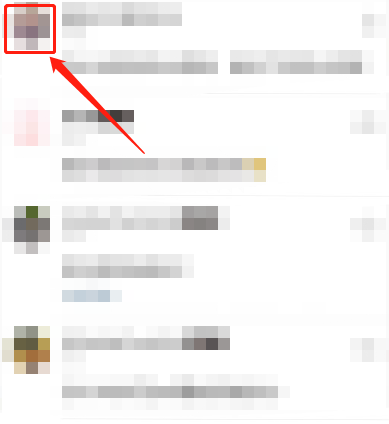
2. Then, after entering the homepage, click Chat.
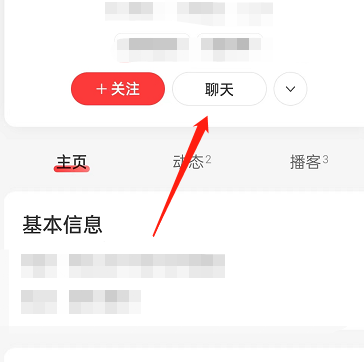
3. Next, enter the content and click send.
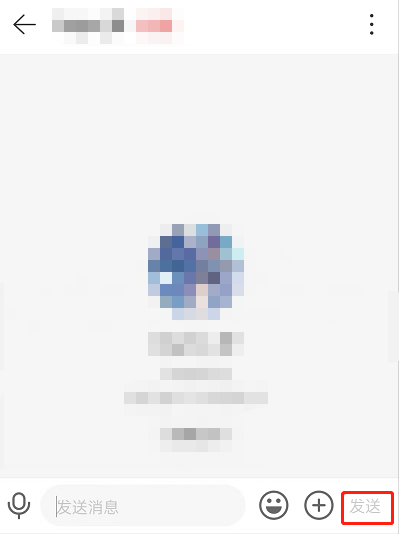
The above is the detailed content of How to send private messages to others on NetEase Cloud Music How to send private messages to others on NetEase Cloud Music. For more information, please follow other related articles on the PHP Chinese website!
Related articles
See more- Can I open a window without paying 500 on Douyin? What are the most popular products on Douyin's window display?
- How to make your own emoticons for beauty camera How to make your own emoticons
- How to modify Douyin restaurant reviews
- How to view favorites in AcFun_AcFun tutorial to view favorites
- Where to open Baidu Maps Time Machine

