Home >Software Tutorial >Mobile Application >How to turn off the positioning function of Pipi Shrimp. Introduction to how to turn off the positioning function of Pipi Shrimp.
How to turn off the positioning function of Pipi Shrimp. Introduction to how to turn off the positioning function of Pipi Shrimp.
- WBOYWBOYWBOYWBOYWBOYWBOYWBOYWBOYWBOYWBOYWBOYWBOYWBOriginal
- 2024-07-15 16:43:54966browse
Although PipiXia’s positioning function is convenient, it also has the risk of privacy leakage. In this article, PHP editor Xigua will introduce in detail how to turn off the positioning function on Pipixia, and guide you step by step to ensure your privacy security.

Introduction to how to turn off the positioning function of Pipi Shrimp
1. Click to open the "Pipi Shrimp" APP on your mobile phone to enter, click "My" at the bottom right of the page to switch to it, and then go to My page Find "Privacy Settings" and click to open it.

2. After entering the privacy settings page, find "Personal Information Collection Settings" and click on it to enter.
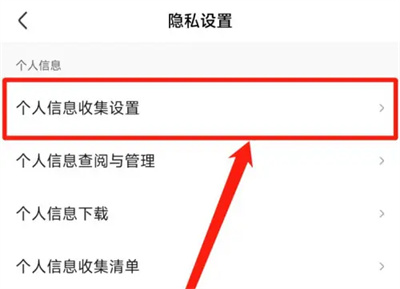
3. Next, there is a "precise location information" on the page you enter. When you see it, click on it to select it.
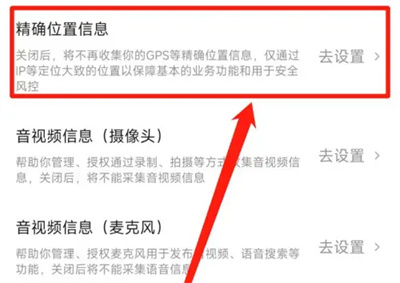
4. After the page jumps to the mobile application information page, click on the "Permission Management" item to enter.

5. Then find the "Location" function on the PipiXia application permissions page and click on it to enter.

6. A window will pop up on the last page. Click and select "Reject" to turn off the positioning function of Pipi Shrimp.

The above is the detailed content of How to turn off the positioning function of Pipi Shrimp. Introduction to how to turn off the positioning function of Pipi Shrimp.. For more information, please follow other related articles on the PHP Chinese website!
Related articles
See more- How to check the exam time in Traffic Management 12123_How to check the exam time in Traffic Management 12123
- How to retrieve TikTok collection logo
- How to post reading thoughts on WeChat Reading_ Tutorial on posting reading thoughts on WeChat Reading
- How to submit feedback on AcFun_How to submit feedback on AcFun
- How to turn off message push in AcFun_How to turn off message push in AcFun

