Home >Software Tutorial >Mobile Application >How to check vehicle fuel consumption on Amap. How to check vehicle fuel consumption on Amap.
How to check vehicle fuel consumption on Amap. How to check vehicle fuel consumption on Amap.
- 王林Original
- 2024-07-15 11:51:061037browse
Want to know how to check vehicle fuel consumption on Amap? Come and take a look at the method of checking vehicle fuel consumption on Amap brought by PHP editor Xigua! This article provides clear and easy-to-understand steps for you to easily master how to use Amap, a powerful tool, to obtain your vehicle's fuel consumption information. If you want to know how to use Amap to check vehicle fuel consumption, don’t miss this tutorial. It will guide you through the process step by step, making it easy to get the information you need.
1. First, open the Amap map software and enter [Amap fuel consumption] in the search box.
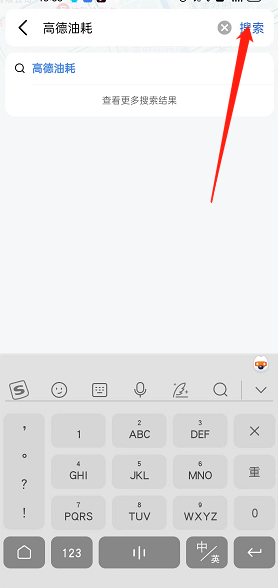
2. Then, click [Add Vehicle] as shown in the picture.
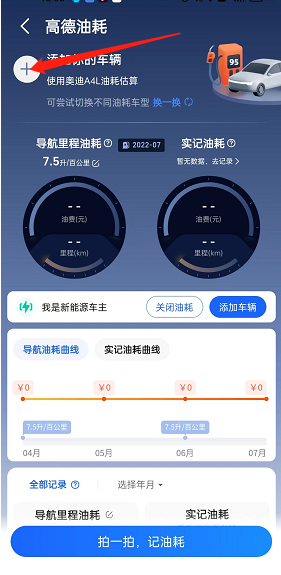
3. Next, enter the vehicle information.

4. In this way, you can see your personal fuel consumption information after your next trip.

The above is the detailed content of How to check vehicle fuel consumption on Amap. How to check vehicle fuel consumption on Amap.. For more information, please follow other related articles on the PHP Chinese website!
Related articles
See more- How to check the exam time in Traffic Management 12123_How to check the exam time in Traffic Management 12123
- How to retrieve TikTok collection logo
- How to post reading thoughts on WeChat Reading_ Tutorial on posting reading thoughts on WeChat Reading
- How to submit feedback on AcFun_How to submit feedback on AcFun
- How to turn off message push in AcFun_How to turn off message push in AcFun

