Home >Software Tutorial >Mobile Application >How does Han Xiaoquan check the approved manuscripts? An introduction to how Han Xiaoquan checks the approved manuscripts
How does Han Xiaoquan check the approved manuscripts? An introduction to how Han Xiaoquan checks the approved manuscripts
- WBOYWBOYWBOYWBOYWBOYWBOYWBOYWBOYWBOYWBOYWBOYWBOYWBOriginal
- 2024-07-12 19:46:001133browse
How to check approved manuscripts on Han Xiaoquan APP? Han Xiaoquan APP is a video platform popular among Korean drama lovers, providing rich and high-quality Korean drama resources. If you are the creator of Han Xiaoquan APP and want to know how to check your approved manuscripts, please continue reading this detailed guide written by PHP editor Zimo to learn more about it.
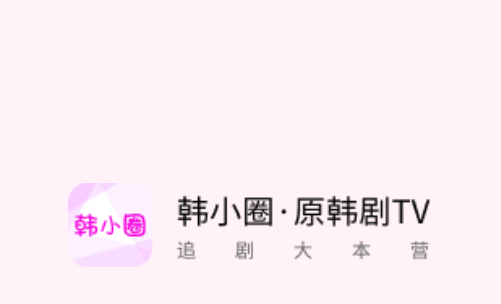
How to check the approved manuscripts in Han Xiaoquan
1. First, click to open My in the lower right corner of Han Xiaoquan’s homepage.
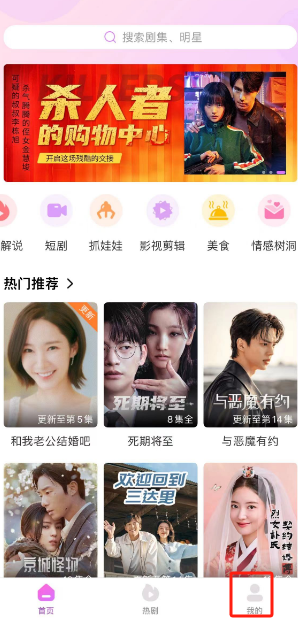
2. Then enter my page and select manuscript management.

3. Finally, click to enter the page, and click Passed to view your approved manuscripts!
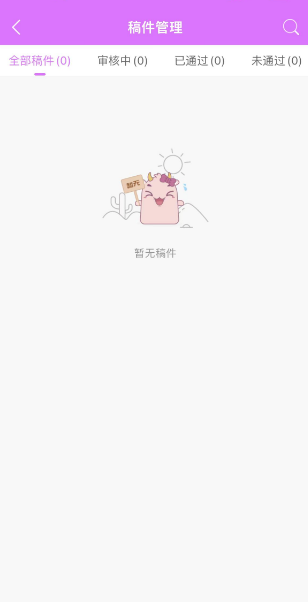
The above is the detailed content of How does Han Xiaoquan check the approved manuscripts? An introduction to how Han Xiaoquan checks the approved manuscripts. For more information, please follow other related articles on the PHP Chinese website!
Related articles
See more- How to check the exam time in Traffic Management 12123_How to check the exam time in Traffic Management 12123
- How to retrieve TikTok collection logo
- How to post reading thoughts on WeChat Reading_ Tutorial on posting reading thoughts on WeChat Reading
- How to submit feedback on AcFun_How to submit feedback on AcFun
- How to turn off message push in AcFun_How to turn off message push in AcFun

