Home >Software Tutorial >Mobile Application >How to turn off multi-window mode in QQ QQ multi-window mode turn off tutorial sharing
How to turn off multi-window mode in QQ QQ multi-window mode turn off tutorial sharing
- WBOYWBOYWBOYWBOYWBOYWBOYWBOYWBOYWBOYWBOYWBOYWBOYWBOriginal
- 2024-07-12 16:21:39626browse
Question: How to turn off QQ multi-window mode? As a commonly used social chat tool, QQ supports a convenient multi-window mode, however some users may need to turn off this mode. PHP editor Apple will introduce in detail how to close QQ multi-window mode to help you restore your original usage habits.
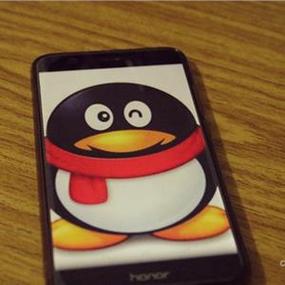
How to turn off the multi-window mode in QQ
1. First click to open QQ on the phone, click on your QQ avatar on the upper left, when a menu page pops up on the left, we need to click on the lower left Enter the "Settings" function.

2. Then go to the settings page, find and turn on "Accessibility" in the lower part.

3. Then we will see a "Long press to trigger multi-window mode" at the bottom of the accessibility page, and then click the corresponding switch button behind it to set it.

4. Finally, when the button displays in gray-white, the multi-window mode is turned off.

The above is the detailed content of How to turn off multi-window mode in QQ QQ multi-window mode turn off tutorial sharing. For more information, please follow other related articles on the PHP Chinese website!
Related articles
See more- How to check the exam time in Traffic Management 12123_How to check the exam time in Traffic Management 12123
- How to retrieve TikTok collection logo
- How to post reading thoughts on WeChat Reading_ Tutorial on posting reading thoughts on WeChat Reading
- How to submit feedback on AcFun_How to submit feedback on AcFun
- How to turn off message push in AcFun_How to turn off message push in AcFun

