Home >Software Tutorial >Mobile Application >How to change the bound mobile phone number in Kaola Overseas Shopping? How to change the bound mobile phone number in Kaola Overseas Shopping?
How to change the bound mobile phone number in Kaola Overseas Shopping? How to change the bound mobile phone number in Kaola Overseas Shopping?
- WBOYWBOYWBOYWBOYWBOYWBOYWBOYWBOYWBOYWBOYWBOYWBOYWBOriginal
- 2024-07-12 11:47:31900browse
Guidelines for modifying and binding a mobile phone number on Kaola Overseas Shopping. On Kaola Overseas Shopping, binding a mobile phone number is crucial for receiving order notifications and promotional information. However, your mobile phone number may change over time. This article is carefully written by PHP editor Apple, and will introduce in detail the steps to modify the bound mobile phone number on Koala Online Shopping. This guide will guide you to understand: The necessity of changing your mobile phone number. Specific steps and precautions to change your mobile phone number to ensure information security. Continue reading to get a comprehensive guide on changing the bound mobile phone number in Kaola overseas shopping, so that you can complete the operation easily and feel at ease. Enjoy the shopping experience.

How to modify the bound mobile phone number on Kaola Overseas Shopping
First, the Kaola Overseas Shopping user opens the APP on the phone and clicks [Settings] indicated by the arrow;
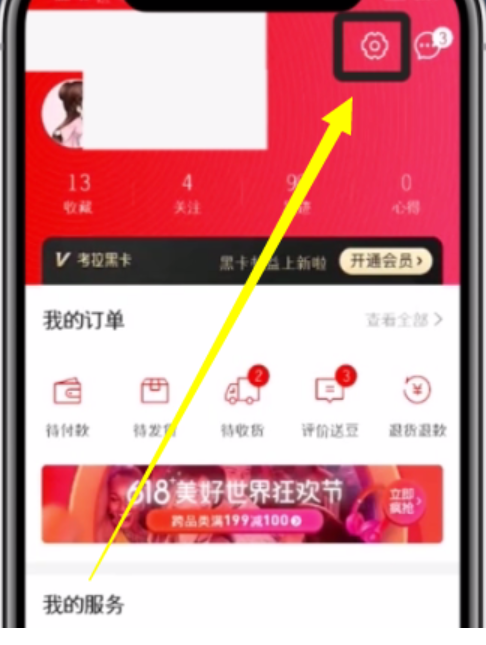
After the user enters the settings interface , click [Personal Information] at the top

Next, the user clicks on the personal information to enter [My Mobile Number]

Then, enter the page, and then click [Modify]
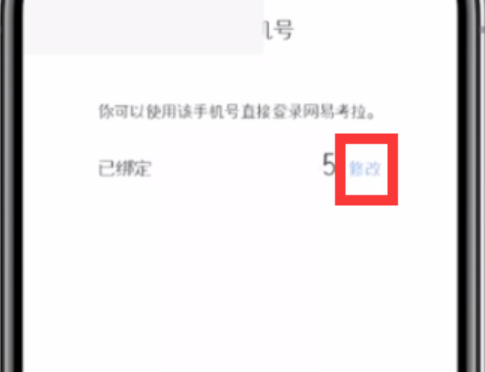 after the mobile phone number
after the mobile phone number Finally, after we enter the mobile phone number change page, enter the new mobile phone number and you can change it.

The above is the detailed content of How to change the bound mobile phone number in Kaola Overseas Shopping? How to change the bound mobile phone number in Kaola Overseas Shopping?. For more information, please follow other related articles on the PHP Chinese website!
Related articles
See more- How to check the exam time in Traffic Management 12123_How to check the exam time in Traffic Management 12123
- How to retrieve TikTok collection logo
- How to post reading thoughts on WeChat Reading_ Tutorial on posting reading thoughts on WeChat Reading
- How to submit feedback on AcFun_How to submit feedback on AcFun
- How to turn off message push in AcFun_How to turn off message push in AcFun

