Home >Software Tutorial >Mobile Application >How to unbind bank cards from QQ Wallet Introduction to the steps to unbind bank cards from QQ Wallet
How to unbind bank cards from QQ Wallet Introduction to the steps to unbind bank cards from QQ Wallet
- 王林Original
- 2024-07-04 09:42:16597browse
When unbinding the bank card in QQ Wallet, you need to pay special attention to avoid unnecessary trouble. PHP editor Xigua will explain in detail the steps to bind QQ Wallet bank cards to help you handle related matters safely and conveniently.

Introduction to the steps of unbinding bank cards from QQ Wallet
1. After opening QQ on your mobile phone to enter the interface, click on your profile picture in the upper left corner to open it.

2. Then click on the "My QQ Wallet" item on the entered page to enter.
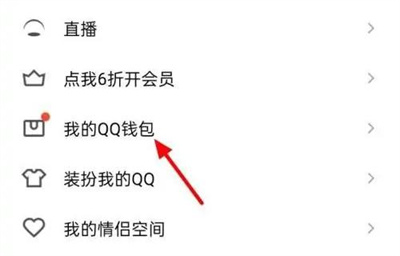
3. After entering the QQ wallet page, click to open the "Balance" function.
4. Next, click "My Bank Card" in the entered interface to enter.
5. After the page jumps, you will see the bank card bound to your QQ wallet. Click on it to select the bank card you want to unbind.

6. Click the three small dots icon in the upper right corner of the bank card details page.

7. When a window pops up at the bottom of the page, click and select "Unbind".
8. After finally clicking the "Unbind Still" button, you will be prompted to enter the payment password for identity verification. Once the verification is passed, the bank card can be successfully unbound.
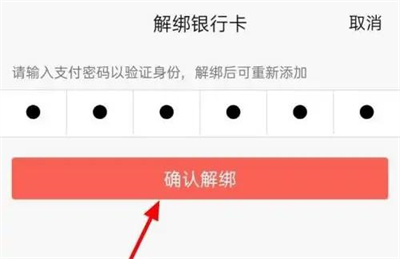
The above is the detailed content of How to unbind bank cards from QQ Wallet Introduction to the steps to unbind bank cards from QQ Wallet. For more information, please follow other related articles on the PHP Chinese website!
Related articles
See more- How to check the exam time in Traffic Management 12123_How to check the exam time in Traffic Management 12123
- How to retrieve TikTok collection logo
- How to post reading thoughts on WeChat Reading_ Tutorial on posting reading thoughts on WeChat Reading
- How to submit feedback on AcFun_How to submit feedback on AcFun
- How to turn off message push in AcFun_How to turn off message push in AcFun

