 System Tutorial
System Tutorial Windows Series
Windows Series My Wait for a Windows Version of Popular iPad App GoodNotes Was Worth It
My Wait for a Windows Version of Popular iPad App GoodNotes Was Worth ItGoodnotes gained popularity among the younger generation of iPad users because it makes note-taking fun and keeps files organized. The only downside was that the app was only compatible with iOS devices. Luckily, Goodnotes finally released a Windows version, and here are the things you need to know.
Signing Up for Goodnotes
You can sign up or log in to the Goodnotes app on Windows with Google, Microsoft, or Apple. So, if you've signed up to Goodnotes in the past, you can use the same account on your Windows PC. Additionally, you can sign in to multiple accounts and easily switch between profiles, making your note-taking experience smoother than ever.

It comes as no surprise that to enjoy all the features on Goodnotes for Windows, you’ll need to subscribe to the premium version. For example, the free version has a notebook limit of three, meaning you can only get three documents or notes. So, if you need more notes, you’ll have to upgrade to one of the paid subscriptions.
The plans available are Goodnotes for Windows and Goodnotes Pro, which offer unlimited notebooks and allow you to import documents up to 250GB and export without a watermark. The major difference is the pricing and iOS features exclusive to Goodnotes Pro. These include AI typing, AI math assistance, and practice materials for exams like SATs.

As of June 2024, Goodnotes for Windows is priced at $6.99 a year, while Goodnotes Pro is a bit more expensive and costs $9.99 a year. A GoodNote Pro subscription lets you use Goodnotes on iOS, Android, Windows devices, or the web.

Goodnotes on Windows Has Incredible Note-Taking Features
I ran the Goodnotes app on an HP Envy x360 with Windows 11 to get the tablet-like effect. Here are some of the cool features I used.
Multiple Page Formats

After launching the Goodnotes app and setting it up, you’ll need a notebook to start taking notes. Much like the iOS versions, Goodnotes for Windows offers many different page formats for taking notes and even daily planning to stay organized. I was very impressed to see different music sheet options, so you can write music using the app.
If you use Goodnotes to take notes in class or a meeting and prefer writing in a straight line, there is a ruled paper option. And if you love to bullet journal, you can now do so digitally with the dotted page options. There are also blank pages for drawing or jotting down ideas freely. The best part is customizing your own templates to make your notes exactly how you like.
Offline Access
You can also access your notes offline, so there's no need to worry about having a stable internet connection. Goodnotes lets you view and edit your notes, and they will sync when your connection is restored.
Planners And To-Do Templates
The planner and to-do templates in Goodnotes might be the least exciting feature to many, but if you love digital planners and organization tools like myself, Goodnotes has plenty of options.
From accounting sheets to planning your finances, a variety of monthly and weekly planner sheets and a standard to-do sheet to keep your day organized. The templates are quite basic, but they give you the creative room to customize them and make them your own.
Lasso Tool

If you are a student and deal with many charts and diagrams while studying and taking notes, the lasso tool in Goodnotes is like having a rope for your diagrams and charts. If you are unfamiliar with it, the lasso tool, represented by lines forming a rope, lets you select and move multiple elements simultaneously. This makes it easy to copy and paste elements onto your notes or rearrange notes.
It's as simple as selecting the lasso tool and drawing a line around the diagram. Then, you can move and drag the diagram to any part of the page you like.
Another benefit of the lasso tool is if you have a more complex diagram and want to adjust a few things. Instead of erasing and redrawing, you can use the lasso tool to grab what you want and move it around easily.
Sharing Docs And Collaborating
Sharing your documents and collaborating with others is quite simple with Goodnotes, whether you're working on a group project, sharing meeting notes, or studying with someone.
You can highlight important points, add comments, and anyone else can work on the same document with you simultaneously. All you need to do is click on share on the right side of your screen, then create a share link.

Note that the sharing feature on your Windows computer is only available with paid subscriptions to Goodnotes for Windows or Goodnotes Pro.
Beta Testing Marketplace

Goodnotes on the Windows version is beta testing a marketplace where you can explore and download a wide range of paper templates, notebook covers, and tools to amp up your note-taking experience.
You also have the option to join as a creator and show off your skills, which is a plus. All the templates currently listed in the marketplace section are free for users with a paid subscription to either Goodnotes on Windows or Goodnotes Pro.
What We’d Like To See
So far, so good, but there are some areas where Goodnotes for Windows could be better. For instance, there should be more instructions on how to navigate the app. This is especially necessary for first-time users who have never used Goodnotes before. It would be helpful to see some instructions pop up when you hold your cursor over tools.
There is also currently no search bar, which can be a problem with the unlimited notebooks feature in Goodnotes on Windows and Goodnotes Pro. On the bright side, however, there is an option to sort notes by date, name, and type, making finding your notes easier. But having a search bar would make it quicker.
If you use the same login details as your iPad to sign in to your Goodnotes account on your Windows device, you will notice there is no document synchronization. This is because, according to Goodnotes, the accounts for iOS, Windows, and Android are separate, and at the moment, there is no library synchronization between these devices.
The above is the detailed content of My Wait for a Windows Version of Popular iPad App GoodNotes Was Worth It. For more information, please follow other related articles on the PHP Chinese website!
 Before Dropbox and OneDrive, We Had Windows BriefcaseApr 26, 2025 am 06:11 AM
Before Dropbox and OneDrive, We Had Windows BriefcaseApr 26, 2025 am 06:11 AMThe "breviation package" feature introduced by Windows 95 makes file synchronization possible. At that time, this function was unique in the field of file synchronization. However, with the rise of cloud services such as OneDrive, Microsoft has gradually phased out the "branded briefcase" feature since Windows 8. You might be surprised that file synchronization is not a new technology, in fact, Microsoft has provided this feature with a virtual folder called "Briefcase" as early as Windows 95. A brief history of Windows "Briefcase" As the name suggests, the "brookie" feature was released with Windows 95 released in 1995, which is still considered by many to be one of the best operating systems. It has user friends
 Razer Joins the Vertical Mouse Party With New Pro Click V2Apr 26, 2025 am 03:05 AM
Razer Joins the Vertical Mouse Party With New Pro Click V2Apr 26, 2025 am 03:05 AMRazer Pro Click V2 Vertical Edition Review: Comfort and Performance Razer's first vertical mouse, the Pro Click V2 vertical version, is known for its ergonomic design. The tilt angle of 71.7 degrees, like a handshake, effectively reduces wrist pressure. In terms of technical specifications, the vertical version and the standard version of Pro Click V2 have many similarities. Both are equipped with Razer's advanced Focus Pro optical sensor, with a maximum sensitivity of 30,000 DPI, a maximum speed of 550 inches per second and a maximum acceleration of 40G. All mechanical buttons can withstand 60 million clicks, ensuring durability. In terms of battery life, the vertical version is up to 6 months
 Western Digital Is Preparing 40TB HDDs, but It's Not Stopping ThereApr 25, 2025 am 09:01 AM
Western Digital Is Preparing 40TB HDDs, but It's Not Stopping ThereApr 25, 2025 am 09:01 AMWestern Digital's 40TB HDDs: A Stepping Stone to 100TB Western Digital (WD) is gearing up to launch 40TB hard disk drives (HDDs), but their ambitions extend far beyond that. This move is a crucial step in WD's roadmap to achieve its ambitious goal:
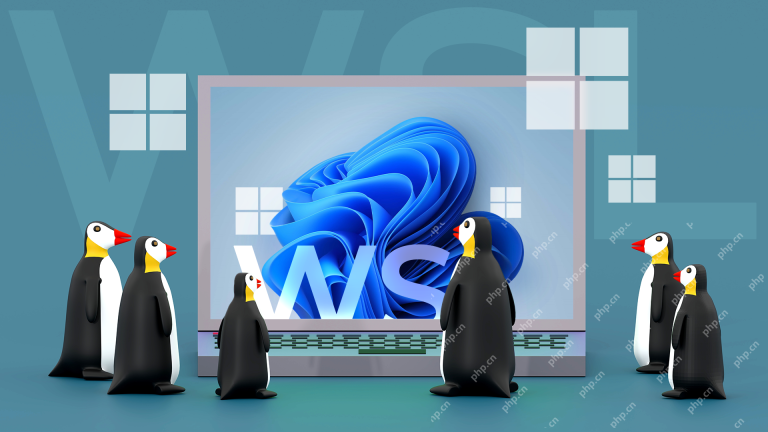 6 Reasons to Try Windows Subsystem for Linux (WSL)Apr 25, 2025 am 06:09 AM
6 Reasons to Try Windows Subsystem for Linux (WSL)Apr 25, 2025 am 06:09 AMWindows Subsystem for Linux (WSL): Your Gateway to the Linux World While Windows enjoys widespread consumer popularity for its user-friendliness, Linux dominates the professional sphere. Whether you're a curious beginner or seeking seamless Windows-
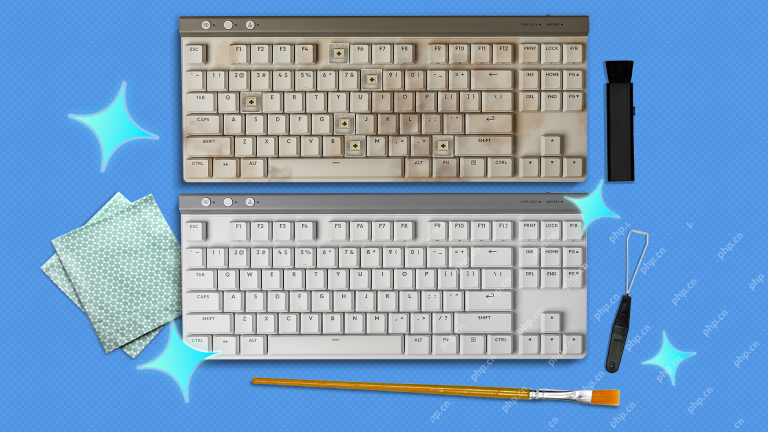 Don't Throw Out That Old Keyboard, Fix Up It Up InsteadApr 25, 2025 am 06:01 AM
Don't Throw Out That Old Keyboard, Fix Up It Up InsteadApr 25, 2025 am 06:01 AMHow to Clean and Repair a Broken Keyboard I always have some tools ready before starting to repair any computer parts: Precision screwdriver set Cotton swab Isopropanol Magnetic bowl In addition, you need gentle dishwashing liquid, toothpicks, compressed air and keycap puller. Easy to pull out the key caps. After preparing the materials, you must first determine the degree of damage to the keyboard. Be sure to check for damage to the cable first. Just stained with soda and dust? Or are mechanical parts damaged? Or is there a circuit problem? The easiest first step to diagnose a problem is to open Notepad (or other plain text editor) and press each key on the keyboard to make sure they all appear correctly in Notepad. Note any keys that don't work, are difficult to press, or are stuck. Be sure to check all Cs on your keyboard
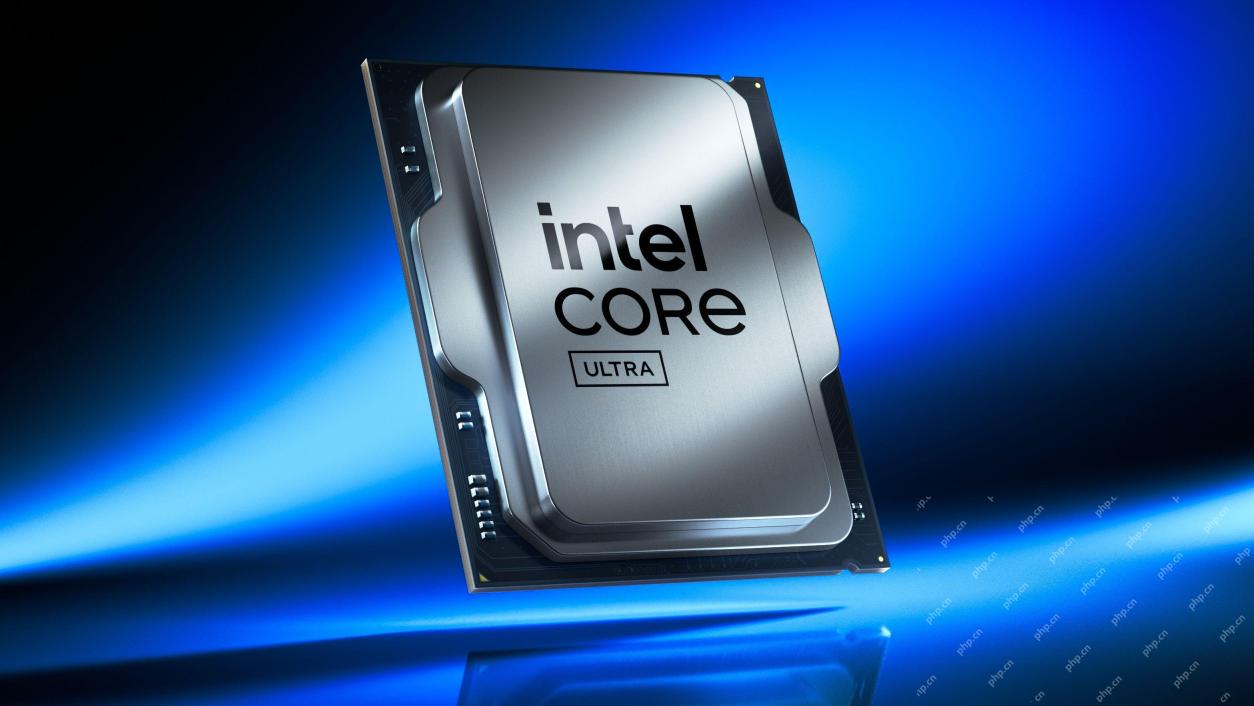 Intel Arrow Lake CPUs Are Getting a Speed Boost, but You Need an UpdateApr 25, 2025 am 03:01 AM
Intel Arrow Lake CPUs Are Getting a Speed Boost, but You Need an UpdateApr 25, 2025 am 03:01 AMIntel's Free Arrow Lake Overclocking Boost: Faster Gaming for Core Ultra CPUs Your Intel Core Ultra 200-series processor might already be a powerhouse, but Intel's latest free update delivers a significant performance boost for gamers. The "Int
 Windows 11 Fixed My Biggest Problem With The TaskbarApr 25, 2025 am 01:10 AM
Windows 11 Fixed My Biggest Problem With The TaskbarApr 25, 2025 am 01:10 AMWindows 11 Taskbar's New "End Task" Button: A Game Changer for App Closing Closing stubborn or frozen apps on Windows has always been a hassle. The simple "Close" button often fails to completely shut down background processes.
 You Should Be Buying Used MonitorsApr 25, 2025 am 01:09 AM
You Should Be Buying Used MonitorsApr 25, 2025 am 01:09 AMComputer monitors boast impressive longevity, outlasting many other PC components. Unlike components with moving parts like hard drives or fans, monitors, particularly VA and IPS types, have a simple design with no moving parts, resulting in extende


Hot AI Tools

Undresser.AI Undress
AI-powered app for creating realistic nude photos

AI Clothes Remover
Online AI tool for removing clothes from photos.

Undress AI Tool
Undress images for free

Clothoff.io
AI clothes remover

Video Face Swap
Swap faces in any video effortlessly with our completely free AI face swap tool!

Hot Article

Hot Tools

MinGW - Minimalist GNU for Windows
This project is in the process of being migrated to osdn.net/projects/mingw, you can continue to follow us there. MinGW: A native Windows port of the GNU Compiler Collection (GCC), freely distributable import libraries and header files for building native Windows applications; includes extensions to the MSVC runtime to support C99 functionality. All MinGW software can run on 64-bit Windows platforms.

Atom editor mac version download
The most popular open source editor

VSCode Windows 64-bit Download
A free and powerful IDE editor launched by Microsoft

SublimeText3 Linux new version
SublimeText3 Linux latest version

DVWA
Damn Vulnerable Web App (DVWA) is a PHP/MySQL web application that is very vulnerable. Its main goals are to be an aid for security professionals to test their skills and tools in a legal environment, to help web developers better understand the process of securing web applications, and to help teachers/students teach/learn in a classroom environment Web application security. The goal of DVWA is to practice some of the most common web vulnerabilities through a simple and straightforward interface, with varying degrees of difficulty. Please note that this software







