 Mobile Game Tutorial
Mobile Game Tutorial Mobile Game Guide
Mobile Game Guide How to fix new items not appearing in inventory bug for Elden Ring SotE
How to fix new items not appearing in inventory bug for Elden Ring SotEWhile playing Shadow of the Erdtree in Elden Ring, you may be experiencing a bug where new items aren’t appearing in your inventory, so how can you fix this? You aren’t alone, and there may be some solutions to your problem.
Elden Ring SotE: How to fix new inventory items not appearing bug
Many players online have been complaining about an issue where newly picked-up items aren’t available in their inventory. Since there are quite a few new items such as weapons and armor in Shadow of the Erdtree, this is not a fun problem to have. You may be able to fix the issue of your new inventory items not appearing by checking your chest through a Site of Grace.

Sometimes, you may run out of space for certain items, or perhaps they automatically go to your chest. You may not have even realized you have a chest, which you can check at any Site of Grace. At a Site of Grace, look at your chest and see if any of the items you’ve picked up automatically got transferred there.

If your items aren’t appearing there, before we deem it a bug try enabling the Recent Items Tab for your inventory. You can do this by going to Display Settings and toggling on Recent Items Tab. Now, with any new item you get, you can see if you picked it up through this new tab.
Now try picking up an item and seeing if it appears in this tab. If not, then it must be a glitch. Here are some solutions you can try to mitigate this strange glitch:
- Verify integrity of game files: Perhaps Elden Ring or the DLC have some corrupted files that are causing this bug. You can try this method by right-clicking Elden Ring in your Steam Library, select Properties, then under “Installed Files” selecting “Verify integrity of game files”. You can do the same on Xbox Series X|S by going to Elden Ring, selecting the three dots button, clicking Manage, and under “Files” selecting “Verify and Repair”.
- Reinstall Elden Ring: It may just require a fresh uninstall and reinstall. It’s a large game, so it may take awhile to download, but it’s worth the try to see if it fixes the bug.
- Wait for a hotfix: With any weird bug with a game launch, developers are probably already hard at work on a solution. You can probably expect a hotfix for this common bug in the near future, so perhaps you should just wait until then.
There are more issues similar to this that players are experiencing when trying to play Elden Ring Shadow of the Erdtree for the first time, such as the cocoon error or the inability to play on PS5 whatsoever.
The above is the detailed content of How to fix new items not appearing in inventory bug for Elden Ring SotE. For more information, please follow other related articles on the PHP Chinese website!
 NYT Mini Crossword Answers And Hints - April 25, 2025Apr 25, 2025 pm 12:06 PM
NYT Mini Crossword Answers And Hints - April 25, 2025Apr 25, 2025 pm 12:06 PMStuck on today's NYT Mini Crossword? Need a fresh perspective on those tricky clues? Don't worry, it happens to the best of us! Pop culture references can be elusive, but that doesn't mean your winning streak has to end. Sometimes, a little rephra
 Pokemon Go: Dynamax Entei GuideApr 25, 2025 pm 12:05 PM
Pokemon Go: Dynamax Entei GuideApr 25, 2025 pm 12:05 PMPokémon Go: Dynamax Flame Dog Thunder God is coming! Pokémon Go continues to add powerful Dynamax Pokémon to the game, which are enhanced versions of Pokémon already present in the game. This month, Pokémon Go will join the powerful legendary Pokémon, Entei, to its Dynamax Pokémon lineup. Like all the other Dynamax Pokémon in Pokémon Go, you will have the chance to fight the Dynamax Thunderbolt in its new Max battle, which is currently the only way to get the Dynamax Thunderbolt. Our guide below will contain everything you need to know about Dynamax Thunderbolt; from its debut event to having
 NYT Strands Answers And Hints - April 25, 2025 Solution #418Apr 25, 2025 pm 12:04 PM
NYT Strands Answers And Hints - April 25, 2025 Solution #418Apr 25, 2025 pm 12:04 PMStuck on today's Strands puzzle? Don't worry, we're here to help! Whether you're stumped on a single word or need the entire solution, this guide provides hints and the complete answer to keep your winning streak going. Let's get those brain cells
 Disney Dreamlight Valley: Wonders of Wonderland Quest WalkthroughApr 25, 2025 pm 12:03 PM
Disney Dreamlight Valley: Wonders of Wonderland Quest WalkthroughApr 25, 2025 pm 12:03 PMIn Disney Dreamlight Valley, cultivate friendships with a diverse cast of Disney and Pixar characters. As the village leader, your responsibility is to ensure their happiness, often by assigning them roles within their new home. But the fun doesn't
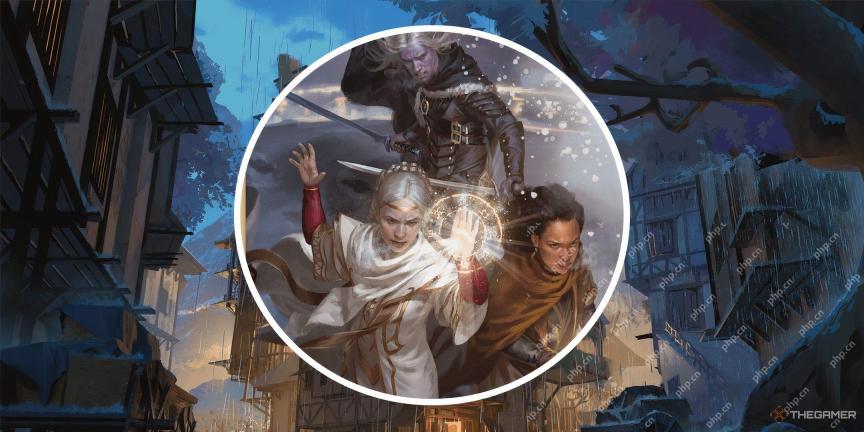 Dungeons & Dragons: How To Use Adventure Hooks In Curse Of StrahdApr 25, 2025 am 10:50 AM
Dungeons & Dragons: How To Use Adventure Hooks In Curse Of StrahdApr 25, 2025 am 10:50 AMIn any Dungeons & Dragons adventure, a compelling adventure hook is crucial, and Curse of Strahd is no exception. Since the adventure doesn't begin in Barovia, a clever hook is needed to draw players into this dark realm and establish the campai
 Skalpel Boss Fight Guide The First Berserker KhazanApr 25, 2025 am 10:33 AM
Skalpel Boss Fight Guide The First Berserker KhazanApr 25, 2025 am 10:33 AMQuick link Boss Battle: Skalpel Phase 1 Skalpel Attack Mode Phase 2 Skalpel Advanced Attack Mode Stage 3 Boss Rewards Skalpel is a humanoid boss in "First Berserker: Kazan", who was an ally and later fell into Corruptor. Kazan discovered Skalpel at the Gate of Vaisel and was swallowed by Chaos due to Ozma's manipulation. The area before the Boss war was filled with plague-accumulated enemies and aberrants, which also polluted Skalpel's attacks in the Boss war. This guide will guide you through Skalpel’s battles, provide tips, strategies, and more to help you complete the game in normal mode
 Blue Prince: West Gate Path SolutionApr 25, 2025 am 10:21 AM
Blue Prince: West Gate Path SolutionApr 25, 2025 am 10:21 AMSolve the mystery of the west gate of "Beech Manor" and open the daily rewards! This guide will guide you step by step to unlock this hidden area for a unique daily home upgrade. Quick link: Circuit breaker for supply chamber Open the garage door Unlock the west door "Beech Manor" is full of puzzles and has many clues, which can easily make people lose their direction. Unlocking the west gate can permanently open a secret reward room, providing special rewards and upgrades every day. 1. Circuit breaker for supply room First, enter the supply room (a dead end room), find and turn on the circuit breaker. Find the garage fuse at the bottom of the circuit breaker and turn it to the "Open" position. 2. Open the garage door Draw a garage in a blueprint and access only on the westmost side of the building (left side)


Hot AI Tools

Undresser.AI Undress
AI-powered app for creating realistic nude photos

AI Clothes Remover
Online AI tool for removing clothes from photos.

Undress AI Tool
Undress images for free

Clothoff.io
AI clothes remover

Video Face Swap
Swap faces in any video effortlessly with our completely free AI face swap tool!

Hot Article

Hot Tools

ZendStudio 13.5.1 Mac
Powerful PHP integrated development environment

MantisBT
Mantis is an easy-to-deploy web-based defect tracking tool designed to aid in product defect tracking. It requires PHP, MySQL and a web server. Check out our demo and hosting services.

SublimeText3 Chinese version
Chinese version, very easy to use

EditPlus Chinese cracked version
Small size, syntax highlighting, does not support code prompt function

Atom editor mac version download
The most popular open source editor







