Mobile gaming is booming, and there are thousands of great games looking to tempt you away from your console or PC. Unfortunately, app stores do a poor job of helping you find them. That’s where TapTap comes in.
What Is TapTap?
TapTap is an app and website that originated in China from developer XD, built to help you discover which game to play next. The service is cross-platform, supporting console games in addition to Android, iPhone, and iPad. But it’s mobile game discovery where TapTap really shines. That’s because while TapTap links to both the Google Play Store and the Apple App Store, the premium version for Android also serves as its own alternative app store.
You can download games directly from TapTap, some of which aren’t actually available through Google or Apple. To get started, download TapTap Lite from the Play Store or the App Store.
How TapTap Helps You Find Games
After you set up an account with TapTap, it will prompt you to select from a list of games to help it decipher your tastes, much like Spotify or Netflix does. The app also wants to know which platforms you own. I limited the selection down to Android and iOS to keep the focus on phones and tablets.

You’re then dropped into a feed. Right from the beginning, TapTap feels more like a social network than an app store. Games appear in a list of posts, with trailers that auto-play as they would on YouTube or Instagram. Clicking on a post pulls up social activity surrounding a game. You can view other users’ comments, swipe to see additional videos, or look to see whether anyone has posted a review.
There’s a games tab at the bottom that has more of a passing resemblance to a traditional app store. You can filter games by platform, genre, rating, tags, and more. The coolest bits are listed at the top. There, you will find less conventional ways to browse for games.
Browse Games By Release Date

TapTap’s Upcoming and Calendar tabs look ahead to show you which games are set to release soon. When there isn’t much info available, you will see a name, banner image, expected release date, and the supported platforms.
Many games include a trailer. You can pre-register a game to get notified when the title becomes available. Even if you disable app notifications, you can keep up-to-date within the app’s inbox
View Gamelists Users Have Created

Gamelists are like Spotify playlists. Users create a list of games, give the curated list a title, and share it with the world. Gamelists are a good way to search for games in a way the Play Store or App Store doesn’t allow you to filter for, such as “offline multiplayer games.” Other lists may be even more niche, such as “Realistic AAA Graphic High-End Arcade Games,” introducing you to a type of game you didn’t know you wanted.
The results aren't as in-depth as, say, checking our site for the best offline Android games, but user-generated lists offer a broader range than we can.
How to Download Games In TapTap
When viewing a game, you’ll see a prominent “Get” button. This will kick you out of the app and over to your default app store (Play Store or the Apple App Store). If the game isn't free, the button will instead display the price. Underneath that button, you will see a second button listing other options or platforms.

The Android version may show the TapTap icon, indicating that you have the option to download a game’s APK directly. iPhone users do not have such an option since this is the type of flexibility Apple wishes to protect users from (though there are Apple App Store alternatives in the EU).

Selecting TapTap will prompt you first to download the premium version of the app. The full version of TapTap sets its download link as the default. Games you don’t already own will show “Download,” and games you’ve installed will show “Play,” much like the Play Store. TapTap will also show the size of APK files before you initiate a download.

Switching to the “You” tab at the bottom gives you access to your games. Here, you can see what you’ve installed and manage updates.
Is The Social Aspect More Than a Gimmick?
In truth, TapTap is more of a social network than an app store. The majority of the content you see comes from other users. You can click on any of their names to see their profiles. You can follow other users and browse their feeds. You can like and leave comments on the things people say.

The app pushes you to be social by requiring you to leave a rating and write a short review for any game you mark as “Played.” Whether you add a game to your wishlist or indicate what games you’re currently playing, all of this is public information.
How you feel about the social components will depend heavily on how you feel about social networks in general. Suppose you primarily like to follow gamers and talk about games. In that case, there is something to be said about having a dedicated social network separate from rants about politics, music stars, and the weather.
Yet even if you don’t care to take part, this still all leads to a pretty great way to discover games. An individual game doesn’t need to attract legions of users to appear on your feed. It can be part of someone’s gamelist or shared by a user you follow instead. This all makes TapTap a useful tool to have in your efforts to weed through all of the ad-laden, free-to-play titles designed primarily to keep you buying virtual coins.
While TapTap doesn’t fully eliminate the need to keep checking your favorite gaming blogs or YouTube channels, it does a good job of surfacing up games you may have missed, those too old for news coverage, or those considered too quirky and niche.
The above is the detailed content of What Is TapTap, and Is It a Better Way to Find Mobile Games?. For more information, please follow other related articles on the PHP Chinese website!
 Google Makes Android 16 Official With a Fresh Design, Security Updates, and GeminiMay 14, 2025 am 03:07 AM
Google Makes Android 16 Official With a Fresh Design, Security Updates, and GeminiMay 14, 2025 am 03:07 AMAndroid is always evolving, and Google I/O is often when we hear about the biggest new changes. Ahead of the event, Google is announcing smarter safety features, a fresh new look for your phone and watch, and Gemini in more places than ever in Androi
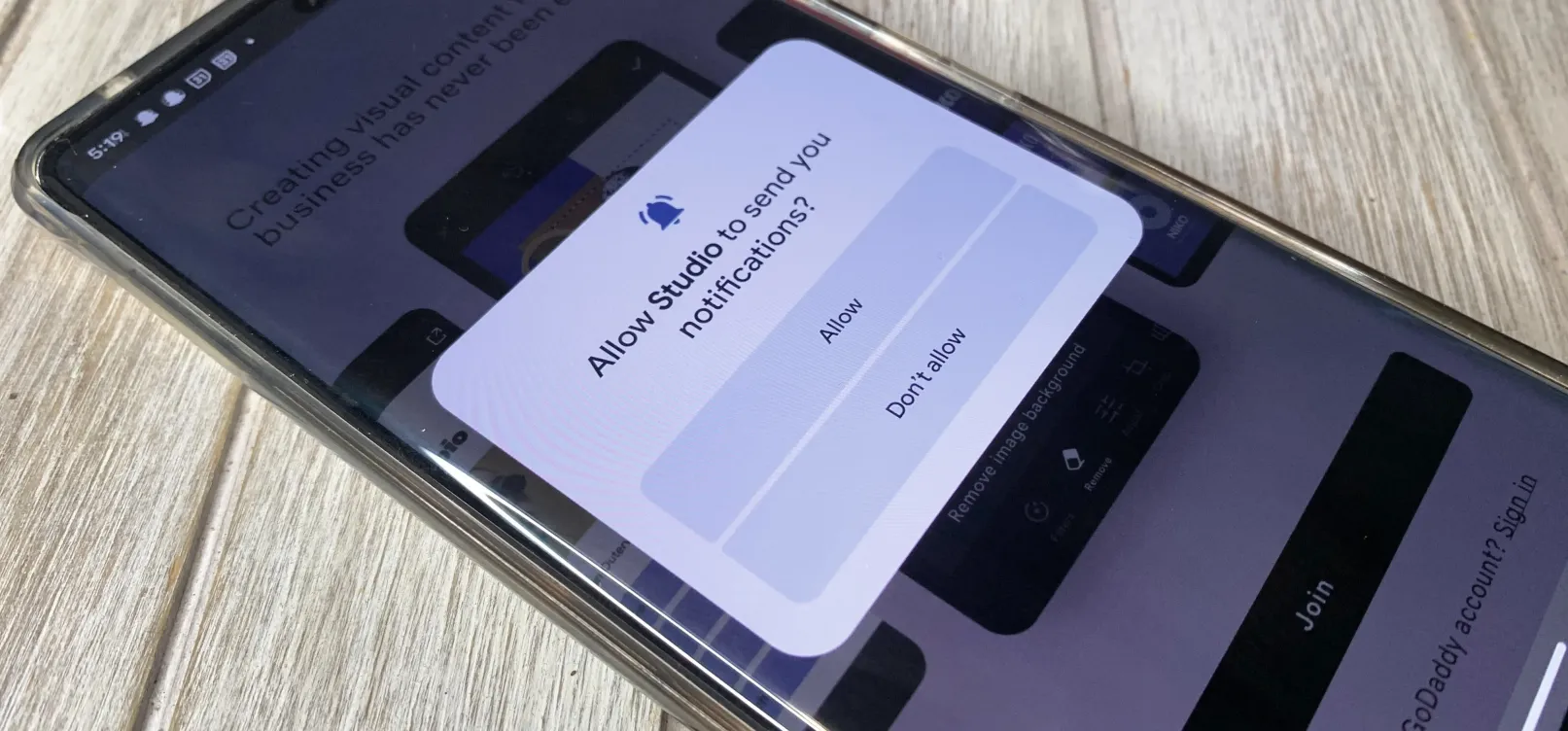 How to Nuke All Notifications for New Apps in Android 13 — Then Bring Them Back Again When Needed May 13, 2025 am 10:30 AM
How to Nuke All Notifications for New Apps in Android 13 — Then Bring Them Back Again When Needed May 13, 2025 am 10:30 AMOne of Android's headlining strengths has always been how it handles notifications, and things have only improved with each new update. More recently, Android has improved notification permissions, so you'll have a choice of whether to receive notifi
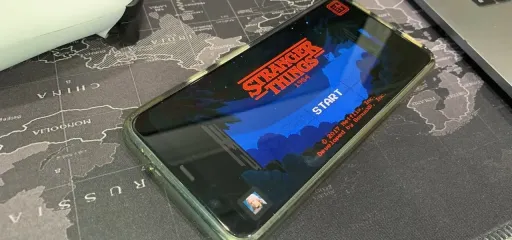 Netflix Games Coming to Android Tomorrow — But You Can Play Its Games Right Now May 13, 2025 am 09:29 AM
Netflix Games Coming to Android Tomorrow — But You Can Play Its Games Right Now May 13, 2025 am 09:29 AMYou're caught up on "Squid Games," and you've rewatched "Seinfeld" for the umpteenth time. You're looking forward to the next season of "Stranger Things," but it isn't out yet. Why not play Stranger Things on Netflix ins
 What Is HDR in Photography, and When Should You Turn It Off?May 13, 2025 am 09:01 AM
What Is HDR in Photography, and When Should You Turn It Off?May 13, 2025 am 09:01 AMYou know that moment when you take a photo that looks perfect to your eyes, but comes out all wrong on your phone? Maybe the sky is too bright, or your friend’s face is too dark to see. That’s where HDR comes in... or sometimes, makes it worse. Mo
 Phones Are More Powerful Than Ever, So Why Are Mobile Games Still So Bad?May 13, 2025 am 03:07 AM
Phones Are More Powerful Than Ever, So Why Are Mobile Games Still So Bad?May 13, 2025 am 03:07 AMMobile gaming's limitations: Why haven't phones caught up to consoles? For years, the belief was that mobile phones lacked the processing power for high-end games. However, top-tier smartphones now surpass older gaming consoles in capability. So, wh
 4 Ways This Plant Identification App Has Helped Me This SpringMay 13, 2025 am 02:00 AM
4 Ways This Plant Identification App Has Helped Me This SpringMay 13, 2025 am 02:00 AMThis spring, my smartphone became an invaluable tool in understanding the plant life surrounding my home. Thanks to the PictureThis app (recommended by a conservationist friend), identifying plants became as simple as taking a photo. Here's how I've
 The Pebble Smartwatch Is What Smartwatches Should Have BeenMay 13, 2025 am 12:12 AM
The Pebble Smartwatch Is What Smartwatches Should Have BeenMay 13, 2025 am 12:12 AMMiss Pebble: A smartwatch in the true sense Before those tiny watch computers tried to implement all the functions of their phones, there was a watch called Pebble. It has a completely different experience from today's smartwatches, and I can't help but hope that the Pebble concept will be more popular. Always on display without compromise What makes Pebble the most successful is its display. Instead of using a high-power, bright OLED screen, it uses an electronic ink screen, the same as the Kindle e-reader. This means the screen is always on, easy to read even in direct sunlight, and it consumes almost no power. I can do it for a few days, or even a week or more without charging. In contrast, the P I currently use
 Make Your Android Phone Read Articles, Books, News, and Other Text Out Loud to You May 12, 2025 am 10:41 AM
Make Your Android Phone Read Articles, Books, News, and Other Text Out Loud to You May 12, 2025 am 10:41 AMDetailed explanation of the text reading function of Android phone: Three ways to make your phone read any text aloud For users who like to work on multiple tasks at the same time, listening to audiobooks and podcasts is an excellent way to use their time efficiently, but there are actually other options. You can convert any written text on your Android phone into voice reading, allowing you to get information from your headphones or speakers anytime, anywhere. Your Android smartphone can read almost any text content, whether it is an e-book, web page, online news article, email, short stories, PDF documents, text files, or any other written work in any form. Even better, you have multiple options and some methods are more suitable for specific types of text conversions. Using Google Voice


Hot AI Tools

Undresser.AI Undress
AI-powered app for creating realistic nude photos

AI Clothes Remover
Online AI tool for removing clothes from photos.

Undress AI Tool
Undress images for free

Clothoff.io
AI clothes remover

Video Face Swap
Swap faces in any video effortlessly with our completely free AI face swap tool!

Hot Article

Hot Tools

mPDF
mPDF is a PHP library that can generate PDF files from UTF-8 encoded HTML. The original author, Ian Back, wrote mPDF to output PDF files "on the fly" from his website and handle different languages. It is slower than original scripts like HTML2FPDF and produces larger files when using Unicode fonts, but supports CSS styles etc. and has a lot of enhancements. Supports almost all languages, including RTL (Arabic and Hebrew) and CJK (Chinese, Japanese and Korean). Supports nested block-level elements (such as P, DIV),

SublimeText3 Chinese version
Chinese version, very easy to use

WebStorm Mac version
Useful JavaScript development tools

Zend Studio 13.0.1
Powerful PHP integrated development environment

Dreamweaver Mac version
Visual web development tools







