Everyone knows "the old guy" who can't stop talking about the old days of the Internet when things were simpler. In some of my friend groups, I'm the old guy. I remember when internet speeds were crawling and when we had to sacrifice a demon to get access to the World Wide Web. Yet, there are some things I miss about the days of dial-up internet. If you're as old as I am, and you were there when the "magic" happened, you'd recognize some of these nostalgic memories.
The Distinctive Sound Of The Dial-Up Modem Connecting To The Internet
When I say "sacrifice a demon," you shouldn't take it literally, but that's how it sounded when connecting to the internet in the olden days. The dial-up process had a few sound cues you could use to figure out where in the process you were (if your modem had a speaker, anyway). Here's how it went:
- You'd get a dial tone and dial to your ISP. Each ISP had its own number, and you could hear the modem dialing.
- There would be a short cyclical noise—the aforementioned demon!
- There would be a short run of "static" as data flowed back and forth between you and the ISP access point.
- You'd get connected (or disconnected if the password wasn't valid).
Any millennial who lived during the dial-up years will tell you how distinctive that sound is, and it's something we'll never forget as long as we live
Googling Things and Figuring Out How They Were Done

One of the things I find most useful in this day and age is how quickly we can get a video of whatever we want to do and follow along with it. It wasn't always that easy, however. When dial-up was the connection speed, a video that could give you detailed information was just not easily available.
Sure, we had sites like YouTube, but back then, it didn't have such a widespread appeal. Plus, we had no phones to handily carry around. We'd have to load the video on a desktop and refer back to it when we needed it, which was very inconvenient. Granted, some people were already using broadband connections at that point, so a YouTube video didn't take nearly as long to load. In my case, I was still on dial-up, so YouTube videos were a non-starter for me. I certainly didn't want to spend half an hour waiting for a five-minute video to load.
Google wasn't yet as popular a search engine, but it got you the best results when you used it. Anything you wanted to know was at your fingertips. I remember moving my old Windows XP PC over to RedHat and having to figure out how to get the modem working since Linux didn't have the same level of support back then. Thanks to Google and a message board, I got a fully written driver that worked about 80% of the time. The driver was also tiny (a couple of kilobytes), which meant I could transfer it over my slow dial-up connection.
Forums And IM Were Social Media

Today, websites like Instagram and Facebook are how people who share an interest meet each other online. In the days of dial-up internet, however, sites like these were way too content-rich to load onto our browsers. Images and videos took longer to load because of the bottleneck of the dial-up speed. A "good" connection meant you could get as much as 10-12 kb/s download speed. Most of the infrastructure wasn't designed to run the internet, though, so you'd end up actually getting 2-6kbps download speeds.
So, with such slow download speeds and no chance of streaming video or using social media, how could we interact with others? Text was still a thing we used extensively, and we'd use Instant Messenger (IM) clients like MSN and ICQ to connect to friends (and sometimes strangers) to chat for hours on end. Some long-lasting friendships were forged in the fire of dial-up internet connections.
For those of us who were into specialized hobbies, like anime (which was fringe) and gaming (also fringe), forums were the places we could go to talk about hobbies with like-minded people. These forums had moderators who were real people (not bots), and if you misbehaved, they'd ban your IP, which kept you off the site permanently (in theory). Some popular forum threads had thousands of replies, and if you ever managed to make one of them, you never forgot it.
Patience is a Virtue

When your connection speed was slow, and you could only run one browser window at a time without it freezing (tabs weren't yet a thing in browsers), you had to have patience. Websites tried their best to reduce image quality so they would load faster, but even so, some websites would take minutes to load. The more elements the website had, the slower it would load. This was one of the reasons Google took over as the leading search engine.
All the other search engines, like Yahoo, Altavista, or AskJeeves, had a ton of other stuff on their home pages to load. If you look at the Yahoo site today, it's somewhat similar to the original website back in the dial-up days. Google was just a single search bar and nothing else, meaning that it loaded at blazing speed. I even used it as a way of checking if my internet was stable. If Google didn't load, the connection was either unstable or disconnected.
No Calls, Please
Dial-up used phone lines, but the catch was that back then, no one had a mobile phone, so all communication was done through phone lines. If you had to download a huge file, you wanted to remain connected for as long as possible, so the file transfer could be completed. That was almost certain to fail in a family that had a single working phone line.
Some families who could afford it took out a second line, but most people relied on the primary line for their connections. When Grandma or an aunt called with updates, the ring would boot you offline, and you'd have to wait until the discussion was done before you started trying to reconnect. So, what happens to those downloads if you get disconnected? Well, you lost all the progress on them, but that spawned a revolution in downloading designed for the dial-up age.
The Rise of the Download Manager
Download managers were a class of software that split up your downloads into multiple "threads" and allowed the resuming of broken downloads. For the dial-up age, it was a godsend because disconnections didn't waste your download time. There was a catch, though. Some of these download managers came bundled with search bars or malware that would set up shop on your computer and slow it down. Knowing which download manager you could trust was an exercise in awareness.
Multiplayer Gaming With Dial-Up Ping Spikes

I mentioned gaming before, but multiplayer gaming was a pretty new experience for those of us with dial-up. There weren't massively multiplayer games, but you could challenge up to eight friends to play over the internet in some cases. If your connection was solid, you wouldn't feel like it was so different from playing the real game. However, if your connection was terrible, you'd know.
"Lag spikes" happen when the information your computer sends to the server or your friend's computer is delayed. This leads to weird behaviors, such as people disappearing and reappearing on maps or seemingly standing still and doing nothing for some time. Most of us chose to play multiplayer late into the night because it was less likely that someone would call on the phone and boot us offline in the middle of a game.
The World Is Hugely Different Now

Some of these things might seem annoying to people who haven't lived it, but they're things I miss about dial-up internet. Granted, a lot of this is just nostalgia. I would be the first person to admit that I prefer the high-speed internet of today to yesteryear's dial-up. Still, there's a special place in my heart for the many nights I spent playing Starcraft with buddies at 1AM on a Saturday through my faithful dial-up modem. It's different when you do it by choice today instead of doing it because you don't want grandma booting you offline because she calls your mom on the home phone.
The above is the detailed content of 7 Nostgalic Things About Dial-Up Internet We Don\'t Really Miss. For more information, please follow other related articles on the PHP Chinese website!
 Lenovo's First 2025 ThinkPads Have AMD's Zen 5 And Intel's Arrow Lake ChipsApr 24, 2025 am 09:17 AM
Lenovo's First 2025 ThinkPads Have AMD's Zen 5 And Intel's Arrow Lake ChipsApr 24, 2025 am 09:17 AMLenovo Unveils Revamped ThinkPad Lineup with Cutting-Edge Processors Lenovo has announced a major update to its iconic ThinkPad laptop series, introducing new models across the P, L, and X1 ranges. These laptops boast the latest in processor technol
 Samsung's Glasses-Free 3D Gaming Monitors Are Now AvailableApr 24, 2025 am 06:06 AM
Samsung's Glasses-Free 3D Gaming Monitors Are Now AvailableApr 24, 2025 am 06:06 AMSamsung's new Odyssey gaming monitors offer immersive 3D gaming experiences, along with impressive specs. The 3D functionality isn't limited to specific games; Samsung's AI can convert compatible 2D videos to 3D, breathing new life into older conten
 How to Use an Old Monitor with a New PCApr 24, 2025 am 03:02 AM
How to Use an Old Monitor with a New PCApr 24, 2025 am 03:02 AMConnecting Older Monitors to Modern PCs: A Guide Outdated monitors often present connection challenges with modern PCs. This guide explains how to connect VGA and DVI monitors to your new computer. Identifying Your Monitor's Ports Older monitors typ
 HyperX Alloy Rise 75 Keyboard Is 50% off for the First Time EverApr 23, 2025 pm 09:01 PM
HyperX Alloy Rise 75 Keyboard Is 50% off for the First Time EverApr 23, 2025 pm 09:01 PMHyperX Alloy Rise 75 Wireless Mechanical Keyboard Review: A High Cost-Performance Choice The HyperX Alloy Rise 75 Wireless Mechanical Keyboard earns a high score of 9/10 thanks to its extensive customization options, from RGB backlighting to key input. It is equipped with a linear red shaft, washer shock absorption design and three connection modes, perfectly catering to the needs of casual and competitive gamers. Amazon is now selling, with the HyperX Alloy Rise 75 priced at $84.99, a record low! This high-end mechanical keyboard, which is usually priced at $169.99, is now available for 50% off, bringing it close to entry-level keyboards, but with top-notch features. Compact 75% layout is suitable for all kinds of tables
 This Tiny PC Can Fit In Your PocketApr 23, 2025 pm 12:01 PM
This Tiny PC Can Fit In Your PocketApr 23, 2025 pm 12:01 PMThis incredibly compact PC rivals the size of a smartphone, making it one of the smallest PCs available. Measuring just 145mm long, 62mm wide, and 20mm thick (approximately 5.7 x 2.4 x 0.8 inches), it's remarkably portable, reminiscent of the now-di
 Logitech Is Quietly Increasing Its PricesApr 23, 2025 am 03:02 AM
Logitech Is Quietly Increasing Its PricesApr 23, 2025 am 03:02 AMLogitech quietly raises prices on many products, citing no specific reason. Observers note price increases of up to 25% on various items, strongly suggesting the impact of ongoing US tariffs on goods imported from China, where Logitech's main manufa
 How to Stop Windows 11 From Auto-Installing Device DriversApr 23, 2025 am 01:02 AM
How to Stop Windows 11 From Auto-Installing Device DriversApr 23, 2025 am 01:02 AMThe only way to safely update Windows hardware drivers Want to update your computer's hardware driver? Please get driver updates from Windows Update or the device manufacturer's website. Before making the following changes, be sure to create a system restore point. If something goes wrong, it will be easier to undo the changes. Use Settings to turn off automatic device driver installation One way to prevent Windows 11 from automatically installing device drivers is to switch an option in Settings. To do this, press Windows i to start "Settings". In the left sidebar, select System. At the bottom of the right pane, select About. Select Device Specifications. In the expanded section, select Advanced System Settings. exist
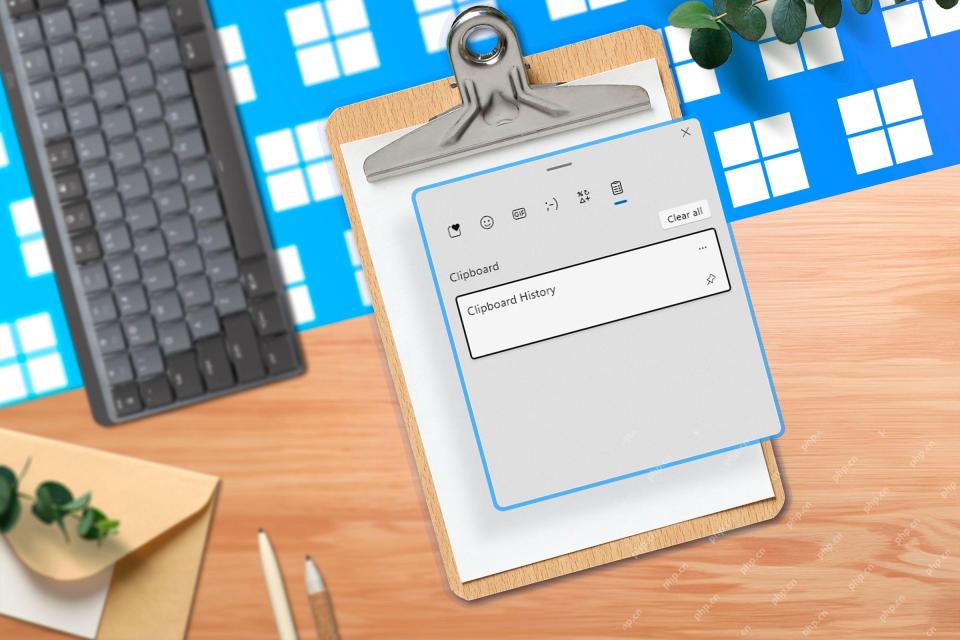 8 Ways to Clear the Clipboard on Windows 11Apr 21, 2025 pm 12:13 PM
8 Ways to Clear the Clipboard on Windows 11Apr 21, 2025 pm 12:13 PMThis guide provides multiple ways to clear your Windows 11 clipboard, ensuring your copied data remains private. Your clipboard stores various items, including text, images, and videos. Let's explore several methods to erase its contents. Method 1:


Hot AI Tools

Undresser.AI Undress
AI-powered app for creating realistic nude photos

AI Clothes Remover
Online AI tool for removing clothes from photos.

Undress AI Tool
Undress images for free

Clothoff.io
AI clothes remover

Video Face Swap
Swap faces in any video effortlessly with our completely free AI face swap tool!

Hot Article

Hot Tools

WebStorm Mac version
Useful JavaScript development tools

SublimeText3 Linux new version
SublimeText3 Linux latest version

VSCode Windows 64-bit Download
A free and powerful IDE editor launched by Microsoft

MinGW - Minimalist GNU for Windows
This project is in the process of being migrated to osdn.net/projects/mingw, you can continue to follow us there. MinGW: A native Windows port of the GNU Compiler Collection (GCC), freely distributable import libraries and header files for building native Windows applications; includes extensions to the MSVC runtime to support C99 functionality. All MinGW software can run on 64-bit Windows platforms.

Notepad++7.3.1
Easy-to-use and free code editor












