Home >Mobile Tutorial >iPhone >Power button not working on iPhone: Fix
Power button not working on iPhone: Fix
- 王林Original
- 2024-06-13 20:00:21954browse
Is the power button not working properly on your iPhone? The power button's non-functionality can be annoying. While you probably don't shut down or restart your iPhone very often, the button's main purpose is to lock and wake the device. Don't worry. Even if the button doesn't work, you can develop a very good alternative solution to solve this power button crisis.
Fix – 1 Try using the power button
Trying to press the power button a few times is a simple fix, but it can fix the power button. Just pinch the power button a few times in succession. The screen lights up every time you tap the power button.
If the screen doesn't light up even once when you press the power button, the problem may be with the power button itself.
Fix 2 – Clean the Power Button
Dust or other small particles can get into the slim power button slot.
Step 1 – If you can, lock your iPhone.
Step 2 – Then, take a small brush and remove any dust from the power button. Just swipe the power button on the side of your iPhone.

This way, you can clear out any dust or other stuff from the power button slot on your iPhone.
Now, try using the same power button again.
Fix – 2 Perform Assistive Touch and adjust its settings
Assistive Touch is a very helpful project that you can use to virtually replace the power button on your iPhone.
Step 1 – You can perform Assistive Touch from your iPhone settings.
Step 2 – So, turn on Accessibility mode.
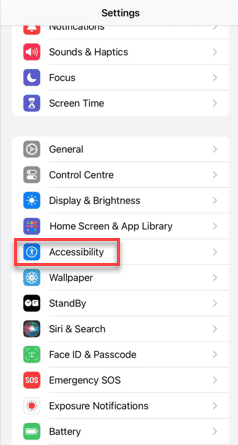
Step 3 – You will see various accessibility items. So, turn on the Accessibility items related to "Touch".
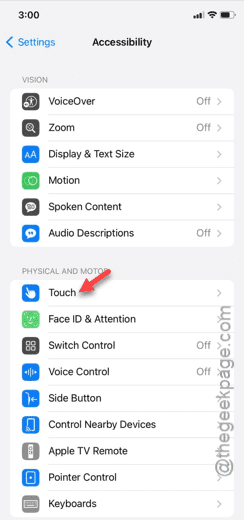
Step 4 – Turn on the “AssistiveTouch” feature.
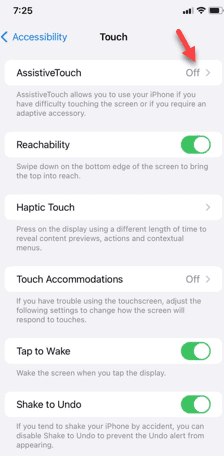
Step 5 – On the next page, turn on the Assistive Touch feature.
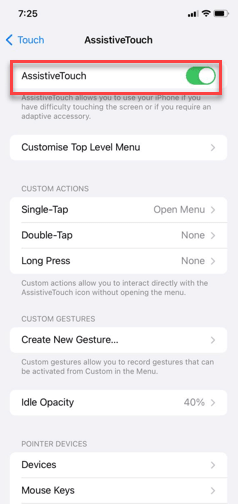
Step 6 – You will see a hover menu for the Assistive Touch button on your iPhone screen.
Step 7 – Now, click on the “Devices” menu.

Step 8 – After a while, you will see the “More” button.

Step 9 – Next, use the Restart menu.
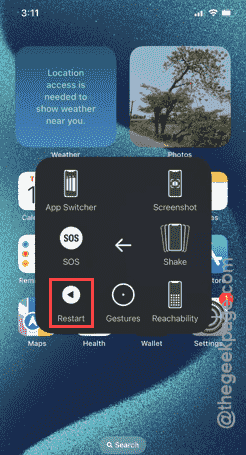
#This way, you can even restart your iPhone without actually accessing the power button on your iPhone.
Fix 4 – Contact Service Center
You should take your device to a service center and check the power button. If this is a hardware issue, there's nothing you can do to fix it yourself.
Hope these fixes help you resolve this issue.
The above is the detailed content of Power button not working on iPhone: Fix. For more information, please follow other related articles on the PHP Chinese website!

