 Software Tutorial
Software Tutorial Computer Software
Computer Software Which Kugou Viper sound effect is better? Let you enjoy high-quality music
Which Kugou Viper sound effect is better? Let you enjoy high-quality musicKugou Music Viper has many sound effects. Are you still having a headache? PHP editor Baicao will give you an in-depth understanding of the characteristics and applicable scenarios of each of the Kugou Viper sound effects, and help you find the sound effect combination that best suits you. From "equalizer" to "reverb", from "3D sound effects" to "bass enhancement", this article will analyze the usage and advantages of these effects one by one, so that you can enjoy a high-quality music experience when listening to songs.
1. First, you need to enter the main interface of Kugou Music. Good sound effects will be more pleasant when paired with your favorite songs. Play your favorite songs before turning on the Viper sound effects. After all, There are different types of sound effects in Viper Sound Effects. Only by experiencing it yourself can you know which one is most suitable for you. After selecting the song, you can click the [Sound Effects] option in the lower right corner to turn it on, as shown in the figure below:

#2. After the Viper sound effect interface appears, click to turn it on. The editor will first introduce to you several officially recommended sound effects. [3D Sound] can make the whole The scene is more ethereal and unreal; [HIFI Live], of course, needless to say, if you want to experience the feeling of being at the scene, it is your best choice; [Super Bass] can help users strengthen the heavy bass, which is the so-called slightly weakening of the treble Frequency, highlighting the meaning of heavy bass; [Pure Vocal] is the editor’s favorite sound effect. In the process of listening to songs for a long time, the effector has been greatly improved. It can also make the song find the instrument more clearly. Clear, the overall feeling is more magnificent; 3D rotation can actually turn a non-surrounding song into a surround feeling, making people always feel like someone is singing around you. The 3D feeling is particularly strong and has a very rotating effect. , as shown in the picture below:

3. Let’s focus on the 5.1 panorama and vinyl records. These two effects make Kugou Music recently launched two sound effects. , because only two of them can be customized and set. First, enter the 5.1 panoramic setting interface. You can make adjustments on 6 different speakers. It will give you a perfect panoramic sound field effect. It is better to use headphones. oh! Not satisfied with the settings? It doesn’t matter, click Reset to restore the original default values, as shown in the figure below:

4. Vinyl records are also a major feature. Users can adjust the aging of records by themselves. Any value in the new range will give you a completely different record effect, as shown in the figure below:

The above is the detailed content of Which Kugou Viper sound effect is better? Let you enjoy high-quality music. For more information, please follow other related articles on the PHP Chinese website!
 How much does Microsoft PowerToys cost?Apr 09, 2025 am 12:03 AM
How much does Microsoft PowerToys cost?Apr 09, 2025 am 12:03 AMMicrosoft PowerToys is free. This collection of tools developed by Microsoft is designed to enhance Windows system functions and improve user productivity. By installing and using features such as FancyZones, users can customize window layouts and optimize workflows.
 What is the best alternative to PowerToys?Apr 08, 2025 am 12:17 AM
What is the best alternative to PowerToys?Apr 08, 2025 am 12:17 AMThebestalternativestoPowerToysforWindowsusersareAutoHotkey,WindowGrid,andWinaeroTweaker.1)AutoHotkeyoffersextensivescriptingforautomation.2)WindowGridprovidesintuitivegrid-basedwindowmanagement.3)WinaeroTweakerallowsdeepcustomizationofWindowssettings
 Does Microsoft PowerToys require a license?Apr 07, 2025 am 12:04 AM
Does Microsoft PowerToys require a license?Apr 07, 2025 am 12:04 AMMicrosoft PowerToys does not require a license and is a free open source software. 1.PowerToys provides a variety of tools, such as FancyZones for window management, PowerRename for batch renaming, and ColorPicker for color selection. 2. Users can enable or disable these tools according to their needs to improve work efficiency.
 Is Microsoft PowerToys free or paid?Apr 06, 2025 am 12:14 AM
Is Microsoft PowerToys free or paid?Apr 06, 2025 am 12:14 AMMicrosoft PowerToys is completely free. This tool set provides open source utilities that enhance Windows operating system, including features such as FancyZones, PowerRename, and KeyboardManager, to help users improve productivity and customize their operating experience.
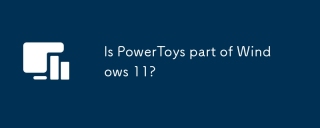 Is PowerToys part of Windows 11?Apr 05, 2025 am 12:03 AM
Is PowerToys part of Windows 11?Apr 05, 2025 am 12:03 AMPowerToys is not the default component of Windows 11, but a set of tools developed by Microsoft that needs to be downloaded separately. 1) It provides features such as FancyZones and Awake to improve user productivity. 2) Pay attention to possible software conflicts and performance impacts when using them. 3) It is recommended to selectively enable the tool and periodically update it to optimize performance.
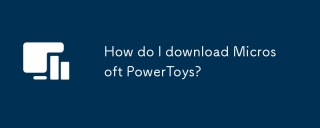 How do I download Microsoft PowerToys?Apr 04, 2025 am 12:03 AM
How do I download Microsoft PowerToys?Apr 04, 2025 am 12:03 AMThe way to download Microsoft PowerToys is: 1. Open PowerShell and run wingetinstallMicrosoft.PowerToys, 2. or visit the GitHub page to download the installation package. PowerToys is a set of tools to improve Windows user productivity. It includes features such as FancyZones and PowerRename, which can be installed through winget or graphical interface.
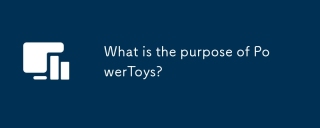 What is the purpose of PowerToys?Apr 03, 2025 am 12:10 AM
What is the purpose of PowerToys?Apr 03, 2025 am 12:10 AMPowerToys is a free collection of tools launched by Microsoft to enhance productivity and system control for Windows users. It provides features through standalone modules such as FancyZones management window layout and PowerRename batch renaming files, making user workflow smoother.


Hot AI Tools

Undresser.AI Undress
AI-powered app for creating realistic nude photos

AI Clothes Remover
Online AI tool for removing clothes from photos.

Undress AI Tool
Undress images for free

Clothoff.io
AI clothes remover

Video Face Swap
Swap faces in any video effortlessly with our completely free AI face swap tool!

Hot Article

Hot Tools

SublimeText3 English version
Recommended: Win version, supports code prompts!

Safe Exam Browser
Safe Exam Browser is a secure browser environment for taking online exams securely. This software turns any computer into a secure workstation. It controls access to any utility and prevents students from using unauthorized resources.

Zend Studio 13.0.1
Powerful PHP integrated development environment

Atom editor mac version download
The most popular open source editor

VSCode Windows 64-bit Download
A free and powerful IDE editor launched by Microsoft





