 Mobile Game Tutorial
Mobile Game Tutorial Mobile Game Guide
Mobile Game Guide How to switch lines in Seven Days World How to switch lines in Seven Days World
How to switch lines in Seven Days World How to switch lines in Seven Days WorldHow to switch lines in Seven Days World How to switch lines in Seven Days World
How to switch lines in Seven Day World? In the Seven-Day World, you can switch lines at the teleportation point. Currently, the lines will only affect the number of players and will not affect the refresh of supplies on the map. Many friends still don’t know how to switch lines in Seven-Day World. Here is a summary of how to switch lines in Seven-Day World. Let’s take a look.

How to switch lines in Seven Day World
Answer: You can switch lines at the teleportation location
Detailed introduction
1 , the player's first step is to unlock a teleportation tower and then come to this teleportation point.

2. Then we click on the transmission function, and there will be six different lines for players to choose from.

3. Then we press f to transmit and wait for the transmission to end.

4. After the transmission is completed, we have completed switching the line. Now our line is the selected line.

The above is the detailed content of How to switch lines in Seven Days World How to switch lines in Seven Days World. For more information, please follow other related articles on the PHP Chinese website!
 Crashlands 2: 8 Beginner TipsApr 22, 2025 am 04:11 AM
Crashlands 2: 8 Beginner TipsApr 22, 2025 am 04:11 AMCrashlands 2: Master Survival, Crafting, and Combat with These Essential Tips Crashlands 2 throws you into a vibrant world of survival, crafting, and humorous dialogue. The game's charming art style and engaging crafting system return, challenging y
 NYT Strands Answers And Hints - April 22, 2025 Solution #415Apr 22, 2025 am 04:08 AM
NYT Strands Answers And Hints - April 22, 2025 Solution #415Apr 22, 2025 am 04:08 AMStuck on today's Strands puzzle? Don't fret! This guide offers hints and the full solution if you're struggling to find the right words. Let's keep that winning streak going! Need a helping hand to conquer today's linguistic challenge? We'll prov
 Hello Kitty Island Adventure: Complete Guide To WeatherApr 22, 2025 am 04:08 AM
Hello Kitty Island Adventure: Complete Guide To WeatherApr 22, 2025 am 04:08 AM"Hello Kitty Island Adventure" weather system guide: Unlock rainy days, stars, steam and snow scenes! Hello Kitty Island Adventure is known for its cute Sanrio characters, tropical scenery and sunny scenes. In the early stages of the game, you will experience sunny days, but as the game progresses, there will be different weather changes on Friendship Island, which requires you to complete some tasks to unlock. This guide will take you through all the weather types in Hello Kitty Island Adventure, including the characteristics of each and how to unlock them. What are the weather types? "
 Roblox: Fisch - How To Get The Brother's RodApr 22, 2025 am 04:07 AM
Roblox: Fisch - How To Get The Brother's RodApr 22, 2025 am 04:07 AMIn Roblox Fisch, obtain the Brother's Rod for free by completing a simple quest in the Second Sea. This guide provides a step-by-step walkthrough. Help reunite Luka and Kael to earn this valuable item. The quest involves finding both brothers, catc
 Roblox: Fisch - How To Enchant Rods In The Second SeaApr 22, 2025 am 02:03 AM
Roblox: Fisch - How To Enchant Rods In The Second SeaApr 22, 2025 am 02:03 AMMastering Rod Enchantments in Roblox Fisch's Second Sea: A Comprehensive Guide Enhancing your fishing rods is crucial for progression in Roblox Fisch's First and Second Seas. Successful enchantments boost your ability to catch rare fish, complete be
 Roblox: Fisch - How To Rebuff Your Sea 1 Rods in Sea 2Apr 22, 2025 am 02:02 AM
Roblox: Fisch - How To Rebuff Your Sea 1 Rods in Sea 2Apr 22, 2025 am 02:02 AMIn Roblox Fisch, your First Sea fishing rods suffer a significant power reduction (-50%) in the Second Sea. Fortunately, the Rebuff Altar offers a permanent solution. This guide details how to locate and use the Altar to restore your rods to their f
 Should You Pull For Zani Or Ciaccona in Wuthering Waves 2.3?Apr 21, 2025 pm 10:02 PM
Should You Pull For Zani Or Ciaccona in Wuthering Waves 2.3?Apr 21, 2025 pm 10:02 PM"Wuthering Waves" version 2.3 update: Zani and Ciaccona role analysis and extraction suggestions On the occasion of the first anniversary of Wuthering Waves, the 2.3 version update will bring two highly anticipated characters: Zani and Ciaccona. The two characters are loved by players for their storyline, design, and game mechanics, but for free players, choosing which character to draw can be confusing, as one is DPS and the other is auxiliary, and both have a place in their respective categories. If you are hesitating between Zani and Ciaccona, this guide will provide you with all the necessary details. Why choose Zani? Z
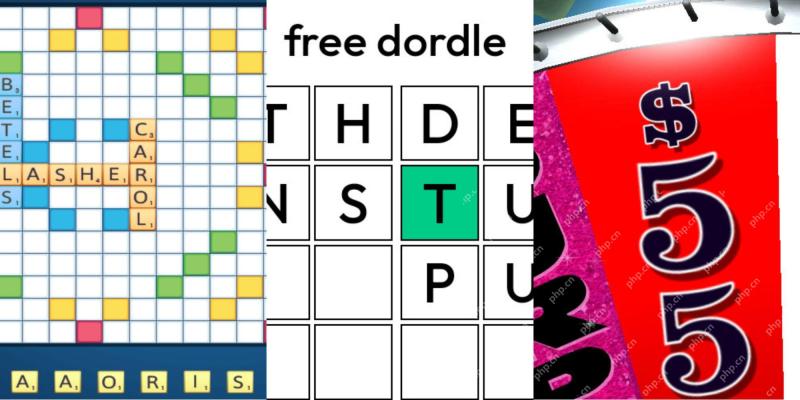 Wordle Answer And Hints - April 22 2025 Solution #1,403Apr 21, 2025 pm 08:05 PM
Wordle Answer And Hints - April 22 2025 Solution #1,403Apr 21, 2025 pm 08:05 PMIt's time for a new Wordle challenge! Ready to put your word-solving skills to the ultimate test? Try today's Wordle in hard mode. Need a little help? We've got you covered with some subtle clues to guide you without revealing the answer. All answe


Hot AI Tools

Undresser.AI Undress
AI-powered app for creating realistic nude photos

AI Clothes Remover
Online AI tool for removing clothes from photos.

Undress AI Tool
Undress images for free

Clothoff.io
AI clothes remover

Video Face Swap
Swap faces in any video effortlessly with our completely free AI face swap tool!

Hot Article

Hot Tools

Dreamweaver CS6
Visual web development tools

SAP NetWeaver Server Adapter for Eclipse
Integrate Eclipse with SAP NetWeaver application server.

MantisBT
Mantis is an easy-to-deploy web-based defect tracking tool designed to aid in product defect tracking. It requires PHP, MySQL and a web server. Check out our demo and hosting services.

Zend Studio 13.0.1
Powerful PHP integrated development environment

PhpStorm Mac version
The latest (2018.2.1) professional PHP integrated development tool





