 Mobile Tutorial
Mobile Tutorial Android Phone
Android Phone How to add to-do items in MIUI12.5_Tutorial on adding to-do items in MIUI12.5
How to add to-do items in MIUI12.5_Tutorial on adding to-do items in MIUI12.5How to add to-do items in MIUI12.5_Tutorial on adding to-do items in MIUI12.5
Many friends don’t know how to add to-do items in MIUI12.5. PHP editor Xiaoxin will give you a detailed introduction to the tutorial on adding to-do items in MIUI12.5. I hope it will be helpful to everyone. You can refer to the tutorial content and operate step by step. I believe you can learn it quickly.
1. First, you need to open the [Notes] application on the mobile phone desktop and click the [Appointment] button above to enter the agency function interface.

#2. Then in the agency function interface, there will be a big [+] button in the lower right corner. Hurry up and add items.

3. Then add the things we want to be reminded of in the to-do list, and then click [Enter] on the keyboard to add it successfully. You can also set the reminder function.

The above is the detailed content of How to add to-do items in MIUI12.5_Tutorial on adding to-do items in MIUI12.5. For more information, please follow other related articles on the PHP Chinese website!
 Android 12's Upgraded Search Gives You Quick Access to Contacts, App Shortcuts, Phone Settings, and More Apr 24, 2025 am 09:34 AM
Android 12's Upgraded Search Gives You Quick Access to Contacts, App Shortcuts, Phone Settings, and More Apr 24, 2025 am 09:34 AMAndroid 12's powerful new on-device search: Beyond pretty visuals, Android 12 boasts a robust built-in search engine, AppSearch, streamlining access to contacts, conversations, app functions, and settings, even offline. Getting Started: First, ensur
 Android 12 Phones: Complete Up-to-Date List of Devices That Support or Will Support Android 12 Apr 24, 2025 am 09:08 AM
Android 12 Phones: Complete Up-to-Date List of Devices That Support or Will Support Android 12 Apr 24, 2025 am 09:08 AMThis article provides a comprehensive list of Android 12 compatible devices, categorized by official release, planned release, beta access, and rumors. The information is broken down by region (US and international) and manufacturer. Android 12 lau
 Google Messages Is Getting Two Huge New FeaturesApr 24, 2025 am 06:02 AM
Google Messages Is Getting Two Huge New FeaturesApr 24, 2025 am 06:02 AMGoogle Messages enhances safety and convenience with new features. A new Sensitive Content Warning feature blurs potentially inappropriate images, prioritizing child safety via Family Link parental controls while remaining optional for adults. Furt
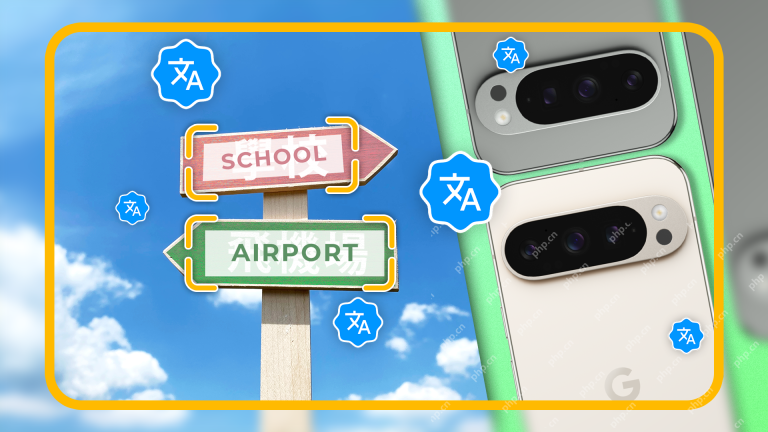 6 Translation Features to Use on Your Google Pixel 9Apr 24, 2025 am 12:59 AM
6 Translation Features to Use on Your Google Pixel 9Apr 24, 2025 am 12:59 AMUnlock the Power of Translation on Your Google Pixel 9! Your Google Pixel 9 is packed with smart translation tools to effortlessly handle foreign text. Let's explore these handy features: Live Translate: Instant On-Screen Translation Live Translate
 Insta360's X5 Action Camera is Finally Here (And Tougher Than Ever)Apr 24, 2025 am 12:58 AM
Insta360's X5 Action Camera is Finally Here (And Tougher Than Ever)Apr 24, 2025 am 12:58 AMInsta360 X5: Upgraded 360° panoramic camera for better low-light shooting experience Insta360 has launched its latest flagship 360° camera, the Insta360 X5. This camera has many exciting upgrades, including a larger sensor and a new triple AI chip, significantly improving shooting performance in low-light environments. The X5 uses a larger 1/1.28-inch sensor than the predecessor X4. Insta360 says that the larger sensor combined with a new processing system called "triple AI chip" (which consists of a 5nm AI chip and two imaging chips) will greatly improve camera performance, especially in low-light conditions. The camera supports 360° video with up to 8K resolution
 4 New & Noteworthy Indie Android Apps of the Week — March 26 Edition Apr 23, 2025 am 11:03 AM
4 New & Noteworthy Indie Android Apps of the Week — March 26 Edition Apr 23, 2025 am 11:03 AMDiscover Four Hidden Gems in the World of Smartphone Apps! I'm constantly on the hunt for innovative solutions to common smartphone problems, which means I spend a lot of time exploring app forums and release sites. This often leads me to uncover ap
 9 Ways to Earn Google Play Store Credit and Discounts for Apps, Games, In-App Items, Movies, and More Apr 23, 2025 am 11:00 AM
9 Ways to Earn Google Play Store Credit and Discounts for Apps, Games, In-App Items, Movies, and More Apr 23, 2025 am 11:00 AMThere's more than one way to get free credits and discounts in the Google Play Store for apps, games, books, movies, in-app items, and other Play Store content. You may know a few of them — but some of these may surprise you.When it comes to spending
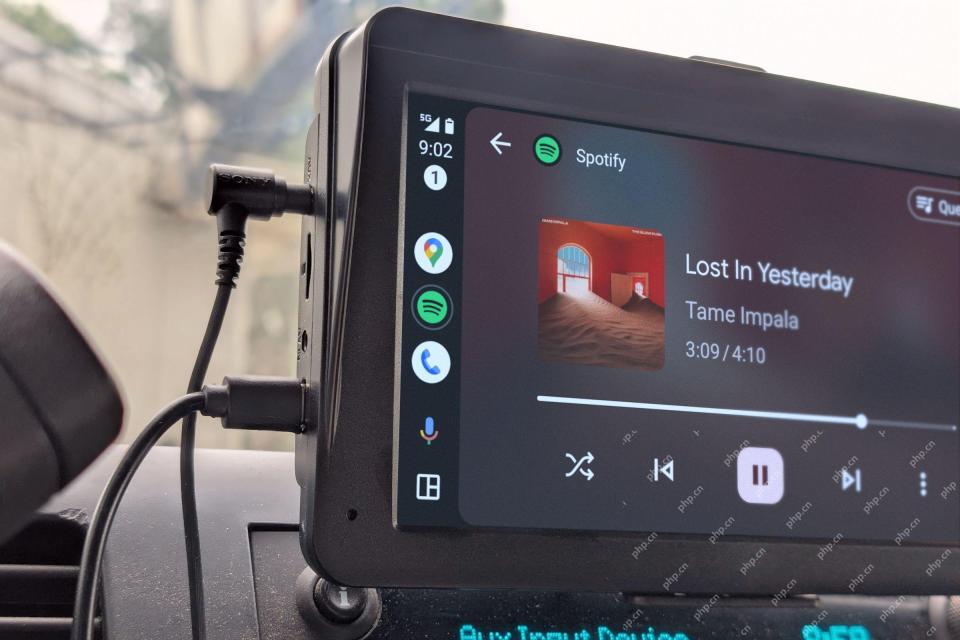 Today Only: Add Wireless CarPlay or Android Auto to Your Car for $55Apr 23, 2025 am 03:05 AM
Today Only: Add Wireless CarPlay or Android Auto to Your Car for $55Apr 23, 2025 am 03:05 AMRexing CPW 22 Wireless Adapter: Great Value Upgrade, Say Goodbye to Data Cable! Original price $99.99, current price $54.99, save $45! Rexing CPW 22 adapter allows your car to easily have wireless Android Auto or Apple CarPlay functions, with a very cost-effective performance! Best Buy is available today for $54.99! Although Android Auto and Apple CarPlay have been around for a decade, the wireless mode is a recent update, and many older models still require a phone cable. Now, it’s easy to upgrade wireless features for just $55, which is a great deal! If you want to be an older model (such as mid-to-late 2010s


Hot AI Tools

Undresser.AI Undress
AI-powered app for creating realistic nude photos

AI Clothes Remover
Online AI tool for removing clothes from photos.

Undress AI Tool
Undress images for free

Clothoff.io
AI clothes remover

Video Face Swap
Swap faces in any video effortlessly with our completely free AI face swap tool!

Hot Article

Hot Tools

Dreamweaver CS6
Visual web development tools

WebStorm Mac version
Useful JavaScript development tools

ZendStudio 13.5.1 Mac
Powerful PHP integrated development environment

SecLists
SecLists is the ultimate security tester's companion. It is a collection of various types of lists that are frequently used during security assessments, all in one place. SecLists helps make security testing more efficient and productive by conveniently providing all the lists a security tester might need. List types include usernames, passwords, URLs, fuzzing payloads, sensitive data patterns, web shells, and more. The tester can simply pull this repository onto a new test machine and he will have access to every type of list he needs.

SublimeText3 Mac version
God-level code editing software (SublimeText3)




