A computer host contains a variety of basic components that work together to power its operation. From the hard drive that stores data to the central processing unit that processes instructions, each part plays a vital role. This article is brought to you by PHP editor Banana. It will deeply explore the various components of the computer host and let everyone understand how they work together harmoniously to ensure the normal operation of the computer.

The computer host is mainly composed of: motherboard, CPU, memory, graphics card, sound card, network card, power supply, optical drive, hard disk and chassis. For example, TV cards can be installed for watching TV, capture cards can be installed for monitoring systems, etc. Now we mainly introduce the basic components that make up the host. Other components will be introduced in subsequent articles.
Motherboard:
The role of the motherboard in the computer host is to connect the various components in the computer host. The quality of the motherboard will also affect the overall performance of the computer. There are many sockets on the motherboard for connecting computer accessories. Such as CPU socket, memory socket, hard disk or optical drive IDE and SATA socket, etc. At the same time, the socket type also indicates the type of accessories that can be supported.
CPU:
CPU is the central processing unit, which can be understood as equivalent to the human brain in its image introduction, which plays a computing role. It is the main component that determines the speed of the computer.
Classification of CPUs:
1. According to manufacturers, they are mainly divided into INTEL, AMD, and domestic Loongson (currently I know only these three in China). INTEL is the first manufacturer to develop processors. With its strong research and development capabilities and overall performance, it occupies the main market of processors. As INTEL's main competitor, AMD has a very promising future in the international market with its superior cost performance and powerful graphics processing capabilities. Because the domestic Loongson started late, it lags behind in technology. Currently, many brand phone manufacturers are already using domestic VIA processors. Sales are also good.
2. According to the name: the previous computers were like 286, 386, 486, etc. I won’t go into details. In the early days, computers were basically Pentium-based. When buying a computer, you would always ask the Pentium number. . Nowadays, as hardware performance becomes more and more powerful, the names of processors are also various. INTEL processors have evolved from the Pentium series at the beginning to the current Ce Young, Ce Young D, Ce Young dual-core, PD (Pentium D), PDE (Pentium E), Core, Core 2E series (dual core), Core 2Q series (quad core) )wait. AMD's corresponding Sempron, Athlon, Athlon dual-core, Phenom triple-core, Phenom quad-core, Opteron, etc. In the past, the performance of a processor could be determined based on its main frequency. But now, with the improvement of technology, many products have lower main frequencies due to the number of cores and cache levels. So now the main frequency is not the main parameter that determines the speed of the processor. The performance can only be seen by comparing the main frequencies of the same names. When I buy, I mainly look at the price. Basically, mainstream products with higher prices must have higher performance than lower-priced products. Haha, let’s use it as a reference.
3. By pin: INTEL processor starts from 370 pins of P3 to 423 pins of early P4. Then to the 478 pins that became popular later, and now the 775 pins. AMD started from Sempron 1500+ with 462 pins, to 754 pins, and the 939 pins launched the year before last and the now mainstream AM2 (940 pins).
Memory: Random access memory refers to the program running in the computer. The space occupied when running is provided internally. The size of the memory is also a major factor in determining speed. Memory is mainly divided into SD memory, memory sticks for P2 and P3 computers, double-notch; DDR first-generation memory and now DDR2-generation memory. Among them, the number of gold fingers of SD memory is 168, the number of gold fingers of first-generation DDR memory is 184, and the number of gold fingers of second-generation memory is 240. The above refers to desktop memory. The memory of the notebook will not be detailed here.
Hard disk: The hard disk is a hard circular magnetic surface storage medium. It not only has a large storage capacity, but also is fast. It is the main storage device of the current computer. Hard drive interfaces are now mainly divided into IDE and SATA interfaces. The smallest capacity currently on the market is 160G. Since Hitachi launched 1TB (1000G) last year, major brand manufacturers have successively launched TB-level products.
The above is the detailed content of What parts does a computer host consist of?. For more information, please follow other related articles on the PHP Chinese website!
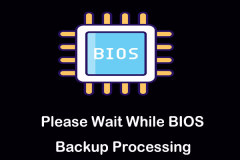 Please Wait While BIOS Backup Processing, Pro Guide to RemoveApr 13, 2025 pm 08:03 PM
Please Wait While BIOS Backup Processing, Pro Guide to RemoveApr 13, 2025 pm 08:03 PMEncountering the persistent "Please wait while BIOS backup processing" message during startup? This guide offers solutions to resolve this annoying Lenovo issue, often appearing after Windows installation or updates. Before proceeding, it'
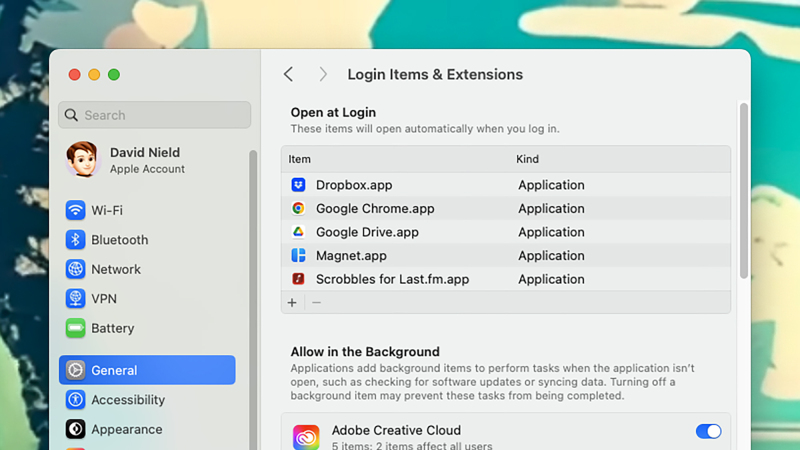 How to keep your old computer running for as long as possibleApr 13, 2025 am 10:17 AM
How to keep your old computer running for as long as possibleApr 13, 2025 am 10:17 AMYou want to squeeze as much life from a laptop or desktop computer as possible. Doing so can save a substantial amount of money over time, and stops you from contributing to mountains of e-waste. At the same time, dealing with an old, sluggish
 Resolved! You're Already Syncing a Shortcut to a FolderApr 12, 2025 pm 08:04 PM
Resolved! You're Already Syncing a Shortcut to a FolderApr 12, 2025 pm 08:04 PMEncountering the "You're already syncing a shortcut to a folder" error in OneDrive? This guide offers effective solutions to resolve this frustrating issue. Let's explore how to fix this common OneDrive sync problem. The Problem: This erro
 Best Fixes for Snipping Tool WASAPI Exclusive Mode Audio ErrorApr 12, 2025 pm 08:03 PM
Best Fixes for Snipping Tool WASAPI Exclusive Mode Audio ErrorApr 12, 2025 pm 08:03 PMThe Snipping Tool's WASAPI exclusive mode audio error prevents video recording. This MiniTool guide provides solutions to fix this issue. Quick Navigation: Snipping Tool WASAPI Exclusive Mode Audio Error - No Audio Recording Troubleshooting Snipping
 A Full Guide for You to Add OneDrive to File ExplorerApr 12, 2025 pm 08:02 PM
A Full Guide for You to Add OneDrive to File ExplorerApr 12, 2025 pm 08:02 PMIntegrate OneDrive with Windows File Explorer for Enhanced File Management Need to add OneDrive to your Windows File Explorer for easier access to your cloud storage? This guide provides a step-by-step walkthrough. OneDrive, a popular cloud storage s
 The Last of Us Part II Remastered Stuttering? Proven Fixes HereApr 12, 2025 pm 08:01 PM
The Last of Us Part II Remastered Stuttering? Proven Fixes HereApr 12, 2025 pm 08:01 PMTroubleshooting Stuttering in The Last of Us Part II Remastered on PC Many players have reported stuttering issues with The Last of Us Part II Remastered on PC, despite generally positive reviews. This guide offers solutions to fix these performance
 Split Fiction Save File Missing? Now Get Them Back Easily!Apr 12, 2025 pm 06:03 PM
Split Fiction Save File Missing? Now Get Them Back Easily!Apr 12, 2025 pm 06:03 PMWhen a game runs into an error like a crash, things may take a turn for the worse, such as Split Fiction save file missing. In this comprehensive post on MiniTool, you can learn how to recover lost game progress and fix the Split Fiction not saving p
 How to fix Xbox app error 0x87e00006 in Windows?Apr 11, 2025 pm 10:01 PM
How to fix Xbox app error 0x87e00006 in Windows?Apr 11, 2025 pm 10:01 PMThe Xbox app on Windows continues to improve as a hub for controlling Game Pass titles, social experiences, and game installations. However, all things do not a


Hot AI Tools

Undresser.AI Undress
AI-powered app for creating realistic nude photos

AI Clothes Remover
Online AI tool for removing clothes from photos.

Undress AI Tool
Undress images for free

Clothoff.io
AI clothes remover

AI Hentai Generator
Generate AI Hentai for free.

Hot Article

Hot Tools

ZendStudio 13.5.1 Mac
Powerful PHP integrated development environment

SublimeText3 Linux new version
SublimeText3 Linux latest version

VSCode Windows 64-bit Download
A free and powerful IDE editor launched by Microsoft

SublimeText3 Mac version
God-level code editing software (SublimeText3)

Dreamweaver CS6
Visual web development tools





