Want to know how to turn on the "Run" function of Windows 10 through Cortana? This question bothers many people. PHP editor Yuzai provides you with a detailed guide that will introduce step by step how to easily access the "Run" function through Cortana. Read on to discover this simple and easy solution.
Introduction to how to open the running function through Cortana
1. First, make sure your Cortana function is turned on, and then click the Cortana search box in the lower left corner of the taskbar, as shown in the figure below Show.

2. Directly enter the word run in the search box column, and then the run function will appear in the results, click to open.

3. Then the computer's running function has been turned on, and commands can be input.

The above is the detailed content of How to open the run function through Cortana. For more information, please follow other related articles on the PHP Chinese website!
 How to fix KB5055612 fails to install in Windows 11?Apr 23, 2025 pm 10:00 PM
How to fix KB5055612 fails to install in Windows 11?Apr 23, 2025 pm 10:00 PMKB5055612 update is a Preview update for Windows 11, version 24H2, published on April 11, 2025, as part of Windows Insiders Beta Channel. The update brings the
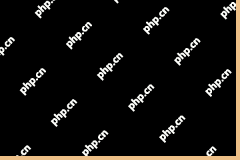 RuneScape: Dragonwilds Red Screen Error: Resolve with 4 WaysApr 23, 2025 pm 08:05 PM
RuneScape: Dragonwilds Red Screen Error: Resolve with 4 WaysApr 23, 2025 pm 08:05 PMExperiencing a frustrating red screen when launching RuneScape: Dragonwilds? This guide offers several solutions to this common issue. Let's dive in! Troubleshooting RuneScape: Dragonwilds Red Screen Error Many players encounter a red screen upon lo
 Find The Elder Scrolls IV: Oblivion Remastered Save File LocationApr 23, 2025 pm 08:03 PM
Find The Elder Scrolls IV: Oblivion Remastered Save File LocationApr 23, 2025 pm 08:03 PMThis guide reveals the location of your Elder Scrolls IV: Oblivion Remastered save files on your PC and offers solutions for missing save data. Learn how to locate, back up, and recover your game progress. Quick Navigation: Oblivion Remastered Save
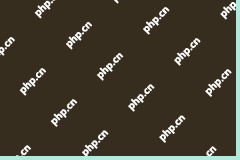 Vanguard User-Mode Service High CPU Usage: A Full Guide HereApr 23, 2025 pm 08:01 PM
Vanguard User-Mode Service High CPU Usage: A Full Guide HereApr 23, 2025 pm 08:01 PMHigh CPU Usage Caused by Vanguard User-Mode Service: Troubleshooting Guide Many Windows users report that the Vanguard user-mode service, Valorant's anti-cheat, consumes excessive CPU resources. This MiniTool guide provides solutions to resolve this
 Learn How to Fix Corrupted Save File in Schedule I: Easy WaysApr 23, 2025 pm 06:01 PM
Learn How to Fix Corrupted Save File in Schedule I: Easy WaysApr 23, 2025 pm 06:01 PMFixing Corrupted Save Files in Schedule I: A Step-by-Step Guide Are you facing frustrating corrupted save file issues in Schedule I, halting your gameplay? Don't worry, this guide provides solutions to restore your progress. Understanding the Proble
 Neighbors: Suburban Warfare Black Screen? 4 Fixes HereApr 22, 2025 pm 10:01 PM
Neighbors: Suburban Warfare Black Screen? 4 Fixes HereApr 22, 2025 pm 10:01 PMNeighbors: Suburban Warfare Black Screen Problem Solving Guide Neighbor: The suburban war game unexpectedly had a black screen problem, resulting in the inability to enter the game? don’t worry! This blog post by MiniTool will provide four effective ways to solve the problem of black screen in Neighbors: Suburban Warfare. Quick navigation: Neighbors: Suburban war black screen Method 1: Run the game as an administrator Method 2: Reinstall Easy Anti-Cheat Method 3: Update the graphics card driver Method 4: Reinstall the game Conclusion Neighbors: Suburban war black screen Newly released games often encounter various problems, Neighbors: Subu
 Works 100%: Recover FL Studio Files (Unsaved & Deleted) EasilyApr 22, 2025 pm 08:01 PM
Works 100%: Recover FL Studio Files (Unsaved & Deleted) EasilyApr 22, 2025 pm 08:01 PMRecover Lost FL Studio Projects: A Step-by-Step Guide Losing your FL Studio project can be devastating. This guide provides solutions for recovering both unsaved and deleted FL Studio (.flp) files on Windows. Recovering Unsaved FL Studio Files Metho
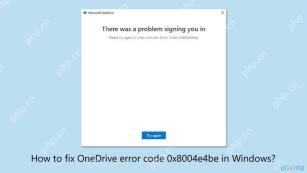 How to fix OneDrive error code 0x8004e4be in Windows?Apr 22, 2025 pm 08:00 PM
How to fix OneDrive error code 0x8004e4be in Windows?Apr 22, 2025 pm 08:00 PMOneDrive is the native cloud product of Microsoft which allows users to store files, sync them on devices, and access them from anywhere. It is the basic file m


Hot AI Tools

Undresser.AI Undress
AI-powered app for creating realistic nude photos

AI Clothes Remover
Online AI tool for removing clothes from photos.

Undress AI Tool
Undress images for free

Clothoff.io
AI clothes remover

Video Face Swap
Swap faces in any video effortlessly with our completely free AI face swap tool!

Hot Article

Hot Tools

VSCode Windows 64-bit Download
A free and powerful IDE editor launched by Microsoft

ZendStudio 13.5.1 Mac
Powerful PHP integrated development environment

MantisBT
Mantis is an easy-to-deploy web-based defect tracking tool designed to aid in product defect tracking. It requires PHP, MySQL and a web server. Check out our demo and hosting services.

Notepad++7.3.1
Easy-to-use and free code editor

mPDF
mPDF is a PHP library that can generate PDF files from UTF-8 encoded HTML. The original author, Ian Back, wrote mPDF to output PDF files "on the fly" from his website and handle different languages. It is slower than original scripts like HTML2FPDF and produces larger files when using Unicode fonts, but supports CSS styles etc. and has a lot of enhancements. Supports almost all languages, including RTL (Arabic and Hebrew) and CJK (Chinese, Japanese and Korean). Supports nested block-level elements (such as P, DIV),






