jQuery.Validate verification library
1. Download jquery.validate, here I provide jquery-validation-1.9.0, click to download
Default validation rules
(1)required:true Required fields
(2)remote:"check.php" but 🎜>(4)url:true You must enter the URL in the correct format
(5)date:true You must enter the date in the correct format
(6)dateISO:true You must enter the date (ISO) in the correct format, for example: 2009-06-23, 1998/01/22 Only verify the format, not the validity
(7)number:true You must enter legal numbers (negative numbers, decimals)
(8)digits:true You must enter an integer
(9)creditcard: You must enter a legal credit card number
(10)equalTo:"#field" The input value must be the same as #field
(11)accept: Enter a string with a legal suffix ( Suffix of the uploaded file)
(12)maxlength:5 Enter a string with a maximum length of 5 (Chinese characters count as one character)
(13)minlength:10 Enter a string with a minimum length of 10 (Chinese characters count as one character) )
(14)rangelength:[5,10] Input a string whose length must be between 5 and 10") (Chinese characters count as one character)
(15)range:[5,10] Input value Must be between 5 and 10
(16)max:5 The input value cannot be greater than 5
(17)min:10 The input value cannot be less than 10
Default prompt
remote: "Please fix this field.",
email: "Please enter a valid email address.",
url: "Please enter a valid URL.",
date: " Please enter a valid date.",
dateISO: "Please enter a valid date (ISO).",
dateDE: "Bitte geben Sie ein gumeltiges Datum ein.",
number: "Please enter a valid number.",
numberDE: "Bitte geben Sie eine Nummer ein.",
digits: "Please enter only digits",
creditcard: "Please enter a valid credit card number.",
equalTo: "Please enter the same value again.",
accept: "Please enter a value with a valid extension.",
maxlength: $.validator.format("Please enter no more than { 0} characters."),
minlength: $.validator.format("Please enter at least {0} characters."),
rangelength: $.validator.format("Please enter a value between {0 } and {1} characters long."),
range: $.validator.format("Please enter a value between {0} and {1}."),
max: $.validator.format( "Please enter a value less than or equal to {0}."),
min: $.validator.format("Please enter a value greater than or equal to {0}.")
},
If you need to modify it, save the following js code as: messages_cn.js and quote it on the page:
jQuery.extend(jQuery.validator.messages, {
required : "Required field",
remote: "Please correct this field",
email: "Please enter a correct email format",
url: "Please enter a legal URL",
date: "Please enter a legal date",
dateISO: "Please enter a legal date (ISO).",
number: "Please enter a legal number",
digits: "Only integers can be entered ",
creditcard: "Please enter a legal credit card number",
equalTo: "Please enter the same value again",
accept: "Please enter a string with a legal suffix",
maxlength: jQuery.validator.format("Please enter a string with a length of at least {0}"),
minlength: jQuery.validator.format("Please enter a string with a length of at least {0}") ,
rangelength: jQuery.validator.format("Please enter a string with a length between {0} and {1}"),
range: jQuery.validator.format("Please enter a length between A value between {0} and {1}"),
max: jQuery.validator.format("Please enter a value up to {0}"),
min: jQuery.validator.format ("Please enter a minimum value of {0}")
});
Usage method
1. Write the verification rules into the control
< ;script language="JavaScript" type="text/JavaScript" src="jquery.validate.min.js">
<script><BR>$().ready(function() {<BR> $("#signupForm").validate();<BR>});<BR></script>
Use class="{} " method, you must introduce the package: jquery.metadata.js
You can use the following method to modify the prompt content
The above code means: If the firstname field does not fill in any content, it will prompt: Please enter the content. So, if the length of the filled-in content is less than 5, how should the user be prompted to write? Please look at the code below:
Note: When using the equalTo keyword, the following content must be enclosed in quotation marks, as shown in the following code:
class="{required:true,minlength:5,equalTo:'#password'}"
Another way, use the keyword: meta
For example, change the code in the above example to the keyword meta form, the code is as follows:
<script><BR>$().ready(function() {<BR> $("#signupForm").validate({meta: "validate"});<BR>});<BR></script>
Note:
The rules section applies the full form as follows:
Correct writing:
Incorrect writing:
There is another way
This way you can use validate="{required:true}", or class="required ", but class="{required:true,minlength:5}" will not work
For example, change the above example code to:
<script><BR>$().ready(function() {<BR> $.metadata.setType("attr", "validate");<BR> $("#signupForm").validate();<BR>});<BR></script>
注意:规则部分应用完整形式,即
正确写法:
错误写法:
2、将校验规则写到代码中
<script><BR>$().ready(function() {<BR> $("#signupForm").validate({<BR> rules:<BR> {<BR> firstname: "required",<BR> email:<BR> {<BR> required: true,<BR> email: true<BR> },<BR> password:<BR> {<BR> required: true,<BR> minlength: 5<BR> },<BR> confirm_password:<BR> {<BR> required: true,<BR> minlength: 5,<BR> equalTo: "#password"<BR> }<BR> },<BR> messages:<BR> {<BR> firstname: "请输入姓名",<BR> email:<BR> {<BR> required: "请输入Email地址",<BR> email: "请输入正确的email地址"<BR> },<BR> password:<BR> {<BR> required: "请输入密码",<BR> minlength: jQuery.format("密码不能小于{0}个字符")<BR> },<BR> confirm_password:<BR> {<BR> required: "请输入确认密码",<BR> minlength: "确认密码不能小于5个字符",<BR> equalTo: "两次输入密码不一致不一致"<BR> }<BR> }<BR> });<BR>});<BR>//messages处,如果某个控件没有message,将调用默认的信息<BR></script>
required:true 必须有值
required:"#aa:checked"id名称为aa的dom被选中时,则需要验证
required:function(){} 返回为真,表示需要验证(仅针对required有效,其它无效。)
后边两种常用于,表单中需要同时填或不填的元素
下面针对上面三项内容,通过实例来说明一下,更易于理解。(第一个说明:required:true 必须有值 这项就不在举例了,通过上面的示例,已经非常清楚。)
required:"#aa:checked" 的示例如下:
<script><BR>$().ready(function() {<BR> $("#signupForm").validate({<BR> rules:<BR> {<BR> firstname: "required",<BR> email:<BR> {<BR> required: "#open:checked",<BR> email: true<BR> }<BR> },<BR> messages:<BR> {<BR> firstname: "请输入姓名",<BR> email:<BR> {<BR> required: "请输入Email地址",<BR> email: "请输入正确的email地址"<BR> }<BR> }<BR> });<BR>});<BR>//messages处,如果某个控件没有message,将调用默认的信息<BR></script>
当选中“打开”时,则对email进行验证。
required:function(){}的示例如下:
<script><BR>$().ready(function() {<BR> $("#signupForm").validate({<BR> rules:<BR> {<BR> firstname: "required",<BR> email:<BR> {<BR> required: function()<BR> {<BR> return true;<BR> },<BR> email: function()<BR> {<BR> return false;<BR> }<BR> }<BR> },<BR> messages:<BR> {<BR> firstname: "请输入姓名",<BR> email:<BR> {<BR> required: "请输入Email地址",<BR> email: "请输入正确的email地址"<BR> }<BR> }<BR> });<BR>});<BR>//messages处,如果某个控件没有message,将调用默认的信息<BR></script>
经过测试得知,即使email:function(){return false}); 是返回false,但是required:function(){return true;},是返回true,那么,除了验证是否为空外,还验证email格式。也就是说email:function(){reuturn false;}设置无效。进一步测试,去掉required:function(){return true;},只保留:email:function(){reuturn false;},仍然验证email格式。代码如下:
$("#signupForm").validate({
rules:
{
firstname: "required",
email:
{
email: function()
{
return false;
}
}
},
messages:
......
注意:将校验规则单独写在文件中,如上面例子中的rules规则中的firstname,email等,问题是,在input中有id,又有name属性,那JQuery Validation获取哪个呢?通过测试,是获取name属性的。所以,rules中的key,是input的name属性值,而不是id属性值。
定义样式代码
/* jQuery.Validate css */
input.error{border: 1px dotted red;}
label.error{
background-image:url('del.gif');
background-repeat:no-repeat;
padding-left:18px;
color: red;
}
input.error defines the style of the input control
label.error defines the style of the error message
As shown below:
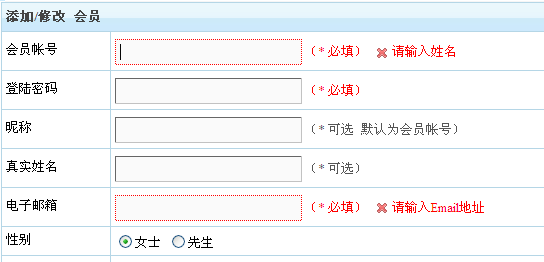
 Is JavaScript Written in C? Examining the EvidenceApr 25, 2025 am 12:15 AM
Is JavaScript Written in C? Examining the EvidenceApr 25, 2025 am 12:15 AMYes, the engine core of JavaScript is written in C. 1) The C language provides efficient performance and underlying control, which is suitable for the development of JavaScript engine. 2) Taking the V8 engine as an example, its core is written in C, combining the efficiency and object-oriented characteristics of C. 3) The working principle of the JavaScript engine includes parsing, compiling and execution, and the C language plays a key role in these processes.
 JavaScript's Role: Making the Web Interactive and DynamicApr 24, 2025 am 12:12 AM
JavaScript's Role: Making the Web Interactive and DynamicApr 24, 2025 am 12:12 AMJavaScript is at the heart of modern websites because it enhances the interactivity and dynamicity of web pages. 1) It allows to change content without refreshing the page, 2) manipulate web pages through DOMAPI, 3) support complex interactive effects such as animation and drag-and-drop, 4) optimize performance and best practices to improve user experience.
 C and JavaScript: The Connection ExplainedApr 23, 2025 am 12:07 AM
C and JavaScript: The Connection ExplainedApr 23, 2025 am 12:07 AMC and JavaScript achieve interoperability through WebAssembly. 1) C code is compiled into WebAssembly module and introduced into JavaScript environment to enhance computing power. 2) In game development, C handles physics engines and graphics rendering, and JavaScript is responsible for game logic and user interface.
 From Websites to Apps: The Diverse Applications of JavaScriptApr 22, 2025 am 12:02 AM
From Websites to Apps: The Diverse Applications of JavaScriptApr 22, 2025 am 12:02 AMJavaScript is widely used in websites, mobile applications, desktop applications and server-side programming. 1) In website development, JavaScript operates DOM together with HTML and CSS to achieve dynamic effects and supports frameworks such as jQuery and React. 2) Through ReactNative and Ionic, JavaScript is used to develop cross-platform mobile applications. 3) The Electron framework enables JavaScript to build desktop applications. 4) Node.js allows JavaScript to run on the server side and supports high concurrent requests.
 Python vs. JavaScript: Use Cases and Applications ComparedApr 21, 2025 am 12:01 AM
Python vs. JavaScript: Use Cases and Applications ComparedApr 21, 2025 am 12:01 AMPython is more suitable for data science and automation, while JavaScript is more suitable for front-end and full-stack development. 1. Python performs well in data science and machine learning, using libraries such as NumPy and Pandas for data processing and modeling. 2. Python is concise and efficient in automation and scripting. 3. JavaScript is indispensable in front-end development and is used to build dynamic web pages and single-page applications. 4. JavaScript plays a role in back-end development through Node.js and supports full-stack development.
 The Role of C/C in JavaScript Interpreters and CompilersApr 20, 2025 am 12:01 AM
The Role of C/C in JavaScript Interpreters and CompilersApr 20, 2025 am 12:01 AMC and C play a vital role in the JavaScript engine, mainly used to implement interpreters and JIT compilers. 1) C is used to parse JavaScript source code and generate an abstract syntax tree. 2) C is responsible for generating and executing bytecode. 3) C implements the JIT compiler, optimizes and compiles hot-spot code at runtime, and significantly improves the execution efficiency of JavaScript.
 JavaScript in Action: Real-World Examples and ProjectsApr 19, 2025 am 12:13 AM
JavaScript in Action: Real-World Examples and ProjectsApr 19, 2025 am 12:13 AMJavaScript's application in the real world includes front-end and back-end development. 1) Display front-end applications by building a TODO list application, involving DOM operations and event processing. 2) Build RESTfulAPI through Node.js and Express to demonstrate back-end applications.
 JavaScript and the Web: Core Functionality and Use CasesApr 18, 2025 am 12:19 AM
JavaScript and the Web: Core Functionality and Use CasesApr 18, 2025 am 12:19 AMThe main uses of JavaScript in web development include client interaction, form verification and asynchronous communication. 1) Dynamic content update and user interaction through DOM operations; 2) Client verification is carried out before the user submits data to improve the user experience; 3) Refreshless communication with the server is achieved through AJAX technology.


Hot AI Tools

Undresser.AI Undress
AI-powered app for creating realistic nude photos

AI Clothes Remover
Online AI tool for removing clothes from photos.

Undress AI Tool
Undress images for free

Clothoff.io
AI clothes remover

Video Face Swap
Swap faces in any video effortlessly with our completely free AI face swap tool!

Hot Article

Hot Tools

Dreamweaver Mac version
Visual web development tools

VSCode Windows 64-bit Download
A free and powerful IDE editor launched by Microsoft

SublimeText3 Mac version
God-level code editing software (SublimeText3)

Safe Exam Browser
Safe Exam Browser is a secure browser environment for taking online exams securely. This software turns any computer into a secure workstation. It controls access to any utility and prevents students from using unauthorized resources.

Dreamweaver CS6
Visual web development tools






