本文实例讲述了python基于pygame实现响应游戏中事件的方法。分享给大家供大家参考,具体如下:
先看一下我做的demo效果:
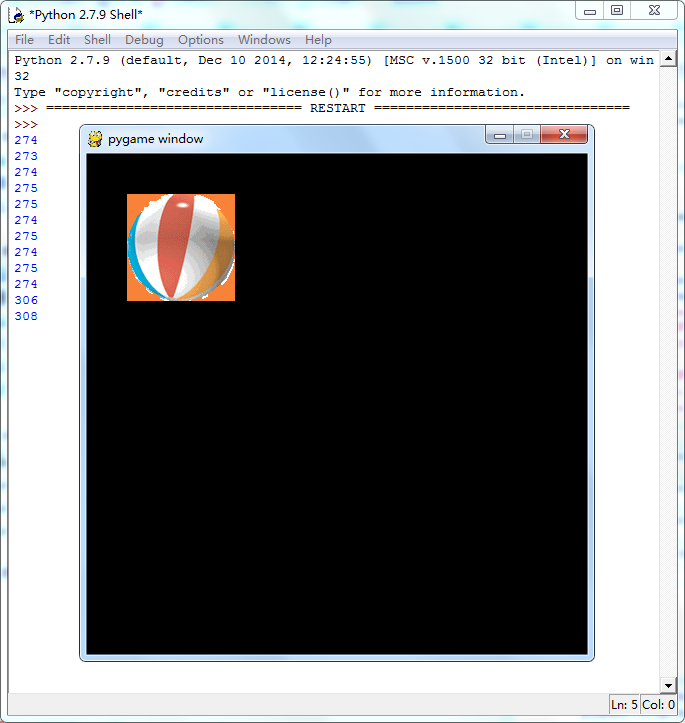
当玩家按下键盘上的:上,下,左,右键的时候,后台会打印出玩家所按键的数字值,而图形会随之移动
这是客观上面存在的现象。
那么啥是事件呢?
你叫我做出定义,我不知道,我只能举个例子说明,例如接下来的代码中,列出来一些关于游戏中的事件
''' 事件 产生途径 参数 QUIT 用户按下关闭按钮 none ATIVEEVENT Pygame被激活或者隐藏 gain, state KEYDOWN 键盘被按下 unicode, key, mod KEYUP 键盘被放开 key, mod MOUSEMOTION 鼠标移动 pos, rel, buttons MOUSEBUTTONDOWN 鼠标按下 pos, button MOUSEBUTTONUP 鼠标放开 pos, button JOYAXISMOTION 游戏手柄(Joystick or pad)移动 joy, axis, value JOYBALLMOTION 游戏球(Joy ball)?移动 joy, axis, value JOYHATMOTION 游戏手柄(Joystick)?移动 joy, axis, value JOYBUTTONDOWN 游戏手柄按下 joy, button JOYBUTTONUP 游戏手柄放开 joy, button VIDEORESIZE Pygame窗口缩放 size, w, h VIDEOEXPOSE Pygame窗口部分公开(expose) none USEREVENT 触发了一个用户事件 code '''
如鼠标按下事件,鼠标放开事件,键盘按下事件.....
这些事件的发生都伴随着一个动作的发生,正是因为有动作的发生,所以我们才可以扑捉到这些动作,从而做出相应的反应
如,我们按下键盘的左键,图片就向左移动一段距离...
代码部分如下:
#handle the key event
import pygame
from pygame.locals import *
from sys import exit
'''
事件 产生途径 参数
QUIT 用户按下关闭按钮 none
ATIVEEVENT Pygame被激活或者隐藏 gain, state
KEYDOWN 键盘被按下 unicode, key, mod
KEYUP 键盘被放开 key, mod
MOUSEMOTION 鼠标移动 pos, rel, buttons
MOUSEBUTTONDOWN 鼠标按下 pos, button
MOUSEBUTTONUP 鼠标放开 pos, button
JOYAXISMOTION 游戏手柄(Joystick or pad)移动 joy, axis, value
JOYBALLMOTION 游戏球(Joy ball)?移动 joy, axis, value
JOYHATMOTION 游戏手柄(Joystick)?移动 joy, axis, value
JOYBUTTONDOWN 游戏手柄按下 joy, button
JOYBUTTONUP 游戏手柄放开 joy, button
VIDEORESIZE Pygame窗口缩放 size, w, h
VIDEOEXPOSE Pygame窗口部分公开(expose) none
USEREVENT 触发了一个用户事件 code
'''
__author__ = {'name' : 'Hongten',
'mail' : 'hongtenzone@foxmail.com',
'QQ' : '648719819',
'Version' : '1.0'}
BG_IMAGE = 'C:\\py\\ball.png'
pygame.init()
screen = pygame.display.set_mode((500, 500), 0, 32)
bg = pygame.image.load(BG_IMAGE).convert()
x, y = 0, 0
move_x, move_y = 0, 0
while 1:
for event in pygame.event.get():
#print(event.type)
if event.type == QUIT:
exit()
if event.type == KEYDOWN:
print(event.key)
#event.key返回的是一个数字值,而K_LEFT,K_UP,K_RIGHT,K_DOWN等都是常量,
#他们代表的也是一个数字值,这些数字值可以用:print(event.key)获取到
#如:K_LEFT = 276
# K_UP = 273
#所以下面的代码可以替换为:
#if event.key == 276:
# move_x = -10
if event.key == K_LEFT:
move_x = -10
elif event.key == K_UP:
move_y = -10
elif event.key == K_RIGHT:
move_x = 10
elif event.key == K_DOWN:
move_y = 10
elif event.type == KEYUP:
move_x = 0
move_y = 0
x += move_x
y += move_y
#print(x, y)
screen.fill((0, 0, 0))
screen.blit(bg, (x, y))
pygame.display.update()
完整实例代码代码点击此处本站下载。
希望本文所述对大家Python程序设计有所帮助。
 Python: compiler or Interpreter?May 13, 2025 am 12:10 AM
Python: compiler or Interpreter?May 13, 2025 am 12:10 AMPython is an interpreted language, but it also includes the compilation process. 1) Python code is first compiled into bytecode. 2) Bytecode is interpreted and executed by Python virtual machine. 3) This hybrid mechanism makes Python both flexible and efficient, but not as fast as a fully compiled language.
 Python For Loop vs While Loop: When to Use Which?May 13, 2025 am 12:07 AM
Python For Loop vs While Loop: When to Use Which?May 13, 2025 am 12:07 AMUseaforloopwheniteratingoverasequenceorforaspecificnumberoftimes;useawhileloopwhencontinuinguntilaconditionismet.Forloopsareidealforknownsequences,whilewhileloopssuitsituationswithundeterminediterations.
 Python loops: The most common errorsMay 13, 2025 am 12:07 AM
Python loops: The most common errorsMay 13, 2025 am 12:07 AMPythonloopscanleadtoerrorslikeinfiniteloops,modifyinglistsduringiteration,off-by-oneerrors,zero-indexingissues,andnestedloopinefficiencies.Toavoidthese:1)Use'i
 For loop and while loop in Python: What are the advantages of each?May 13, 2025 am 12:01 AM
For loop and while loop in Python: What are the advantages of each?May 13, 2025 am 12:01 AMForloopsareadvantageousforknowniterationsandsequences,offeringsimplicityandreadability;whileloopsareidealfordynamicconditionsandunknowniterations,providingcontrolovertermination.1)Forloopsareperfectforiteratingoverlists,tuples,orstrings,directlyacces
 Python: A Deep Dive into Compilation and InterpretationMay 12, 2025 am 12:14 AM
Python: A Deep Dive into Compilation and InterpretationMay 12, 2025 am 12:14 AMPythonusesahybridmodelofcompilationandinterpretation:1)ThePythoninterpretercompilessourcecodeintoplatform-independentbytecode.2)ThePythonVirtualMachine(PVM)thenexecutesthisbytecode,balancingeaseofusewithperformance.
 Is Python an interpreted or a compiled language, and why does it matter?May 12, 2025 am 12:09 AM
Is Python an interpreted or a compiled language, and why does it matter?May 12, 2025 am 12:09 AMPythonisbothinterpretedandcompiled.1)It'scompiledtobytecodeforportabilityacrossplatforms.2)Thebytecodeistheninterpreted,allowingfordynamictypingandrapiddevelopment,thoughitmaybeslowerthanfullycompiledlanguages.
 For Loop vs While Loop in Python: Key Differences ExplainedMay 12, 2025 am 12:08 AM
For Loop vs While Loop in Python: Key Differences ExplainedMay 12, 2025 am 12:08 AMForloopsareidealwhenyouknowthenumberofiterationsinadvance,whilewhileloopsarebetterforsituationswhereyouneedtoloopuntilaconditionismet.Forloopsaremoreefficientandreadable,suitableforiteratingoversequences,whereaswhileloopsoffermorecontrolandareusefulf
 For and While loops: a practical guideMay 12, 2025 am 12:07 AM
For and While loops: a practical guideMay 12, 2025 am 12:07 AMForloopsareusedwhenthenumberofiterationsisknowninadvance,whilewhileloopsareusedwhentheiterationsdependonacondition.1)Forloopsareidealforiteratingoversequenceslikelistsorarrays.2)Whileloopsaresuitableforscenarioswheretheloopcontinuesuntilaspecificcond


Hot AI Tools

Undresser.AI Undress
AI-powered app for creating realistic nude photos

AI Clothes Remover
Online AI tool for removing clothes from photos.

Undress AI Tool
Undress images for free

Clothoff.io
AI clothes remover

Video Face Swap
Swap faces in any video effortlessly with our completely free AI face swap tool!

Hot Article

Hot Tools

VSCode Windows 64-bit Download
A free and powerful IDE editor launched by Microsoft

WebStorm Mac version
Useful JavaScript development tools

mPDF
mPDF is a PHP library that can generate PDF files from UTF-8 encoded HTML. The original author, Ian Back, wrote mPDF to output PDF files "on the fly" from his website and handle different languages. It is slower than original scripts like HTML2FPDF and produces larger files when using Unicode fonts, but supports CSS styles etc. and has a lot of enhancements. Supports almost all languages, including RTL (Arabic and Hebrew) and CJK (Chinese, Japanese and Korean). Supports nested block-level elements (such as P, DIV),

SAP NetWeaver Server Adapter for Eclipse
Integrate Eclipse with SAP NetWeaver application server.

Notepad++7.3.1
Easy-to-use and free code editor






