基本配置
Emacs本身提供了python-mode,输入M-x python-mode,就可以进入python模式。相应地,会在菜单栏出现Python菜单。当然,一般来讲,如果是.py文件打开的话,也会自动进入该模式。
不过,默认的python模式功能上面用起来还是有点弱,而且许多地方做的并不好,最好下载第三方的python模式。python-mode是一个开源项目,可以在https://launchpad.net/python-mode进行下载。
1.安装
1).安装prog-modes:
aptitude install prolog-el
2).下载python-mode.el文件在项目主页上面。
3).编译:
C-x C-f /path/to/python-mode.el RET
M-x byte-compile-file RET
4).在.emacs中加入python-mode.el路径:
(setq load-path (cons "/dir/of/python-mode/" load-path))
检测扩展是否加载路径,测试方法:M-x locate-library RET python-mode RET
2.配置.emacs文件
(setq auto-mode-alist
(cons '("//.py$" . python-mode) auto-mode-alist))
(setq interpreter-mode-alist
(cons '("python" . python-mode)
interpreter-mode-alist))
(autoload 'python-mode "python-mode" "Python editing mode." t)
;;; add these lines if you like color-based syntax highlighting
(global-font-lock-mode t)
(setq font-lock-maximum-decoration t)
(set-language-environment 'Chinese-GB)
(set-keyboard-coding-system 'euc-cn)
(set-clipboard-coding-system 'euc-cn)
(set-terminal-coding-system 'euc-cn)
(set-buffer-file-coding-system 'euc-cn)
(set-selection-coding-system 'euc-cn)
(modify-coding-system-alist 'process "*" 'euc-cn)
(setq default-process-coding-system
'(euc-cn . euc-cn))
(setq-default pathname-coding-system 'euc-cn)
3.操作
1).执行:C-c C-c,这样会在新的窗口及缓冲区执行脚本;
2).C-j:以相同的缩进插入新的一行;
3).C-M-a:跳至函数或类首;
4).C-M-e:跳至函数或类尾;
5).C-c C-w:运行PyChecker进行代码检测;
大体的使用方式就是这样的了,另外,还有许多类或函数的模板可以通过快捷键进行,在今后常用的时候会加强了解的。感谢你能看到这里!
安装扩展
在Emacs中,通过各种扩展,打造强大的Python IDE环境,包括Snippet工具,智能提示,自动补全,重构工具,调试以及GAE的调试,等等。以下各工具的安装前提是你对Emacs的配置文件有一定的了解,所有相关的el文件都必须放在load_path能够加载的地方。
1. YASnippet
snippet工具,可自定义一些模板,必不可少的好东西!看了下面这个很酷的演示动画就明白了:
http://yasnippet.googlecode.com/files/yasnippet.avi
安装方法:
(require 'yasnippet) (yas/initialize) (yas/load-directory "~/.emacs.d/plugins/yasnippet-0.6.1c/snippets")
2. AutoComplete
自动完成工具,会像VS里一样,弹出一个列表框让你去选择。
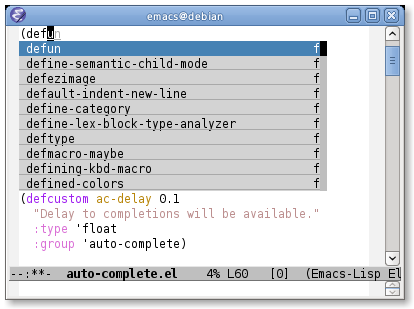
安装方法:
Code highlighting produced by Actipro CodeHighlighter (freeware)http://www.CodeHighlighter.com/-->(require 'auto-complete) (require 'auto-complete-config) (global-auto-complete-mode t) (setq-default ac-sources '(ac-source-words-in-same-mode-buffers)) (add-hook 'emacs-lisp-mode-hook (lambda () (add-to-list 'ac-sources 'ac-source-symbols))) (add-hook 'auto-complete-mode-hook (lambda () (add-to-list 'ac-sources 'ac-source-filename))) (set-face-background 'ac-candidate-face "lightgray") (set-face-underline 'ac-candidate-face "darkgray") (set-face-background 'ac-selection-face "steelblue") ;;; 设置比上面截图中更好看的背景颜色 (define-key ac-completing-map "\M-n" 'ac-next) ;;; 列表中通过按M-n来向下移动 (define-key ac-completing-map "\M-p" 'ac-previous) (setq ac-auto-start 2) (setq ac-dwim t) (define-key ac-mode-map (kbd "M-TAB") 'auto-complete)
3. Rope and Ropemacs
非常棒的重构工具,比如rename,move,extract method等等。还有非常好用的goto difinition(跳到定义),show documents(显示文档)等等。安装Ropemacs前,必须先安装rope和pymacs 。
rope的安装方法:
python setup.py install
pymacs的安装方法:
python setup.py install
.emacs中:
(autoload 'pymacs-apply "pymacs") (autoload 'pymacs-call "pymacs") (autoload 'pymacs-eval "pymacs" nil t) (autoload 'pymacs-exec "pymacs" nil t) (autoload 'pymacs-load "pymacs" nil t)
Ropmacs的安装方法:
python setup.py install
.emacs中:
(pymacs-load "ropemacs" "rope-") (setq ropemacs-enable-autoimport t)
4. pycomplete
一个更加强大的智能提示工具,比如,输入time.cl 然后按TAB键,会列出time模块所有cl开头的函数名。在调用函数时,还会在mini buffer中提示函数的参数类型。这个东西需要先安装pymacs。
安装方法:
1. 拷贝 python-mode.el and pycomplete.el 到Emacs的load_path中。
2. 拷贝 pycomplete.py 到PYTHONPATH (比如: c:/python25/Lib/site-packages)
3. .emacs中添加:
(require 'pycomplete)
(setq auto-mode-alist (cons '("\\.py$" . python-mode) auto-mode-alist))
(autoload 'python-mode "python-mode" "Python editing mode." t)
(setq interpreter-mode-alist(cons '("python" . python-mode)
interpreter-mode-alist))
5. pdb调试
在Emacs中,通过M-x pdb可调出pdb对python代码进行调试。但是发现在Windows系统中,总进入不了调试模式。主要原因有:
(1). windows中,找不到pdb.py位置。需自己制定pdb的路径。可以通过下面的方法设置pdb的路径:
Code highlighting produced by Actipro CodeHighlighter (freeware)http://www.CodeHighlighter.com/-->;; pdb setup, note the python version
(setq pdb-path 'c:/python25/Lib/pdb.py
gud-pdb-command-name (symbol-name pdb-path))
(defadvice pdb (before gud-query-cmdline activate)
"Provide a better default command line when called interactively."
(interactive
(list (gud-query-cmdline pdb-path
(file-name-nondirectory buffer-file-name)))))
(2). windows中,调用pdb时,未使用python -i 参数。
针对上面两个问题,我的解决办法是,不设置pdb具体路径,M-x pdb 回车后,出现下面命令:
Run pdb (like this): pdb
然后手动修改一下:
Run pdb (like this): python -i -m pdb test.py
这样就搞定了。
6. 如何调试GAE程序
GAE是一个Web应用,需要跨线程进行调试,而pdb本身对线程调试支持不好。使用pdb进行线程调试时,只有在需要调试的地方插入下面代码:
import pdb pdb.set_trace()
然后直接运行被调试代码,而不是通过python pdb来执行,就可以多线程代码进行调试了。
但是Google App Engine这样的Web应用,使用这个方法还是不能调试,和stdin和stdout有关,最后找到一个很好的解决方法:
def set_trace():
import pdb, sys
debugger = pdb.Pdb(stdin=sys.__stdin__,
stdout=sys.__stdout__)
debugger.set_trace(sys._getframe().f_back)
在任何需要调试的地方,调用上面的set_trace()函数。
 Python: compiler or Interpreter?May 13, 2025 am 12:10 AM
Python: compiler or Interpreter?May 13, 2025 am 12:10 AMPython is an interpreted language, but it also includes the compilation process. 1) Python code is first compiled into bytecode. 2) Bytecode is interpreted and executed by Python virtual machine. 3) This hybrid mechanism makes Python both flexible and efficient, but not as fast as a fully compiled language.
 Python For Loop vs While Loop: When to Use Which?May 13, 2025 am 12:07 AM
Python For Loop vs While Loop: When to Use Which?May 13, 2025 am 12:07 AMUseaforloopwheniteratingoverasequenceorforaspecificnumberoftimes;useawhileloopwhencontinuinguntilaconditionismet.Forloopsareidealforknownsequences,whilewhileloopssuitsituationswithundeterminediterations.
 Python loops: The most common errorsMay 13, 2025 am 12:07 AM
Python loops: The most common errorsMay 13, 2025 am 12:07 AMPythonloopscanleadtoerrorslikeinfiniteloops,modifyinglistsduringiteration,off-by-oneerrors,zero-indexingissues,andnestedloopinefficiencies.Toavoidthese:1)Use'i
 For loop and while loop in Python: What are the advantages of each?May 13, 2025 am 12:01 AM
For loop and while loop in Python: What are the advantages of each?May 13, 2025 am 12:01 AMForloopsareadvantageousforknowniterationsandsequences,offeringsimplicityandreadability;whileloopsareidealfordynamicconditionsandunknowniterations,providingcontrolovertermination.1)Forloopsareperfectforiteratingoverlists,tuples,orstrings,directlyacces
 Python: A Deep Dive into Compilation and InterpretationMay 12, 2025 am 12:14 AM
Python: A Deep Dive into Compilation and InterpretationMay 12, 2025 am 12:14 AMPythonusesahybridmodelofcompilationandinterpretation:1)ThePythoninterpretercompilessourcecodeintoplatform-independentbytecode.2)ThePythonVirtualMachine(PVM)thenexecutesthisbytecode,balancingeaseofusewithperformance.
 Is Python an interpreted or a compiled language, and why does it matter?May 12, 2025 am 12:09 AM
Is Python an interpreted or a compiled language, and why does it matter?May 12, 2025 am 12:09 AMPythonisbothinterpretedandcompiled.1)It'scompiledtobytecodeforportabilityacrossplatforms.2)Thebytecodeistheninterpreted,allowingfordynamictypingandrapiddevelopment,thoughitmaybeslowerthanfullycompiledlanguages.
 For Loop vs While Loop in Python: Key Differences ExplainedMay 12, 2025 am 12:08 AM
For Loop vs While Loop in Python: Key Differences ExplainedMay 12, 2025 am 12:08 AMForloopsareidealwhenyouknowthenumberofiterationsinadvance,whilewhileloopsarebetterforsituationswhereyouneedtoloopuntilaconditionismet.Forloopsaremoreefficientandreadable,suitableforiteratingoversequences,whereaswhileloopsoffermorecontrolandareusefulf
 For and While loops: a practical guideMay 12, 2025 am 12:07 AM
For and While loops: a practical guideMay 12, 2025 am 12:07 AMForloopsareusedwhenthenumberofiterationsisknowninadvance,whilewhileloopsareusedwhentheiterationsdependonacondition.1)Forloopsareidealforiteratingoversequenceslikelistsorarrays.2)Whileloopsaresuitableforscenarioswheretheloopcontinuesuntilaspecificcond


Hot AI Tools

Undresser.AI Undress
AI-powered app for creating realistic nude photos

AI Clothes Remover
Online AI tool for removing clothes from photos.

Undress AI Tool
Undress images for free

Clothoff.io
AI clothes remover

Video Face Swap
Swap faces in any video effortlessly with our completely free AI face swap tool!

Hot Article

Hot Tools

PhpStorm Mac version
The latest (2018.2.1) professional PHP integrated development tool

DVWA
Damn Vulnerable Web App (DVWA) is a PHP/MySQL web application that is very vulnerable. Its main goals are to be an aid for security professionals to test their skills and tools in a legal environment, to help web developers better understand the process of securing web applications, and to help teachers/students teach/learn in a classroom environment Web application security. The goal of DVWA is to practice some of the most common web vulnerabilities through a simple and straightforward interface, with varying degrees of difficulty. Please note that this software

SublimeText3 Chinese version
Chinese version, very easy to use

SecLists
SecLists is the ultimate security tester's companion. It is a collection of various types of lists that are frequently used during security assessments, all in one place. SecLists helps make security testing more efficient and productive by conveniently providing all the lists a security tester might need. List types include usernames, passwords, URLs, fuzzing payloads, sensitive data patterns, web shells, and more. The tester can simply pull this repository onto a new test machine and he will have access to every type of list he needs.

Dreamweaver Mac version
Visual web development tools






