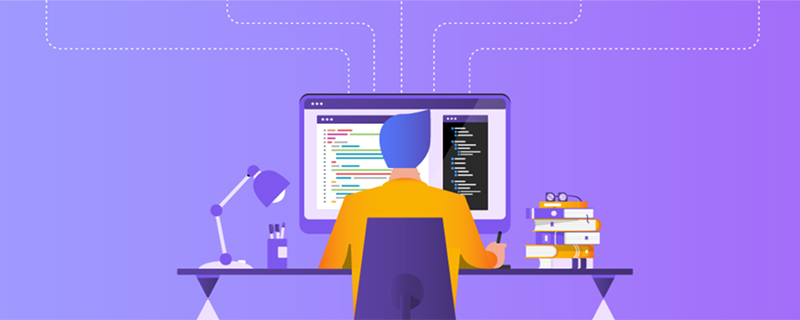
Error500错误的解决方法
Windows7 IIS 500 – 内部服务器错误解决方案
1、解决方法:打开IIS,在功能视图中找到“错误页”,双击进去后,看最右边的“操作”下的“编辑功能设置…”,将“错误响应”下的“详细错误”勾上。
2、打开控制面板→管理工具→Internet 信息服务(IIS)管理器→双击“ASP”图标,然后在右边的窗口中展开“调试属性”,把“将错误发送到浏览器”设为True即可。微软基于安全性考虑不将错误信息发送给浏览器,记得在网站正式发布时,还原此项设置。
3、本地浏览器去掉了“显示http友好错误提示”选项,显示:php-cgi.exe - FastCGI 进程超过了配置的活动超时时限
4、解决办法:IIS7->FastCGI设置->双击"php-cgi.exe"->"活动超时" 项默认是设置为70(秒),改为600(10分钟,此处根据需求设置可以略高~)
//读取配置文件
public static Properties loadProperties(String fileName){
String path = Thread.currentThread().getContextClassLoader().getResource(fileName).getPath();
Properties props = new Properties();
try {
props.load(new FileInputStream(path));
} catch (FileNotFoundException e) {
System.out.println("配置文件没有找到!");
} catch (IOException e) {
System.out.println("读取配置文件失败!");
}
return props;
}乍一看没什么问题,就是读取fileName的文件路径,然后作为配置文件读进来。
但是如果这个路径中有空格的话,就会报错。
比如tomcat的路径是 D:\Program File\Tomcat\...
由于Program File中间有空格,路径变成了D:\Program%20File\Tomcat\..
在props.load的时候,就出错了。
所以可以用replaceAll("%20", " ")的方式避免出错。
更多相关技术知识,请访问PHP中文网!
 Explain the concept of a PHP session in simple terms.Apr 26, 2025 am 12:09 AM
Explain the concept of a PHP session in simple terms.Apr 26, 2025 am 12:09 AMPHPsessionstrackuserdataacrossmultiplepagerequestsusingauniqueIDstoredinacookie.Here'showtomanagethemeffectively:1)Startasessionwithsession_start()andstoredatain$_SESSION.2)RegeneratethesessionIDafterloginwithsession_regenerate_id(true)topreventsessi
 How do you loop through all the values stored in a PHP session?Apr 26, 2025 am 12:06 AM
How do you loop through all the values stored in a PHP session?Apr 26, 2025 am 12:06 AMIn PHP, iterating through session data can be achieved through the following steps: 1. Start the session using session_start(). 2. Iterate through foreach loop through all key-value pairs in the $_SESSION array. 3. When processing complex data structures, use is_array() or is_object() functions and use print_r() to output detailed information. 4. When optimizing traversal, paging can be used to avoid processing large amounts of data at one time. This will help you manage and use PHP session data more efficiently in your actual project.
 Explain how to use sessions for user authentication.Apr 26, 2025 am 12:04 AM
Explain how to use sessions for user authentication.Apr 26, 2025 am 12:04 AMThe session realizes user authentication through the server-side state management mechanism. 1) Session creation and generation of unique IDs, 2) IDs are passed through cookies, 3) Server stores and accesses session data through IDs, 4) User authentication and status management are realized, improving application security and user experience.
 Give an example of how to store a user's name in a PHP session.Apr 26, 2025 am 12:03 AM
Give an example of how to store a user's name in a PHP session.Apr 26, 2025 am 12:03 AMTostoreauser'snameinaPHPsession,startthesessionwithsession_start(),thenassignthenameto$_SESSION['username'].1)Usesession_start()toinitializethesession.2)Assigntheuser'snameto$_SESSION['username'].Thisallowsyoutoaccessthenameacrossmultiplepages,enhanc
 What are some common problems that can cause PHP sessions to fail?Apr 25, 2025 am 12:16 AM
What are some common problems that can cause PHP sessions to fail?Apr 25, 2025 am 12:16 AMReasons for PHPSession failure include configuration errors, cookie issues, and session expiration. 1. Configuration error: Check and set the correct session.save_path. 2.Cookie problem: Make sure the cookie is set correctly. 3.Session expires: Adjust session.gc_maxlifetime value to extend session time.
 How do you debug session-related issues in PHP?Apr 25, 2025 am 12:12 AM
How do you debug session-related issues in PHP?Apr 25, 2025 am 12:12 AMMethods to debug session problems in PHP include: 1. Check whether the session is started correctly; 2. Verify the delivery of the session ID; 3. Check the storage and reading of session data; 4. Check the server configuration. By outputting session ID and data, viewing session file content, etc., you can effectively diagnose and solve session-related problems.
 What happens if session_start() is called multiple times?Apr 25, 2025 am 12:06 AM
What happens if session_start() is called multiple times?Apr 25, 2025 am 12:06 AMMultiple calls to session_start() will result in warning messages and possible data overwrites. 1) PHP will issue a warning, prompting that the session has been started. 2) It may cause unexpected overwriting of session data. 3) Use session_status() to check the session status to avoid repeated calls.
 How do you configure the session lifetime in PHP?Apr 25, 2025 am 12:05 AM
How do you configure the session lifetime in PHP?Apr 25, 2025 am 12:05 AMConfiguring the session lifecycle in PHP can be achieved by setting session.gc_maxlifetime and session.cookie_lifetime. 1) session.gc_maxlifetime controls the survival time of server-side session data, 2) session.cookie_lifetime controls the life cycle of client cookies. When set to 0, the cookie expires when the browser is closed.


Hot AI Tools

Undresser.AI Undress
AI-powered app for creating realistic nude photos

AI Clothes Remover
Online AI tool for removing clothes from photos.

Undress AI Tool
Undress images for free

Clothoff.io
AI clothes remover

Video Face Swap
Swap faces in any video effortlessly with our completely free AI face swap tool!

Hot Article

Hot Tools

DVWA
Damn Vulnerable Web App (DVWA) is a PHP/MySQL web application that is very vulnerable. Its main goals are to be an aid for security professionals to test their skills and tools in a legal environment, to help web developers better understand the process of securing web applications, and to help teachers/students teach/learn in a classroom environment Web application security. The goal of DVWA is to practice some of the most common web vulnerabilities through a simple and straightforward interface, with varying degrees of difficulty. Please note that this software

WebStorm Mac version
Useful JavaScript development tools

Atom editor mac version download
The most popular open source editor

EditPlus Chinese cracked version
Small size, syntax highlighting, does not support code prompt function

MinGW - Minimalist GNU for Windows
This project is in the process of being migrated to osdn.net/projects/mingw, you can continue to follow us there. MinGW: A native Windows port of the GNU Compiler Collection (GCC), freely distributable import libraries and header files for building native Windows applications; includes extensions to the MSVC runtime to support C99 functionality. All MinGW software can run on 64-bit Windows platforms.






