Heim >Web-Frontend >PS-Tutorial >Photoshop 超酷的实物打散效果
Photoshop 超酷的实物打散效果
- PHP中文网Original
- 2016-06-01 14:36:301416Durchsuche
原图 
最终效果 
1、打开原图素材,用钢笔工具把鞋子扣取出来,新建一个大小为:1600 * 1200像素的文档,把抠好的鞋子放入新文档的中间位置,把图层命名为“Shoe”,如下图。 
2、打开下图所示的喷溅素材,用魔术棒抠出来,适当堆积起来,造型尽量从密集到疏松地往两边来散开。 
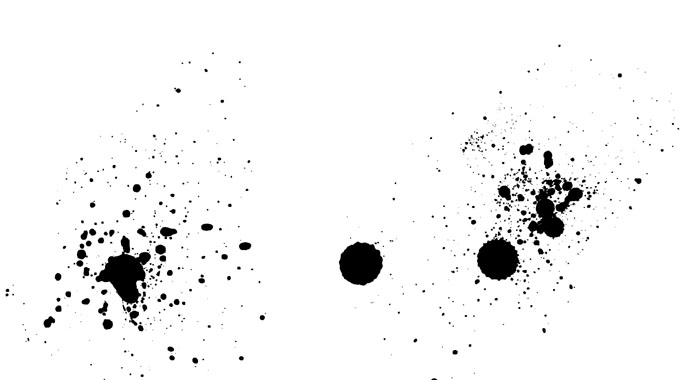
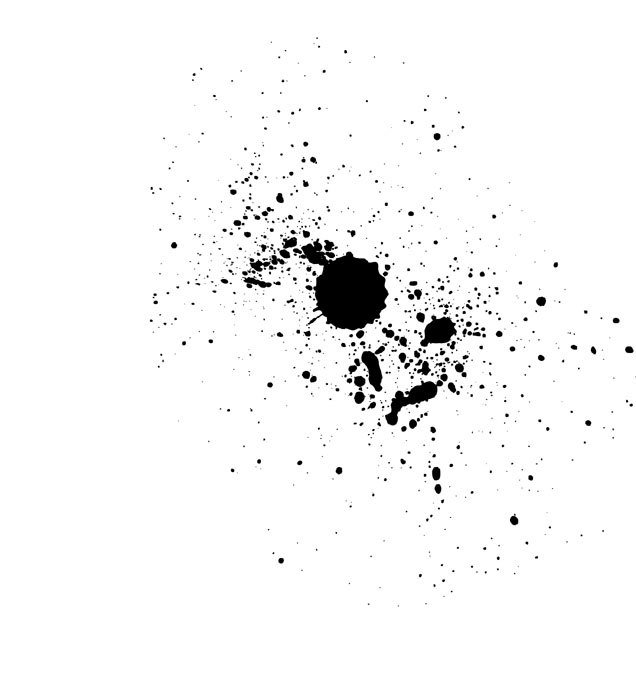
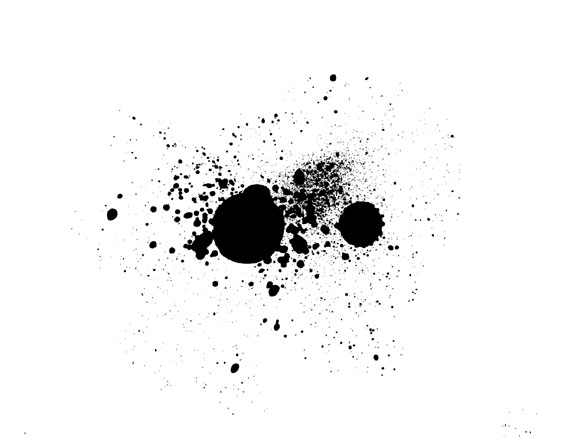

3、合并所有堆积的墨点图层,图层命名为“墨点”,隐藏该图层的可视性,按住Ctrl 的同时把鼠标移动到“墨点”图层按下左键获取墨点选区,如下图。 
Stellungnahme:
Der Inhalt dieses Artikels wird freiwillig von Internetnutzern beigesteuert und das Urheberrecht liegt beim ursprünglichen Autor. Diese Website übernimmt keine entsprechende rechtliche Verantwortung. Wenn Sie Inhalte finden, bei denen der Verdacht eines Plagiats oder einer Rechtsverletzung besteht, wenden Sie sich bitte an admin@php.cn
Vorheriger Artikel:Photoshop 一颗鲜嫩的樱桃制作Nächster Artikel:Photoshop 几步制作美丽的雪景

