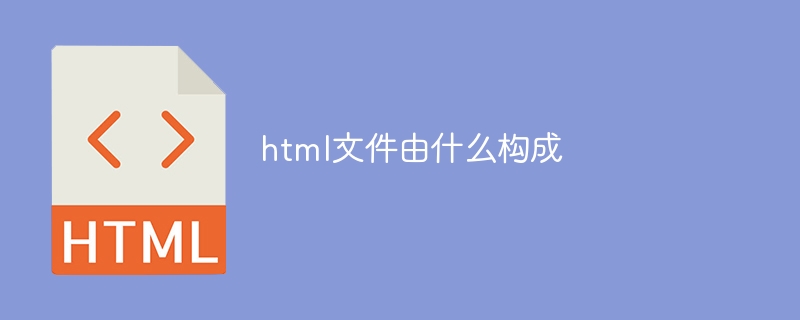HTML-Dateien bestehen aus den folgenden Elementen: Dokumenttypdeklaration
-Element (enthält Metadaten) -Element (enthält sichtbaren Inhalt) Definition Inhaltstyp) Eigenschaften (Verhalten oder Erscheinungsbild ändern) Kommentare (Beschreibungen hinzufügen) Skripte (Interaktivität hinzufügen) Stile (visuelle Präsentation definieren)

Erstellung von HTML-Dateien
HTML-Dateien (Hypertext Markup Language) sind Formulare die Grundlage von Webseiten. Es definiert den Inhalt, das Layout und die Struktur einer Webseite. HTML-Dateien bestehen aus den folgenden Elementen:
1. Dokumenttypdeklaration
Jede HTML-Datei beginnt mit einer Dokumenttypdeklaration, die die HTML-Version der Datei deklariert. Zum Beispiel:
rrree
2. Das HTML-Element ist das Stammelement der HTML-Datei, das den gesamten Inhalt der gesamten Webseite enthält.
3.
-Element
4.
-Element </p>
<p><strong><title> </strong></p>
<p>5. <body>-Element </p>
<p><strong><body> </strong></p>
<p>6. HTML-Elemente </p>
<p><strong>HTML-Elemente werden verwendet, um verschiedene Inhaltstypen wie Absätze, Überschriften, Listen und Links zu definieren. </strong></p>
<p>7. Attribute </p>
<p><strong>HTML-Elemente können Attribute verwenden, um ihr Verhalten oder Aussehen zu ändern. Beispielsweise kann das align-Attribut des <p>-Elements zum Ausrichten von Absätzen verwendet werden. </strong></p>
<p>8. Kommentare </p>
<p><strong>HTML-Kommentare können Anweisungen in den HTML-Code einfügen, diese Kommentare werden nicht auf der Webseite angezeigt. Kommentare verwenden die Symbole <!-- und --> </strong></p>
<p>9. Skripte </p>
<p><strong>HTML-Dateien können Skripte wie JavaScript enthalten, die zum Hinzufügen von Interaktivität zu Webseiten verwendet werden. </strong></p>
<p>10. Stile </p>
<p><strong>HTML-Dateien können Stylesheets (wie CSS) verwenden, um die visuelle Darstellung einer Webseite, wie Schriftarten, Farben und Layout, zu definieren. </strong></p><p>Das obige ist der detaillierte Inhalt vonWoraus besteht eine HTML-Datei?. Für weitere Informationen folgen Sie bitte anderen verwandten Artikeln auf der PHP chinesischen Website!</p></div><div class="nphpQianMsg"><a href="javascript:void(0);">JavaScript</a> <a href="javascript:void(0);">css</a> <a href="javascript:void(0);">html</a> <a href="javascript:void(0);">样式表</a><div class="clear"></div></div><div class="nphpQianSheng"><span>Stellungnahme:</span><div>Der Inhalt dieses Artikels wird freiwillig von Internetnutzern beigesteuert und das Urheberrecht liegt beim ursprünglichen Autor. Diese Website übernimmt keine entsprechende rechtliche Verantwortung. Wenn Sie Inhalte finden, bei denen der Verdacht eines Plagiats oder einer Rechtsverletzung besteht, wenden Sie sich bitte an admin@php.cn</div></div></div><div class="nphpSytBox"><span>Vorheriger Artikel:<a class="dBlack" title="Was beinhaltet die HTML-Datei und woraus besteht sie?" href="https://m.php.cn/de/faq/743570.html">Was beinhaltet die HTML-Datei und woraus besteht sie?</a></span><span>Nächster Artikel:<a class="dBlack" title="Was beinhaltet die HTML-Datei und woraus besteht sie?" href="https://m.php.cn/de/faq/743572.html">Was beinhaltet die HTML-Datei und woraus besteht sie?</a></span></div><div class="nphpSytBox2"><div class="nphpZbktTitle"><h2>In Verbindung stehende Artikel</h2><em><a href="https://m.php.cn/de/article.html" class="bBlack"><i>Mehr sehen</i><b></b></a></em><div class="clear"></div></div><ins class="adsbygoogle"
style="display:block"
data-ad-format="fluid"
data-ad-layout-key="-6t+ed+2i-1n-4w"
data-ad-client="ca-pub-5902227090019525"
data-ad-slot="8966999616"></ins><script> (adsbygoogle = window.adsbygoogle || []).push({});
</script><ul class="nphpXgwzList"><li><b></b><a href="https://m.php.cn/de/faq/412141.html" title="So legen Sie den fetten Schriftstil in CSS fest" class="aBlack">So legen Sie den fetten Schriftstil in CSS fest</a><div class="clear"></div></li><li><b></b><a href="https://m.php.cn/de/faq/412560.html" title="Was bedeutet margin:auto in CSS? Detaillierte Erläuterung der Verwendung des Attributs margin:auto" class="aBlack">Was bedeutet margin:auto in CSS? Detaillierte Erläuterung der Verwendung des Attributs margin:auto</a><div class="clear"></div></li><li><b></b><a href="https://m.php.cn/de/faq/473968.html" title="So stellen Sie CSS so ein, dass der automatische Zeilenumbruch überschritten wird" class="aBlack">So stellen Sie CSS so ein, dass der automatische Zeilenumbruch überschritten wird</a><div class="clear"></div></li><li><b></b><a href="https://m.php.cn/de/faq/474243.html" title="So zentrieren Sie ein Bild in CSS" class="aBlack">So zentrieren Sie ein Bild in CSS</a><div class="clear"></div></li><li><b></b><a href="https://m.php.cn/de/faq/482865.html" title="So stellen Sie CSS so ein, dass es die Anzeigeellipsen überschreitet" class="aBlack">So stellen Sie CSS so ein, dass es die Anzeigeellipsen überschreitet</a><div class="clear"></div></li></ul></div></div><ins class="adsbygoogle"
style="display:block"
data-ad-format="autorelaxed"
data-ad-client="ca-pub-5902227090019525"
data-ad-slot="5027754603"></ins><script> (adsbygoogle = window.adsbygoogle || []).push({});
</script><footer><div class="footer"><div class="footertop"><img src="/static/imghwm/logo.png" alt=""><p>Online-PHP-Schulung für das Gemeinwohl,Helfen Sie PHP-Lernenden, sich schnell weiterzuentwickeln!</p></div><div class="footermid"><a href="https://m.php.cn/de/about/us.html">Über uns</a><a href="https://m.php.cn/de/about/disclaimer.html">Haftungsausschluss</a><a href="https://m.php.cn/de/update/article_0_1.html">Sitemap</a></div><div class="footerbottom"><p> © php.cn All rights reserved
</p></div></div></footer><script>isLogin = 0;</script><script type="text/javascript" src="/static/layui/layui.js"></script><script type="text/javascript" src="/static/js/global.js?4.9.47"></script></div><script src="https://vdse.bdstatic.com//search-video.v1.min.js"></script><link rel='stylesheet' id='_main-css' href='/static/css/viewer.min.css' type='text/css' media='all'/><script type='text/javascript' src='/static/js/viewer.min.js?1'></script><script type='text/javascript' src='/static/js/jquery-viewer.min.js'></script><script>jQuery.fn.wait = function (func, times, interval) {
var _times = times || -1, //100次
_interval = interval || 20, //20毫秒每次
_self = this,
_selector = this.selector, //选择器
_iIntervalID; //定时器id
if( this.length ){ //如果已经获取到了,就直接执行函数
func && func.call(this);
} else {
_iIntervalID = setInterval(function() {
if(!_times) { //是0就退出
clearInterval(_iIntervalID);
}
_times <= 0 || _times--; //如果是正数就 --
_self = $(_selector); //再次选择
if( _self.length ) { //判断是否取到
func && func.call(_self);
clearInterval(_iIntervalID);
}
}, _interval);
}
return this;
}
$("table.syntaxhighlighter").wait(function() {
$('table.syntaxhighlighter').append("<p class='cnblogs_code_footer'><span class='cnblogs_code_footer_icon'></span></p>");
});
$(document).on("click", ".cnblogs_code_footer",function(){
$(this).parents('table.syntaxhighlighter').css('display','inline-table');$(this).hide();
});
$('.nphpQianCont').viewer({navbar:true,title:false,toolbar:false,movable:false,viewed:function(){$('img').click(function(){$('.viewer-close').trigger('click');});}});
</script></body><!-- Matomo --><script> var _paq = window._paq = window._paq || [];
/* tracker methods like "setCustomDimension" should be called before "trackPageView" */
_paq.push(['trackPageView']);
_paq.push(['enableLinkTracking']);
(function() {
var u="https://tongji.php.cn/";
_paq.push(['setTrackerUrl', u+'matomo.php']);
_paq.push(['setSiteId', '9']);
var d=document, g=d.createElement('script'), s=d.getElementsByTagName('script')[0];
g.async=true; g.src=u+'matomo.js'; s.parentNode.insertBefore(g,s);
})();
</script><!-- End Matomo Code --></html>