Heim >Web-Frontend >Front-End-Fragen und Antworten >Welche Positionierung gibt es in CSS3
Welche Positionierung gibt es in CSS3
- WBOYWBOYWBOYWBOYWBOYWBOYWBOYWBOYWBOYWBOYWBOYWBOYWBOriginal
- 2022-03-30 11:08:021916Durchsuche
Positionierungstypen in CSS3: 1. Relative Positionierung, die Syntax ist „Element {position:relative;}“ 2. Absolute Positionierung, die Syntax ist „Element {position:absolute;}“; ist „Element {position:fixed;}“.

Die Betriebsumgebung dieses Tutorials: Windows 10-System, CSS3- und HTML5-Version, Dell G3-Computer.
Welche Positionierung gibt es in CSS3?
Positionierung bezieht sich auf die Positionierung Das angegebene Element ist Platzieren Sie es an einer beliebigen Stelle auf der Seite. Legen Sie die Positionierung des Elements über das Attribut- fest. Optionale Werte:
- statischer Standardwert, für das Element ist die Positionierung nicht aktiviert.
- relativ Relative Positionierung von Elementen einschalten
fest: Feste Positionierung von Elementen einschalten (auch eine Art absolute Positionierung)
positionBeispiele sind wie folgt :
- Relative Positionierung:
-
<html> <head> <style type="text/css"> h2.pos_left { position:relative; left:-20px } h2.pos_right { position:relative; left:20px } </style> </head> <body> <h2>这是位于正常位置的标题</h2> <h2 class="pos_left">这个标题相对于其正常位置向左移动</h2> <h2 class="pos_right">这个标题相对于其正常位置向右移动</h2> <p>相对定位会按照元素的原始位置对该元素进行移动。</p> <p>样式 "left:-20px" 从元素的原始左侧位置减去 20 像素。</p> <p>样式 "left:20px" 向元素的原始左侧位置增加 20 像素。</p> </body> </html>Ausgabeergebnis: Absolute Positionierung:
<html> <head> <style type="text/css"> h2.pos_abs { position:absolute; left:100px; top:150px } </style> </head> <body> <h2 class="pos_abs">这是带有绝对定位的标题</h2> <p>通过绝对定位,元素可以放置到页面上的任何位置。下面的标题距离页面左侧 100px,距离页面顶部 150px。</p> </body> </html>Ausgabeergebnis:
<html>
<head>
<style type="text/css">
p.one
{
position:fixed;
left:5px;
top:5px;
}
p.two
{
position:fixed;
top:30px;
right:5px;
}
</style>
</head>
<body>
<p class="one">一些文本。</p>
<p class="two">更多的文本。</p>
</body>
</html>Ausgabeergebnis:
(Lernvideo-Sharing: 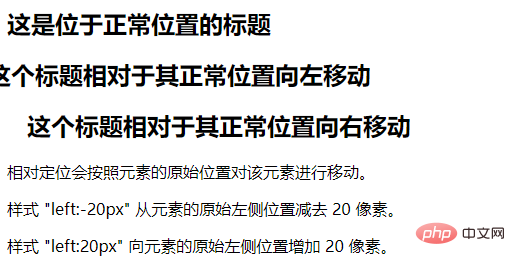 CSS-Video-Tutorial
CSS-Video-Tutorial
Das obige ist der detaillierte Inhalt vonWelche Positionierung gibt es in CSS3. Für weitere Informationen folgen Sie bitte anderen verwandten Artikeln auf der PHP chinesischen Website!

