Heim >Backend-Entwicklung >Python-Tutorial >So erstellen Sie eine Login-Registrierungsschnittstelle in Python
So erstellen Sie eine Login-Registrierungsschnittstelle in Python
- coldplay.xixiOriginal
- 2020-08-20 13:36:3913848Durchsuche
python做一个登录注册界面的方法:首先初始化一个window界面,并使用画布实现欢迎的logo;然后用代码实现登录和注册按钮;接着并进行登录判断代码;最后完成注册界面即可。

【相关学习推荐:python视频教程】
python做一个登录注册界面的方法:
一、登录界面
1、首先初始化一个window界面
window = tk.Tk()
window.title('Welcome to Mofan Python')
window.geometry('450x300')
.
.
.
window.mainloop()2、界面需要一个欢迎的logo,主要使用画布实现
#welcome image
#创建一个200X500的画布
canvas = tk.Canvas(window,height = 200,width = 500)
#logo的路径
image_file = tk.PhotoImage(file = 'E:\\welcome.gif')
#什么位置插入logo图片
image = canvas.create_image(0,0,anchor = 'nw',image = image_file)
canvas.pack(side = 'top')3、接下来主要是登录界面的代码实现
tk.Label(window,text = 'Username:').place(x = 50,y = 150)
tk.Label(window,text = 'Password:').place(x = 50,y = 190)
var_usr_name = tk.StringVar()
#默认值为MrZhangxd@python.com
var_usr_name.set('MrZhangxd@python.com')
var_usr_pwd = tk.StringVar()
entry_usr_name = tk.Entry(window,textvariable = var_usr_name)
entry_usr_name.place(x = 160,y = 150)
entry_usr_pwd = tk.Entry(window,textvariable = var_usr_pwd,show ='*')
entry_usr_pwd.place(x = 160,y = 190)4、登录和注册按钮的实现代码
#Login and Sign up button
# command = usr_login 调用usr_login函数
btn_login = tk.Button(window,text = 'Login',command = usr_login)
btn_login.place(x = 170,y = 230)
btn_sign_up = tk.Button(window,text = 'Sign up',command = usr_sign_up)
btn_sign_up.place(x = 270,y = 230)5、进行登录判断代码:主要用函数判断
声明usr_login函数
def usr_login():
usr_name = var_usr_name.get()
usr_pwd = var_usr_pwd.get()
try:
with open('usrs_info,pickle','rb') as usr_file:
usrs_info = pickle.load(usr_file)
except FileNotFoundError:
with open('usrs_info','wb') as usr_file:
usrs_info = {'admin':'admin'}
pickle.dump(usrs_info,usr_file)
if usr_name in usrs_info:
if usr_pwd == usrs_info[usr_name]:
tk.messagebox.showinfo(title = 'Welcome',message = 'How are you?' + usr_name)
else:
tk.messagebox.showinfo(message = 'Error,your password is wrong,try again.')
else:
is_sign_up = tk.messagebox.askyesno('Welcome','You hava not sign up yet.Sign up today?')
if is_sign_up:
usr_sign_up()登录用户不存在需要注册
二、注册界面
差不多和登录界面一样,然后不进行细细的说明了,有不懂地方的可以给下文邮件地址发邮箱。
def usr_sign_up():
def sign_to_Mofan_Python():
np = new_pwd.get()
npf = new_pwd_confirm.get()
nn = new_name.get()
with open('usrs_info','rb') as usr_file:
exist_usr_info = pickle.load(usr_file)
if np!= npf:
tk.messagebox.showerror('Error','Password and confirm password must be the same!')
elif nn in exist_usr_info:
tk.messagebox.showerror('Error','The user has already signed up!')
else:
exist_usr_info[nn] = np
with open('usrs_info.pickle','wb') as usr_file:
pickle.dump(exist_usr_info,usr_file)
tk.messagebox.showinfo('Welcome','You have successfully signed up!')
window_sign_up.destroy()
window_sign_up = tk.Toplevel(window)
window_sign_up.geometry('350x200')
window_sign_up.title('Sign up window')
new_name = tk.StringVar()
new_name.set('MrZhangxd@python.com')
tk.Label(window_sign_up,text = 'Username:').place(x = 10,y = 10)
entry_new_name = tk.Entry(window_sign_up,textvariable = new_name)
entry_new_name.place(x = 150,y = 10)
new_pwd = tk.StringVar()
tk.Label(window_sign_up,text = 'Password:').place(x = 10,y = 50)
entry_new_pwd = tk.Entry(window_sign_up,textvariable = new_pwd,show = '*')
entry_new_pwd.place(x = 150,y = 50)
new_pwd_confirm = tk.StringVar()
tk.Label(window_sign_up,text = 'Confirm password:').place(x = 10,y = 90)
entry_comfirm_sign_up = tk.Entry(window_sign_up,textvariable = new_pwd_confirm,show = '*')
entry_comfirm_sign_up.place(x = 150,y = 90)
btn_comfirm_sign_up = tk.Button(window_sign_up,text = 'Sign up',command = sign_to_Mofan_Python)
btn_comfirm_sign_up.place(x = 150,y = 130)三、运行界面截图
登录界面
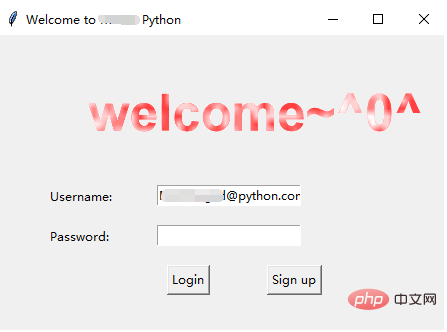
注册界面
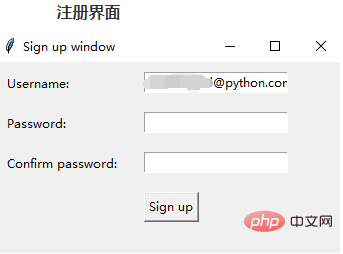
相关推荐:编程视频课程
Das obige ist der detaillierte Inhalt vonSo erstellen Sie eine Login-Registrierungsschnittstelle in Python. Für weitere Informationen folgen Sie bitte anderen verwandten Artikeln auf der PHP chinesischen Website!
Stellungnahme:
Der Inhalt dieses Artikels wird freiwillig von Internetnutzern beigesteuert und das Urheberrecht liegt beim ursprünglichen Autor. Diese Website übernimmt keine entsprechende rechtliche Verantwortung. Wenn Sie Inhalte finden, bei denen der Verdacht eines Plagiats oder einer Rechtsverletzung besteht, wenden Sie sich bitte an admin@php.cn
Vorheriger Artikel:So verwenden Sie das Listenverständnis in PythonNächster Artikel:So verwenden Sie das Listenverständnis in Python

