Heim >Backend-Entwicklung >PHP-Tutorial >PHP + MySQL realisiert die Webseite zum Anmelden, Registrieren und Ändern von Passwörtern
PHP + MySQL realisiert die Webseite zum Anmelden, Registrieren und Ändern von Passwörtern
- 墨辰丷Original
- 2018-05-30 09:48:233620Durchsuche
Dieser Artikel stellt hauptsächlich PHP + MySQL vor, um ein einfaches Anmelde-, Registrierungs- und Passwortänderungssystem im Detail zu realisieren. Interessierte Freunde können sich auf
für die Verbindung zwischen PHP und MySQL beziehen Anweisungen in vielen Blogs Um die Abfrage, Änderung, Einfügung und andere Vorgänge in MySQL zu beherrschen, wird in diesem Artikel erläutert, wie Sie mit MySQL eine Webseite zum Anmelden, Registrieren und Ändern von Passwörtern erstellen.
Dazu gehört Folgendes:
1. Anmelden - dient dazu, den Inhalt in der Datenbank abzufragen und zu überprüfen, ob die Informationen vorhanden sind in der HTML-Übereinstimmung
2. Registrieren - ist das Einfügen des Inhalts in die Datenbank, das Registrieren eines Kontos und des Passworts -
soll den Inhalt in die Datenbank einfügen. Der Inhalt wird geändert.
Für diese drei Vorgänge habe ich 8 PHP- und HTML-Texte verwendet, um den spezifischen Codeteil
<p>
</p><pre name="code" class="html">
<!DOCTYPE html>
<html>
<head>
<meta charset="UTF-8">
<title>登录注册修改密码系统主页</title>
<style type="text/css">
form {
text-align: center;
}
</style>
</head>
<body>
<form action="enter.php" method="post" onsubmit="return enter()">
用户名<input type="text" name="username" id="username"><br> 密码<input
type="password" name="password" id="password"><br> <input
type="submit" value="登录"> <input type="button"
value="注册" onclick="register();">
</form>
<script type="text/javascript">
function enter()
{
var username=document.getElementById("username").value;//获取form中的用户名
var password=document.getElementById("password").value;
var regex=/^[/s]+$/;//声明一个判断用户名前后是否有空格的正则表达式
if(regex.test(username)||username.length==0)//判定用户名的是否前后有空格或者用户名是否为空
{
alert("用户名格式不对");
return false;
}
if(regex.test(password)||password.length==0)//同上述内容
{
alert("密码格式不对");
return false;
}
return true;
}
function register()
{
window.location.href="register.html";//跳转到注册页面
}
</script>
</body>
</html>
2. Login-Hintergrundoperation enter.php:
<!doctype html>
<html>
<head>
<meta charset="UTF-8">
<title>登录系统的后台执行过程</title>
</head>
<body>
<?php
session_start();//登录系统开启一个session内容
$username=$_REQUEST["username"];//获取html中的用户名(通过post请求)
$password=$_REQUEST["password"];//获取html中的密码(通过post请求)
$con=mysql_connect("localhost","root","root");//连接mysql 数据库,账户名root ,密码root
if (!$con) {
die('数据库连接失败'.$mysql_error());
}
mysql_select_db("user_info",$con);//use user_info数据库;
$dbusername=null;
$dbpassword=null;
$result=mysql_query("select * from user_info where username ='{$username}' and isdelete =0;");//查出对应用户名的信息,isdelete表示在数据库已被删除的内容
while ($row=mysql_fetch_array($result)) {//while循环将$result中的结果找出来
$dbusername=$row["username"];
$dbpassword=$row["password"];
}
if (is_null($dbusername)) {//用户名在数据库中不存在时跳回index.html界面
?>
<script type="text/javascript">
alert("用户名不存在");
window.location.href="index.html";
</script>
<?php
}
else {
if ($dbpassword!=$password){//当对应密码不对时跳回index.html界面
?>
<script type="text/javascript">
alert("密码错误");
window.location.href="index.html";
</script>
<?php
}
else {
$_SESSION["username"]=$username;
$_SESSION["code"]=mt_rand(0, 100000);//给session附一个随机值,防止用户直接通过调用界面访问welcome.php
?>
<script type="text/javascript">
window.location.href="welcome.php";
</script>
<?php
}
}
mysql_close($con);//关闭数据库连接,如不关闭,下次连接时会出错
?>
</body>
</html>
3. Willkommen nach erfolgreicher Anmeldung. php:
<!doctype html>
<html>
<head>
<meta charset="UTF-8">
<title>欢迎登录界面</title>
</head>
<body>
<?php
session_start ();
if (isset ( $_SESSION ["code"] )) {//判断code存不存在,如果不存在,说明异常登录
?>
欢迎登录<?php
echo "${_SESSION["username"]}";//显示登录用户名
?><br>
您的ip:<?php
echo "${_SERVER['REMOTE_ADDR']}";//显示ip
?>
<br>
您的语言:
<?php
echo "${_SERVER['HTTP_ACCEPT_LANGUAGE']}";//使用的语言
?>
<br>
浏览器版本:
<?php
echo "${_SERVER['HTTP_USER_AGENT']}";//浏览器版本信息
?>
<a href="exit.php">退出登录</a>
<?php
} else {//code不存在,调用exit.php 退出登录
?>
<script type="text/javascript">
alert("退出登录");
window.location.href="exit.php";
</script>
<?php
}
?>
<br>
<a href="alter_password.html">修改密码</a>
</body>
</html>
4. Die Hauptschnittstelle zum Ändern des Passworts alter_password.html:
<!DOCTYPE html>
<html>
<head>
<meta charset="UTF-8">
<title>修改密码</title>
<style type="text/css">
form{
text-align: center;
}
</style>
</head>
<body>
<?php
session_start();
?>
<form action="alter_password.php" method="post" onsubmit="return alter()">
用户名<input type="text" name="username" id ="username" /><br/> 旧密码<input
type="password" name="oldpassword" id ="oldpassword"/><br/> 新密码<input
type="password" name="newpassword" id="newpassword"/><br/> 确认新密码<input
type="password" name="assertpassword" id="assertpassword"/><br/> <input
type="submit" value="修改密码" onclick="return alter()">
</form>
<script type="text/javascript">
document.getElementById("username").value="<? php echo "${_SESSION["username"]}";?>"
</script>
<script type="text/javascript">
function alter() {
var username=document.getElementById("username").value;
var oldpassword=document.getElementById("oldpassword").value;
var newpassword=document.getElementById("newpassword").value;
var assertpassword=document.getElementById("assertpassword").value;
var regex=/^[/s]+$/;
if(regex.test(username)||username.length==0){
alert("用户名格式不对");
return false;
}
if(regex.test(oldpassword)||oldpassword.length==0){
alert("密码格式不对");
return false;
}
if(regex.test(newpassword)||newpassword.length==0) {
alert("新密码格式不对");
return false;
}
if (assertpassword != newpassword||assertpassword==0) {
alert("两次密码输入不一致");
return false;
}
return true;
}
</script>
</body>
</html>
5. Hintergrundvorgang zum Ändern des Passworts alter_password.php:
<!doctype html>
<html>
<head>
<meta charset="UTF-8">
<title>正在修改密码</title>
</head>
<body>
<?php
session_start ();
$username = $_REQUEST ["username"];
$oldpassword = $_REQUEST ["oldpassword"];
$newpassword = $_REQUEST ["newpassword"];
$con = mysql_connect ( "localhost", "root", "root" );
if (! $con) {
die ( '数据库连接失败' . $mysql_error () );
}
mysql_select_db ( "user_info", $con );
$dbusername = null;
$dbpassword = null;
$result = mysql_query ( "select * from user_info where username ='{$username}' and isdelete =0;" );
while ( $row = mysql_fetch_array ( $result ) ) {
$dbusername = $row ["username"];
$dbpassword = $row ["password"];
}
if (is_null ( $dbusername )) {
?>
<script type="text/javascript">
alert("用户名不存在");
window.location.href="alter_password.html";
</script>
<?php
}
if ($oldpassword != $dbpassword) {
?>
<script type="text/javascript">
alert("密码错误");
window.location.href="alter_password.html";
</script>
<?php
}
mysql_query ( "update user_info set password='{$newpassword}' where username='{$username}'" ) or die ( "存入数据库失败" . mysql_error () );//如果上述用户名密码判定不错,则update进数据库中
mysql_close ( $con );
?>
<script type="text/javascript">
alert("密码修改成功");
window.location.href="index.html";
</script>
</body>
</html>
6 register.html:
<!doctype html>
<html>
<head>
<meta charset="UTF-8">
<title>注册系统</title>
<style type="text/css">
form {
text-align: center;
}
</style>
</head>
<body>
<form action="register.php" method="post" name="form_register"
onsubmit="return check()">
用户名<input type="text" name="username" id="username"><br>
密码<input type="password" name="password" id="password"><br>
确认密码<input type="password" name="assertpassword" id="assertpassword"><br>
<input type="submit" value="注册">
</form>
<script type="text/javascript">
function check() {
var username=document.getElementById("username").value;
var password=document.getElementById("password").value;
var assertpassword=document.getElementById("assertpassword").value;
var regex=/^[/s]+$/;
if(regex.test(username)||username.length==0){
alert("用户名格式不对");
return false;
}
if(regex.test(password)||password.length==0){
alert("密码格式不对");
return false;
}
if(password!=assertpassword){
alert("两次密码不一致");
return false;
}
}
</script>
</body>
</html>
7. Hintergrundvorgang der Registrierung eines Kontos register.php:
<!doctype html>
<html>
<head>
<meta charset="UTF-8">
<title>注册用户</title>
</head>
<body>
<?php
session_start();
$username=$_REQUEST["username"];
$password=$_REQUEST["password"];
$con=mysql_connect("localhost","root","root");
if (!$con) {
die('数据库连接失败'.$mysql_error());
}
mysql_select_db("user_info",$con);
$dbusername=null;
$dbpassword=null;
$result=mysql_query("select * from user_info where username ='{$username}' and isdelete =0;");
while ($row=mysql_fetch_array($result)) {
$dbusername=$row["username"];
$dbpassword=$row["password"];
}
if(!is_null($dbusername)){
?>
<script type="text/javascript">
alert("用户已存在");
window.location.href="register.html";
</script>
<?php
}
mysql_query("insert into user_info (username,password) values('{$username}','{$password}')") or die("存入数据库失败".mysql_error()) ;
mysql_close($con);
?>
<script type="text/javascript">
alert("注册成功");
window.location.href="index.html";
</script>
</body>
</html> 8. Abmeldevorgang bei illegaler Anmeldung. exit.php:
<!doctype html> <html> <head> <meta charset="UTF-8"> </head> <body> <?php session_start ();//将session销毁时调用destroy session_destroy (); ?> <script type="text/javascript"> window.location.href="index.html"; </script> </body> </html>
9.mysql-Datenbankkonstruktionsteil
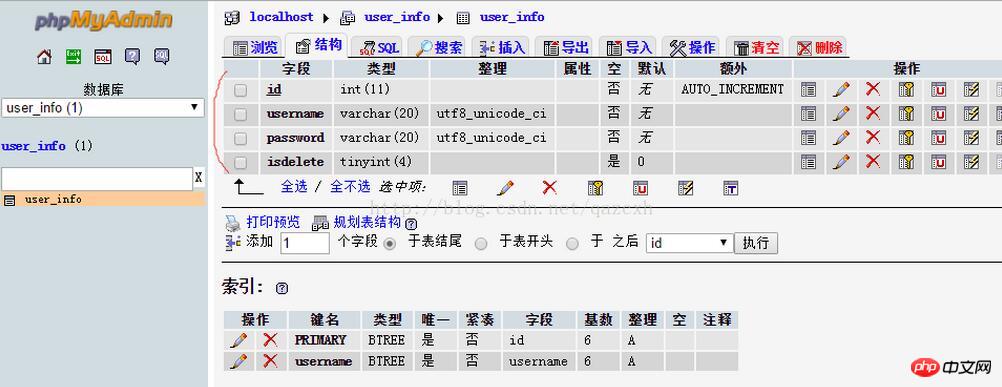
 Das Obige ist der gesamte Inhalt dieses Artikels, ich hoffe, dass er für das Studium aller hilfreich sein wird.
Das Obige ist der gesamte Inhalt dieses Artikels, ich hoffe, dass er für das Studium aller hilfreich sein wird.
Verwandte Empfehlungen:
php Detaillierte Erläuterung der Verwendung von JSON-bezogenen Funktionen
php Detaillierte Erläuterung der Verwendung der Funktion mysql_list_dbs()
Das obige ist der detaillierte Inhalt vonPHP + MySQL realisiert die Webseite zum Anmelden, Registrieren und Ändern von Passwörtern. Für weitere Informationen folgen Sie bitte anderen verwandten Artikeln auf der PHP chinesischen Website!
In Verbindung stehende Artikel
Mehr sehen- So verwenden Sie cURL zum Implementieren von Get- und Post-Anfragen in PHP
- So verwenden Sie cURL zum Implementieren von Get- und Post-Anfragen in PHP
- So verwenden Sie cURL zum Implementieren von Get- und Post-Anfragen in PHP
- So verwenden Sie cURL zum Implementieren von Get- und Post-Anfragen in PHP
- Alle Ausdruckssymbole in regulären Ausdrücken (Zusammenfassung)

