Heim >WeChat-Applet >Mini-Programmentwicklung >Detaillierte Erläuterung der Beispiele für die Erstellung von Anmeldeseiten für WeChat-Miniprogramme
Detaillierte Erläuterung der Beispiele für die Erstellung von Anmeldeseiten für WeChat-Miniprogramme
- Y2JOriginal
- 2018-05-11 11:29:0419463Durchsuche
Dieser Artikel stellt hauptsächlich den eigentlichen Anmeldeseiten-Erstellungscode des WeChat-Miniprogramms vor. Er hat einen gewissen Referenzwert und stellt einen Anmeldeseiten-Fall zur Verfügung 🎜>
Projekt-Renderings:

Verzeichnisstruktur:
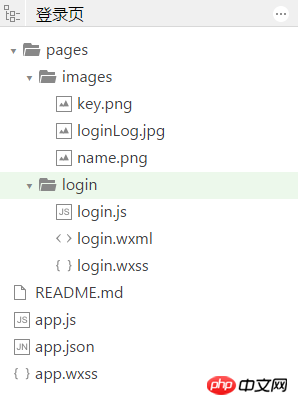
Bildressource:
name.png
 Taste. png
Taste. png
 loginLog.jpg
loginLog.jpg
 login.wxml:
login.wxml:
login.wxss:
<view class="container">
<view class="login-icon">
<image class="login-img" src="../images/loginLog.jpg"></image>
</view>
<view class="login-from">
<!--账号-->
<view class="inputView">
<image class="nameImage" src="../images/name.png"></image>
<label class="loginLab">账号</label>
<input class="inputText" placeholder="请输入账号" bindinput="phoneInput" />
</view>
<view class="line"></view>
<!--密码-->
<view class="inputView">
<image class="keyImage" src="../images/key.png"></image>
<label class="loginLab">密码</label>
<input class="inputText" password="true" placeholder="请输入密码" bindinput="passwordInput" />
</view>
<!--按钮-->
<view class="loginBtnView">
<button class="loginBtn" type="primary" size="{{primarySize}}" loading="{{loading}}" plain="{{plain}}" disabled="{{disabled}}" bindtap="login">登录</button>
</view>
</view>
</view>login.js:
page{
height: 100%;
}
.container {
height: 100%;
display: flex;
flex-direction: column;
padding: 0;
box-sizing: border-box;
background-color: #f2f2f2
}
/*登录图片*/
.login-icon{
flex: none;
}
.login-img{
width: 750rpx;
}
/*表单内容*/
.login-from {
margin-top: 20px;
flex: auto;
height:100%;
}
.inputView {
background-color: #fff;
line-height: 44px;
}
/*输入框*/
.nameImage, .keyImage {
margin-left: 22px;
width: 14px;
height: 14px
}
.loginLab {
margin: 15px 15px 15px 10px;
color: #545454;
font-size: 14px
}
.inputText {
flex: block;
float: right;
text-align: right;
margin-right: 22px;
margin-top: 11px;
color: #cccccc;
font-size: 14px
}
.line {
width: 100%;
height: 1px;
background-color: #cccccc;
margin-top: 1px;
}
/*按钮*/
.loginBtnView {
width: 100%;
height: auto;
background-color: #f2f2f2;
margin-top: 0px;
margin-bottom: 0px;
padding-bottom: 0px;
}
.loginBtn {
width: 80%;
margin-top: 35px;
}LaufergebnisPage({
data: {
phone: '',
password:''
},
// 获取输入账号
phoneInput :function (e) {
this.setData({
phone:e.detail.value
})
},
// 获取输入密码
passwordInput :function (e) {
this.setData({
password:e.detail.value
})
},
// 登录
login: function () {
if(this.data.phone.length == 0 || this.data.password.length == 0){
wx.showToast({
title: '用户名和密码不能为空',
icon: 'loading',
duration: 2000
})
}else {
// 这里修改成跳转的页面
wx.showToast({
title: '登录成功',
icon: 'success',
duration: 2000
})
}
}
}):
Das obige ist der detaillierte Inhalt vonDetaillierte Erläuterung der Beispiele für die Erstellung von Anmeldeseiten für WeChat-Miniprogramme. Für weitere Informationen folgen Sie bitte anderen verwandten Artikeln auf der PHP chinesischen Website!
Stellungnahme:
Der Inhalt dieses Artikels wird freiwillig von Internetnutzern beigesteuert und das Urheberrecht liegt beim ursprünglichen Autor. Diese Website übernimmt keine entsprechende rechtliche Verantwortung. Wenn Sie Inhalte finden, bei denen der Verdacht eines Plagiats oder einer Rechtsverletzung besteht, wenden Sie sich bitte an admin@php.cn
Vorheriger Artikel:Detaillierte Erläuterung der benutzerdefinierten Toast-Beispiele des WeChat-AppletsNächster Artikel:Detaillierte Erläuterung der benutzerdefinierten Toast-Beispiele des WeChat-Applets
In Verbindung stehende Artikel
Mehr sehen- WeChat Mini-Programm Einfache DEMO-Layout-, Logik- und Stilübungen
- Ausführliche Erklärung und Beispiele des WeChat-Applets wx.request (Schnittstellenaufrufmethode)
- WeChat Mini-Programm – Detaillierte Erläuterung der WeChat-Anmeldung, WeChat-Zahlung und Vorlagennachrichten
- Einfache Beispielanwendung für das WeChat-Applet (Anwendungskonto) und ausführliche Erläuterung des Beispiels
- Detaillierte Erklärung des WeChat-Applets für die Schleife

