Draft by Slite
Jetzt verwenden




Einführung:Hinzugefügt:Monatliche Besucher:
Neue Registerkarte in Editor verwandelnDec-12,2024 3.0K
3.0K
 3.0K
3.0K
Produktinformationen
Was ist der Entwurf von Slite AI Chrome Extension?
Draft by Slite verwandelt neue Registerkarten in distraktionfreie Redakteure für schnelle Notizen und Ideen und integriert sich nahtlos in den Slite-Arbeitsbereich.
Wie benutze ich den Entwurf durch Slite AI Chrome -Erweiterung?
Öffnen Sie einfach eine neue Registerkarte, um die Ideen zu schreiben, Protokolle oder Aufgabenlisten zu erfüllen. Klicken Sie, um Notizen an Ihren Slite -Arbeitsbereich zu senden.
Entwurf von Slite AI Chrome Extensions Kernfunktionen von Slite
Sofortige Idee sparen
Treffen in der Protokollschöpfung
Schneller Zugriff auf To-Do-Listen
Entwurf durch Anwendungsfälle von Slite AI Chrome Extension
Rettung von Ideen für die Spur der Zeit
Mühelos anfangen, die Protokolle zu treffen
Aufrechterhaltung des schnellen Zugriffs zu täglichen Aufgabenlisten
Verwandte Ressourcen
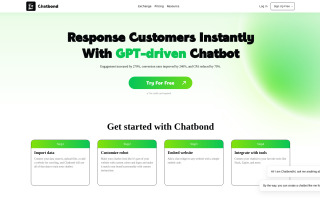
Chatbond - AI Chatbot Builder 19.1M
19.1M 83.26%Hinzugefügt : Dec-12 2024
83.26%Hinzugefügt : Dec-12 2024
 19.1M
19.1M 83.26%
83.26%
Sider 5.8M
5.8M 8.41%Hinzugefügt : Dec-12 2024
8.41%Hinzugefügt : Dec-12 2024
 5.8M
5.8M 8.41%
8.41%
Scribe Chrome Extension 1.0MHinzugefügt : Dec-12 2024
1.0MHinzugefügt : Dec-12 2024
 1.0M
1.0M
Heißer Artikel
Training großer Sprachmodelle: Von TRPO bis Grpo
1 Monate vorBy王林
KI-betriebene Informationsextraktion und Matchmaking
1 Monate vorBy王林
So bereitstellen Sie einfach eine lokale generative Suchmaschine mit Verifai bereit
1 Monate vorByPHPz
LLMs für die Codierung im Jahr 2024: Preis, Leistung und der Kampf um das Beste
1 Monate vorByWBOYWBOYWBOYWBOYWBOYWBOYWBOYWBOYWBOYWBOYWBOYWBOYWB
Wie LLMs funktionieren: Vorausbildung zu Nachtraining, neuronalen Netzwerken, Halluzinationen und Inferenz
1 Monate vorByWBOYWBOYWBOYWBOYWBOYWBOYWBOYWBOYWBOYWBOYWBOYWBOYWB








