PHP development to create a simple calendar front-end page
This section mainly introduces the front-end page of a simple calendar
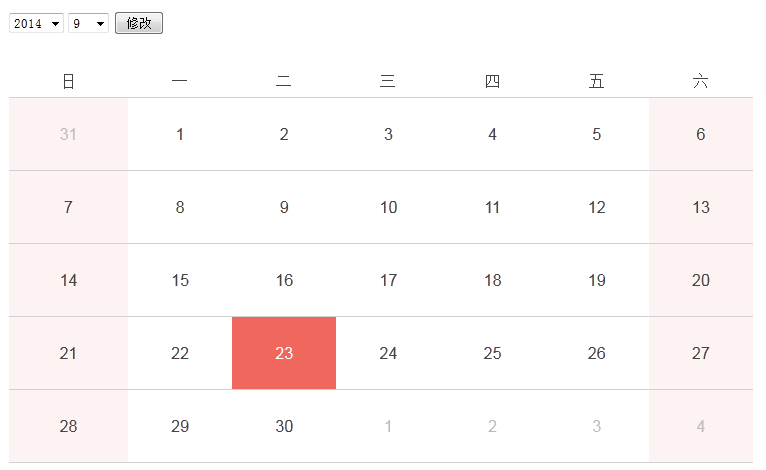
The drop-down menu and search function are used in the upper left corner, and you need to use the <form> form
The entire calendar is displayed in a table format. The upper part of the main content is the week, the leftmost is Sunday, and the rightmost is Saturday. It is matched with different colors. The lower part of the main content is the month and date, ranging from 1 to 31.
<!DOCTYPE HTML> <html> <head> <meta charset="UTF-8"/> <title>PHP日历</title> <link rel="stylesheet" href="style.css" type="text/css"/> </head> <body> <form method="post"> <div style="padding:20px"> <select name="ddlYear"> <option value= ""></option> </select> <select name="ddlMonth"> <option value =""></option> </select> <input type="submit" value="修改"/> <span style="margin-left: 5%; font-size: 16px; font-weight: bold;color: #002DFF">当前时间:</span> <span></span> </div> <table width="80%" cellspacing="0" class="table_calendar"> <thead class="f14"> <tr> <td width="5%">日</td> <td width="5%">一</td> <td width="5%">二</td> <td width="5%">三</td> <td width="5%">四</td> <td width="5%">五</td> <td width="5%">六</td> </tr> </thead> <tbody class="f14"> <tr> <td> <p></p> </td> </tr> </tbody> </table> </form> </body> </html>
We encapsulate CSS styles into a style.css file.
Referenced by<link rel="stylesheet" href="style.css" type="text/css"/>
<style>
.table_calendar {padding:10px 20px}
.table_calendar thead{line-height:30px;color:#444;text-align:center}
.table_calendar thead td{border-bottom:3px solid #d1d1d1}
.table_calendar tbody{text-align:center;color:#444}
.table_calendar tbody td{border-bottom:2px solid #d1d1d1;padding:10px 2px;cursor:pointer}
.table_calendar tbody td.rest{background:#fef3f3}
.table_calendar tbody td .holiday{color:#aa160d}
.table_calendar tbody td .outter{color:#bbbbbb}
.table_calendar tbody td.cur{background:#f0675d}
.table_calendar tbody td.cur p{color:#fff}
.table_calendar tbody td:hover{background:#f0675d}
.table_calendar tbody td:hover p{color:#fff}
</style><!DOCTYPE HTML>
<html>
<head>
<meta charset="UTF-8"/>
<title>PHP日历</title>
<style>
.table_calendar {padding:10px 20px}
.table_calendar thead{line-height:30px;color:#444;text-align:center}
.table_calendar thead td{border-bottom:3px solid #d1d1d1}
.table_calendar tbody{text-align:center;color:#444}
.table_calendar tbody td{border-bottom:2px solid #d1d1d1;padding:10px 2px;cursor:pointer}
.table_calendar tbody td.rest{background:#fef3f3}
.table_calendar tbody td .holiday{color:#aa160d}
.table_calendar tbody td .outter{color:#bbbbbb}
.table_calendar tbody td.cur{background:#f0675d}
.table_calendar tbody td.cur p{color:#fff}
.table_calendar tbody td:hover{background:#f0675d}
.table_calendar tbody td:hover p{color:#fff}
</style>
</head>
<body>
<form method="post">
<div style="padding:20px">
<select name="ddlYear">
<option value= ""></option>
</select>
<select name="ddlMonth">
<option value =""></option>
</select>
<input type="submit" value="修改"/>
<span style="margin-left: 5%; font-size: 16px; font-weight: bold;color: #002DFF">当前时间:</span>
<span></span>
</div>
<table width="80%" cellspacing="0" class="table_calendar">
<thead class="f14">
<tr>
<td width="5%">日</td>
<td width="5%">一</td>
<td width="5%">二</td>
<td width="5%">三</td>
<td width="5%">四</td>
<td width="5%">五</td>
<td width="5%">六</td>
</tr>
</thead>
<tbody class="f14">
<tr>
<td>
<p>1</p>
</td>
</tr>
</tbody>
</table>
</form>
</body>
</html>
