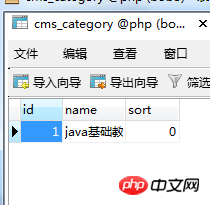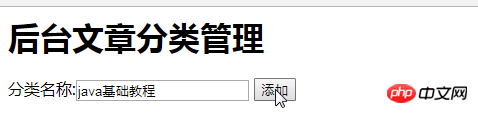Article classification added function
1, write article categories and add templates
Create a new categoryListHtml.php file, the code is as follows:
<?php
header("Content-Type:text/html;charset=utf-8");
?>
<h1>后台文章分类管理</h1>
<!--添加文章分类功能-->
<form action="?action=add" method="post">
分类名称:<input type="text" name="name">
<input type="submit" value="添加">
</form>The interface is shown as follows :
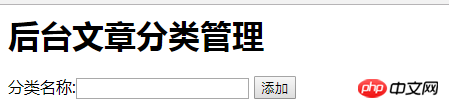
2, enter the category information to submit the form
Create a new category.php file Get the data submitted by the form, and then write the data into the database. The specific code is as follows:
<?php
require('./init.php');
//获取操作标识
$a=isset($_GET['action'])?$_GET['action']:"";
//文章分类具体功能
if($a=='add'){
$data['name']=trim(htmlspecialchars($_POST['name']));
//判断分类名称是否为空
if($data['name']===''){
$error[]='文章分类名称不能为空!';
}else{
//判断数据库中是否有同名的分类名称
$sql="select id from cms_category where name=:name";
if ( $db->data($data)->fetchRow($sql)){
$error[]="该文章分类已存在";
}else{
//插入到数据库
$sql="insert into cms_category(name)values(:name)";
$db->data($data)->query($sql);
}
}
}
}
require './categoryListHtml.php';Click to add:
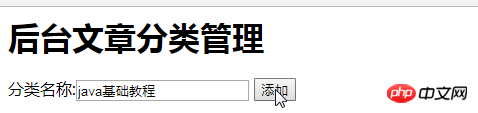
##The database is displayed as follows: