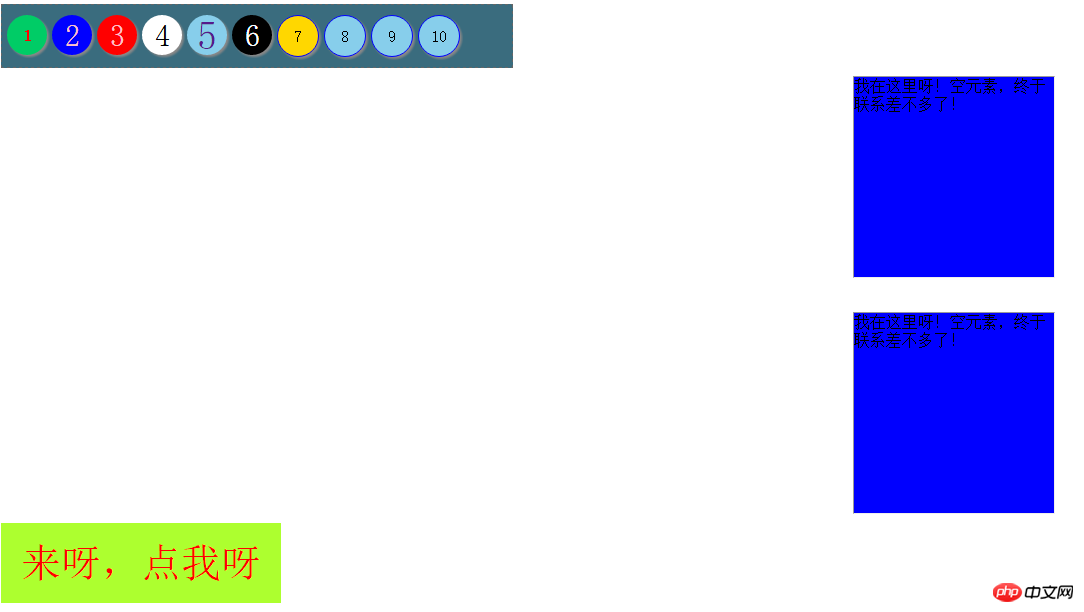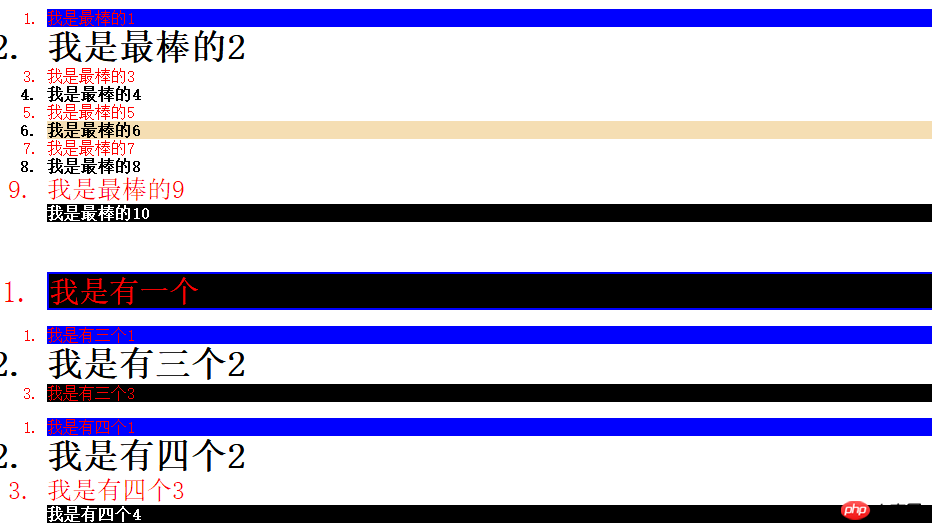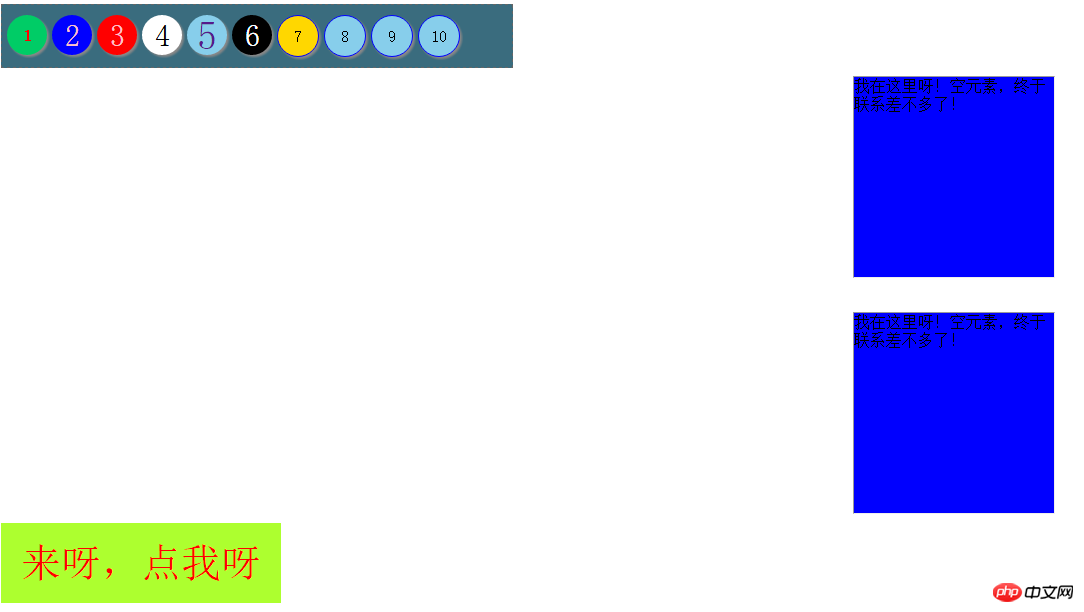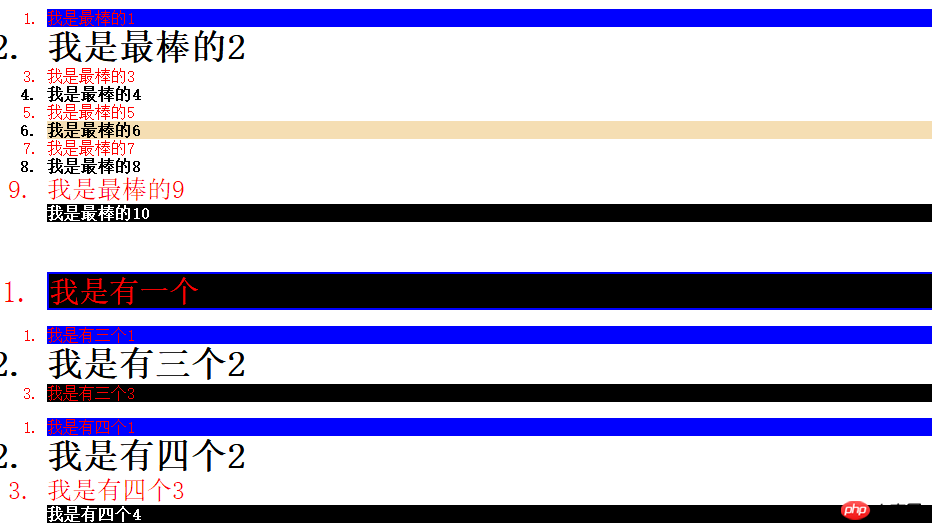<!doctype html>
<html lang="en">
<head>
<meta charset="UTF-8">
<link rel="shortcuticon" type="image/x-icon" href="images/lala.jpg">
<title>各种选择器的使用</title>
</head>
<style>
ul {
margin: 0;
width: 500px;
border: 1px dashed #666;
padding: 10px 5px;
}
/*子块撑开父级*/
ul:after {
content:'';
display: block;
clear:both;
}
ul li {
list-style: none;
float:left;
width: 40px;
height:40px;
line-height:40px;
text-align:center;
border-radius:50%;
box-shadow: 2px 2px 2px #888;
background-color:skyblue;
margin-right: 5px;
}
/*以上是做10个小球没有别的意思*/
/*用#开头表示id选择器*/
#zhuzhu{background-color: #00CC66;}
/*用点表示类选择器*/
.gaga {background-color: #0000FF;}
/*什么都不加标签选择器*/
ul{background-color: #3a6c7e;}
/*标签属性值选择器*/
ul li[id="zhuzhu"]{font-weight: bold;color: red;}
/*标签属性选择器*/
ul li[class]{font-size: 30px;}
/*选中以某一属性值开头的元素*/
ul li[class^="xixi"]{background-color: red;}
/*选中一个属性值结尾的元素标记白色*/
ul li[class$="lulu"]{background-color: white;}
/*/选中属性中任意一个值或者字串字母子串后字体标记为粉色*/
ul li[class*="gaga"]{color:pink;}
/*后代选择器也叫层级选择器*/
body ul li a { text-decoration:none;font-size:40px;}
/*父子选择器*/
ul>li[class="lala"]{background-color:black;
color: white;}
/*兄弟选择器*/
ul li[class="lala"]+li{background-color: gold;}
/*兄弟相邻选择器*/
/*相邻的所有*/
ul li[class="lala"] ~ *{border: #0000FF solid 1px;}
</style>
<body>
<ul>
<li id="zhuzhu">1</li>
<li class="gaga">2</li>
<li class="xixi zhuzhu gaga lanlan">3</li>
<li class="dudu niuniu lulu">4</li>
<li><a href="">5</a></li>
<li class="lala">6</li>
<li>7</li>
<li>8</li>
<li>9</li>
<li>10</li>
</ul>
<hr>
<br>
<hr>
<br>
<style>
/*伪类选择器: 链接*/
/*访问前*/
div a:link {
padding: 20px;
background-color:greenyellow;
color: white;
}
/*访问后*/
div a:visited{
background-color: #0000FF;
color:black;
}/*鼠标点击时*/
div a:active{
background-color: gold;
color:black;}
/*鼠标悬停时*/
div a:hover{
background-color:greenyellow;
color: red;
}
/*获取焦点时*/
div a:focus{
background-color: black;
color: #0000FF;
}
</style>
<div><a href="http://jd.com" style="font-size:40px;text-decoration: none;" >来呀,点我呀</a></div>
<br>
<ol>
<li>我是最棒的1</li>
<li>我是最棒的2</li>
<li>我是最棒的3</li>
<li>我是最棒的4</li>
<li>我是最棒的5</li>
<li>我是最棒的6</li>
<li>我是最棒的7</li>
<li>我是最棒的8</li>
<li>我是最棒的9</li>
<li>我是最棒的10</li>
</ol>
<style>
/*伪类选择器: 位置*/
/*选择集合中的第一个元素*/
ol li:first-child{background-color: #0000FF}
/*选择集合中的最后一个子元素*/
ol li:last-child{background-color: black;color: white;}
/*按索引选择指定的元素,注意从1开始计数*/
ol li:nth-child(6){background-color: wheat;}
/* 选择所有的偶数li字体加粗 用even或者2n*/
ol li:nth-child(2n){font-weight: bold;}
/* 选择所有的基数li字体变红用add或者2n+1 */
ol li:nth-child(odd){color: red;}
/*伪类选择器: 根据子元素数量*/
</style>
<br>
<ol>
<li>我是有一个</li>
</ol>
<ol>
<li>我是有三个1</li>
<li>我是有三个2</li>
<li>我是有三个3</li>
</ol>
<ol>
<li>我是有四个1</li>
<li>我是有四个2</li>
<li>我是有四个3</li>
<li>我是有四个4</li>
</ol>
<style>
/*伪类选择器: 根据子元素数量*/
/*选择具有唯一子元素的元素*/
ol li:only-child{ border: #0000FF 2px solid}
/* 选择指定类型的唯一子元素 */
ol li:only-of-type{font-size: 30px}
/* 倒数选择指定位置的元素 */
ol li:nth-last-child(2){font-size: 25px}
/*选择指定父级的第二个<li>子元素*/
ol li:nth-of-type(2){font-size: 35px}
/*选择页面中内容为空的元素*/
:empty{
width: 200px;
height: 200px;
background-color: #0000FF;
}
:empty:after{
content: '我在这里呀!空元素,终于联系差不多了!';
}
</style>
</body>
</html>