第一篇在PHP中文网学习的作业。
代码:
<!-- 在编写代码之前记得把自己的输入法切换成英文奥 -->
<!DOCTYPE html> <!-- xml xhtml 声明 --><!--注释的快捷键: ctrl+/ -->
<html>
<head><!-- 定义网页头部 -->
<title>php中文网——视频教程</title>
<meta charset="utf-8"><!-- 字符集编码 -->
<!-- link:定义文档与外部资源的关系 链接外部文件 -->
<link rel="stylesheet" type="text/css" href="static/style.css">
<!-- 链接外部css样式表 外部样式:为了共享 -->
<link rel="shortcut icon" type="image/x-icon" href="images/footlogo.png">
<!-- 在title内部放入图片 -->
<style type="text/css">/*内部样式:只针对当前页面*/
/*tag标签名、id名(名字前面加 #) class名 属性选择器*/
body{}/*标记选择器*/
#box{width:300px;height: 300px;background: pink; }/*id选择器*/
.main{width:300px;height: 300px;background: green; }/*class选择器 类*/
a{color: red;}
/*属性选择器*/
a[href="http://www.php.cn/"]{color:blue;}
a[href="demo2.html"]{color:pink; }
/*派生选择器 根据文档上下文关系来定义样式*/
div a{color: #000;}
#box a{}
</style>
</head>
<body ><!-- 内联样式 style="background: blue;"-->
<img src="">
<a href="https://www.baidu.com">百度</a><!-- 链接到百度 -->
<a href="http://www.php.cn/">php中文网</a>
<a href="demo2.html">demo2</a><a href="#">#</a><!-- 链接到外部文件 -->
<div id="box">
<a href="">php</a>
</div>
<div class="main"></div>
<div></div>
<div></div>
</body>
</html>运行实例 »
点击 "运行实例" 按钮查看在线实例
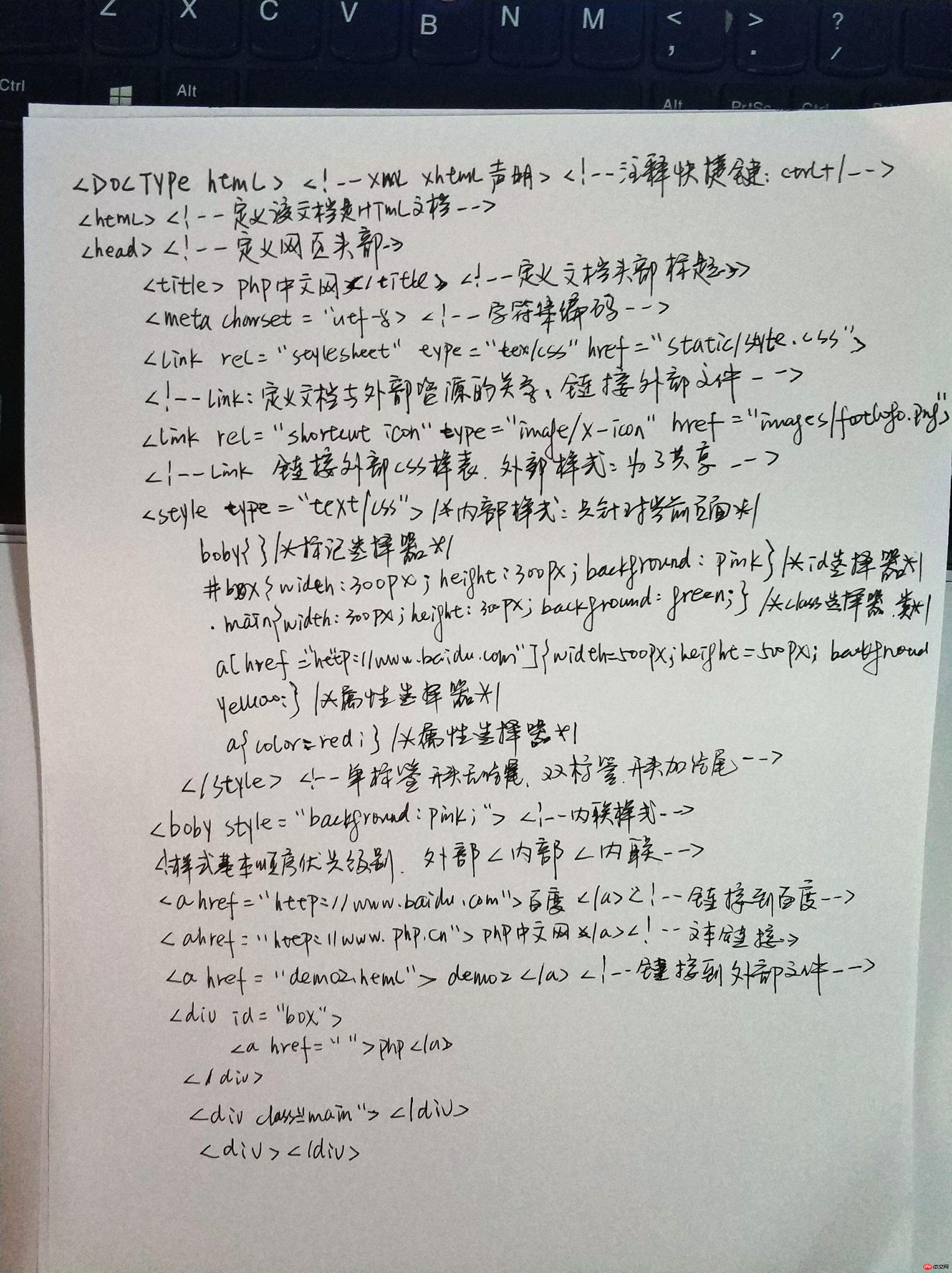
总结:
1、写代码时,要把输入法切换到英文模式
2、定义字符集编码为utf-8,基本能适应市面上的浏览器
3、双标签,必须有开始和结束标签
4、单标签常用于外部资源引入
5、样式定义有优先顺序,外部样式<内部样式<内联样式
6、网页文件保存格式.html
由于没有基础知识,慢慢了解熟悉中,感谢老师辛苦的付出。

