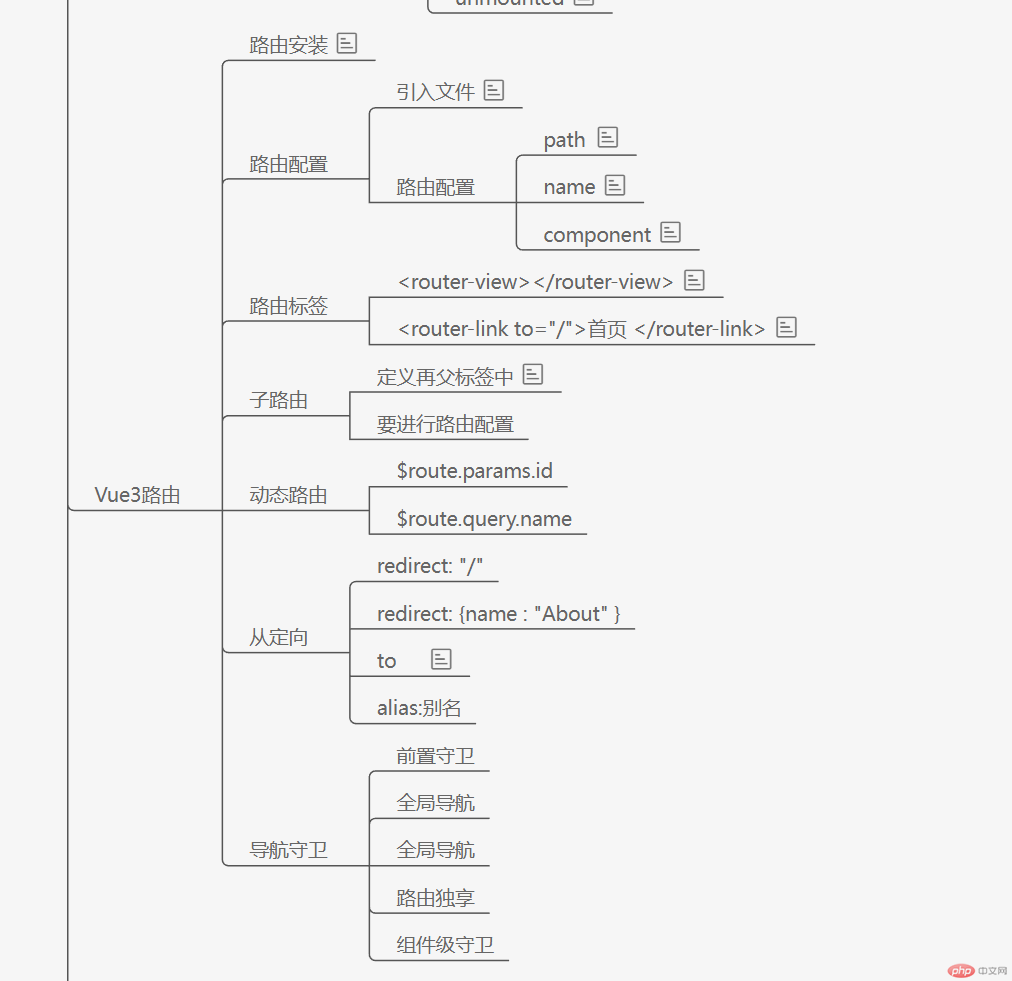1、二级路由配置
1. 导入文件import Info from '../views/Info.vue';import Config from '../views/Config.vue';2.配置路径 { path:'/Course', name:'Course', component:Course, children:[ { path:'/Course/Info', name:'Info', component:Info }, { path:'/Course/Config', name:'Config', component:Config } ] }, 3.路由配置 <router-link to="/Info"> Info </router-link> <router-link to="/Config">Config </router-link> <router-view></router-view>
2、路由守卫
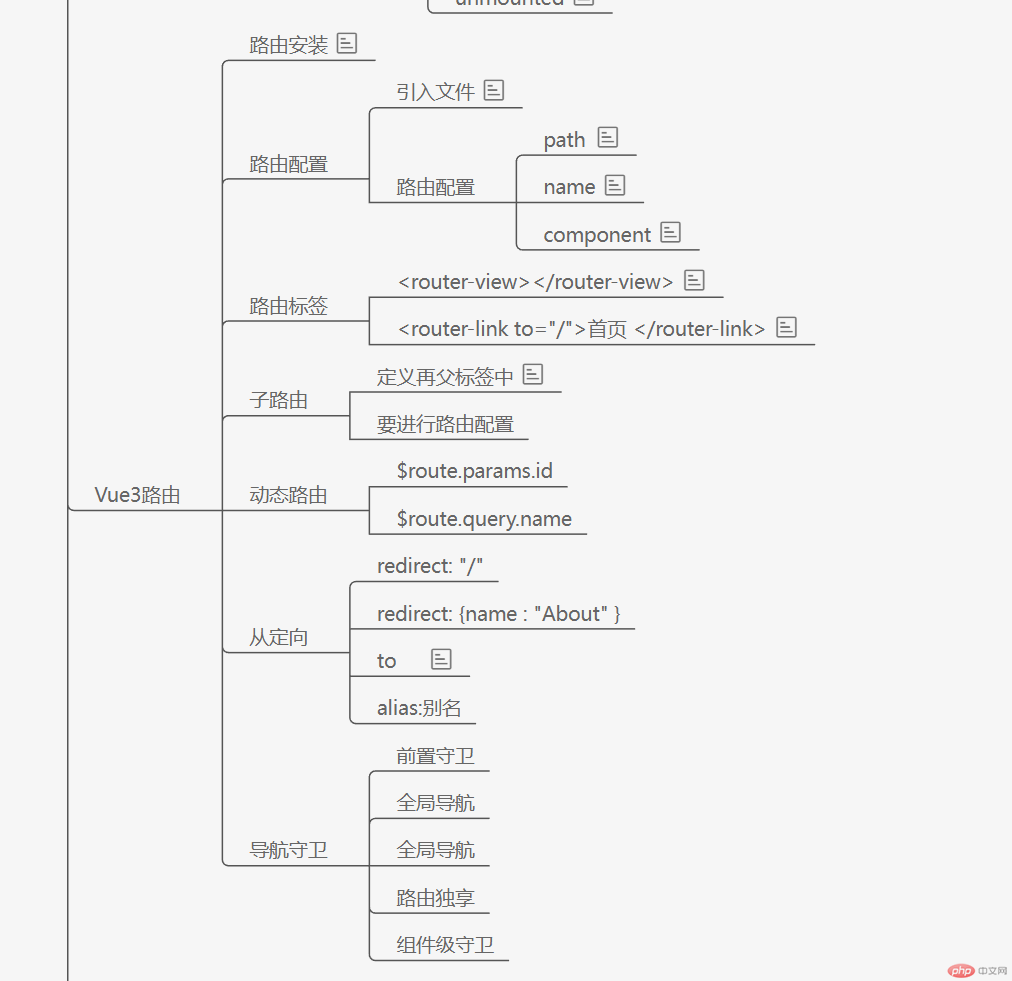
3、组合API
<template><div> <h1>{{name}}</h1> <button @click="fun">点击增加</button> <p v-text="data.value"></p> <p>asjfdh</p></div></template> <script>import { reactive,ref ,watch} from 'vue'; export default{ setup(){ const name='yk'; let data = reactive({ value:0 }); const dd = ref('ass'); function fun() { data.value++; console.log(dd.value); } watch(dd,()=>{ console.log(dd.value); }) return { name, fun, data } } }</script><!-- <script setup>import { numberLiteralTypeAnnotation } from '@babel/types';import { reactive } from 'vue'; const name='yk'; let num = 0; let data = reactive({ value:num }) let fun = ()=>{ data.value++; }</script> --><!-- <script>import { reactive,ref } from 'vue'; export default{ setup(){ const name='yk'; let data = reactive({ value:0 }); const dd = ref('asd'); function fun() { data.value++; console.log(dd.value); } return { name, fun, data } } }</script> -->