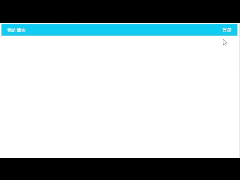首页登录入口
<?phpnamespace _0825;session_start();// 判断是否已登录?if (isset($_SESSION['user'])) { $us = unserialize($_SESSION['user']);}?><!DOCTYPE html><html lang="zh-CN"><head> <meta charset="UTF-8"> <meta http-equiv="X-UA-Compatible" content="IE=edge"> <meta name="viewport" content="width=device-width, initial-scale=1.0"> <title>首页登录入口</title></head><style> nav { height: 40px; background-color: deepskyblue; padding: 0 20px; display: flex; justify-content: space-between; align-items: center; } nav>a { color: white; text-decoration: none; }</style><body> <nav> <a href="index.php">我的博客</a> <?php if (isset($us)) : ?> <span style="margin-left: 400px">用户名:<?= $us['name'] ?></span> <span style="color: red;">邮箱:<?= $us['email'] ?></span> <a id="logout">退出</a> <?php else : ?> <a href="login.php">登录</a> <?php endif ?> </nav> <script> document.querySelector('#logout').addEventListener('click', function(event) { if (confirm('是否退出')) { event.preventDefault(); window.location.assign("top.php?us=logout"); } }); </script></body></html>
用户登录login.php
<!DOCTYPE html><html lang="zh"><head> <meta charset="UTF-8"> <meta http-equiv="X-UA-Compatible" content="IE=edge,chrome=1"> <meta name="viewport" content="width=device-width, initial-scale=1.0"> <title>用户登录</title> <link rel="stylesheet" href="css/font-awesome.min.css"> <link rel="stylesheet" href="css/bootstrap.min.css"> <style type="text/css"> body, html { font-size: 100%; padding: 0; margin: 0; } /* Reset */ *, *:after, *:before { -webkit-box-sizing: border-box; -moz-box-sizing: border-box; box-sizing: border-box; } .clearfix:before, .clearfix:after { content: " "; display: table; } .clearfix:after { clear: both; } body { background: #00b4ef; color: #D5D6E2; font-weight: 500; font-size: 1.05em; font-family: "Microsoft YaHei", "Segoe UI", "Lucida Grande", Helvetica, Arial, sans-serif; } a { color: rgba(255, 255, 255, 0.6); outline: none; text-decoration: none; -webkit-transition: 0.2s; transition: 0.2s; } a:hover, a:focus { color: #74777b; text-decoration: none; } .form-horizontal { background: #fff; padding-bottom: 40px; border-radius: 15px; text-align: center; } .form-horizontal .heading { display: block; font-size: 35px; font-weight: 700; padding: 35px 0; border-bottom: 1px solid #f0f0f0; margin-bottom: 30px; } .form-horizontal .form-group { padding: 0 40px; margin: 0 0 25px 0; position: relative; } .form-horizontal .form-control { background: #f0f0f0; border: none; border-radius: 20px; box-shadow: none; padding: 0 20px 0 45px; height: 40px; transition: all 0.3s ease 0s; } .form-horizontal .form-control:focus { background: #e0e0e0; box-shadow: none; outline: 0 none; } .form-horizontal .form-group i { position: absolute; top: 12px; left: 60px; font-size: 17px; color: #c8c8c8; transition: all 0.5s ease 0s; } .form-horizontal .form-control:focus+i { color: #00b4ef; } .form-horizontal .fa-question-circle { display: inline-block; position: absolute; top: 12px; right: 60px; font-size: 20px; color: #808080; transition: all 0.5s ease 0s; } .form-horizontal .fa-question-circle:hover { color: #000; } .form-horizontal .main-checkbox { float: left; width: 20px; height: 20px; background: #11a3fc; border-radius: 50%; position: relative; margin: 5px 0 0 5px; border: 1px solid #11a3fc; } .form-horizontal .main-checkbox label { width: 20px; height: 20px; position: absolute; top: 0; left: 0; cursor: pointer; } .form-horizontal .main-checkbox label:after { content: ""; width: 10px; height: 5px; position: absolute; top: 5px; left: 4px; border: 3px solid #fff; border-top: none; border-right: none; background: transparent; opacity: 0; -webkit-transform: rotate(-45deg); transform: rotate(-45deg); } .form-horizontal .main-checkbox input[type=checkbox] { visibility: hidden; } .form-horizontal .main-checkbox input[type=checkbox]:checked+label:after { opacity: 1; } .form-horizontal .text { float: left; margin-left: 7px; line-height: 20px; padding-top: 5px; text-transform: capitalize; } .form-horizontal .text a { color: #000; } .form-horizontal .text a:hover { color: red; } .form-horizontal .btn { float: right; font-size: 14px; color: #fff; background: #00b4ef; border-radius: 30px; padding: 10px 25px; border: none; text-transform: capitalize; transition: all 0.5s ease 0s; } @media only screen and (max-width: 479px) { .form-horizontal .form-group { padding: 0 25px; } .form-horizontal .form-group i { left: 45px; } .form-horizontal .btn { padding: 10px 20px; } } </style></head><body> <div class="demo" style="padding: 20px 0;"> <div class="container"> <div class="row"> <div class="col-md-offset-3 col-md-6"> <form class="form-horizontal" action="top.php?us=login" method="post" onsubmit="return compare()"> <span class="heading">用户登录</span> <div class="form-group"> <input type="email" class="form-control" name="email" id="inputEmail" placeholder="请输入邮箱"> <i class="fa fa-user"></i> </div> <div class="form-group help"> <input type="password" class="form-control" name="password" id="Password" placeholder="请输入密码"> <i class="fa fa-lock"></i> </div> <div class="form-group"> <span class="text"><a href="reg.php">注册用户</a></span> <button type="submit" class="btn btn-default">登录</button> </div> </form> </div> </div> </div> </div></body></html>
注册用户reg.php
<!DOCTYPE html><html lang="zh"><head> <meta charset="UTF-8"> <meta http-equiv="X-UA-Compatible" content="IE=edge,chrome=1"> <meta name="viewport" content="width=device-width, initial-scale=1.0"> <title>注册用户</title> <link rel="stylesheet" href="css/font-awesome.min.css"> <link rel="stylesheet" href="css/bootstrap.min.css"> <style type="text/css"> body, html { font-size: 100%; padding: 0; margin: 0; } /* Reset */ *, *:after, *:before { -webkit-box-sizing: border-box; -moz-box-sizing: border-box; box-sizing: border-box; } .clearfix:before, .clearfix:after { content: " "; display: table; } .clearfix:after { clear: both; } body { background: #00b4ef; color: #D5D6E2; font-weight: 500; font-size: 1.05em; font-family: "Microsoft YaHei", "Segoe UI", "Lucida Grande", Helvetica, Arial, sans-serif; } a { color: rgba(255, 255, 255, 0.6); outline: none; text-decoration: none; -webkit-transition: 0.2s; transition: 0.2s; } a:hover, a:focus { color: #74777b; text-decoration: none; } .form-horizontal { background: #fff; padding-bottom: 40px; border-radius: 15px; text-align: center; } .form-horizontal .heading { display: block; font-size: 35px; font-weight: 700; padding: 35px 0; border-bottom: 1px solid #f0f0f0; margin-bottom: 30px; } .form-horizontal .form-group { padding: 0 40px; margin: 0 0 25px 0; position: relative; } .form-horizontal .form-control { background: #f0f0f0; border: none; border-radius: 20px; box-shadow: none; padding: 0 20px 0 45px; height: 40px; transition: all 0.3s ease 0s; } .form-horizontal .form-control:focus { background: #e0e0e0; box-shadow: none; outline: 0 none; } .form-horizontal .form-group i { position: absolute; top: 12px; left: 60px; font-size: 17px; color: #c8c8c8; transition: all 0.5s ease 0s; } .form-horizontal .form-control:focus+i { color: #00b4ef; } .form-horizontal .fa-question-circle { display: inline-block; position: absolute; top: 12px; right: 60px; font-size: 20px; color: #808080; transition: all 0.5s ease 0s; } .form-horizontal .fa-question-circle:hover { color: #000; } .form-horizontal .main-checkbox { float: left; width: 20px; height: 20px; background: #11a3fc; border-radius: 50%; position: relative; margin: 5px 0 0 5px; border: 1px solid #11a3fc; } .form-horizontal .main-checkbox label { width: 20px; height: 20px; position: absolute; top: 0; left: 0; cursor: pointer; } .form-horizontal .main-checkbox label:after { content: ""; width: 10px; height: 5px; position: absolute; top: 5px; left: 4px; border: 3px solid #fff; border-top: none; border-right: none; background: transparent; opacity: 0; -webkit-transform: rotate(-45deg); transform: rotate(-45deg); } .form-horizontal .main-checkbox input[type=checkbox] { visibility: hidden; } .form-horizontal .main-checkbox input[type=checkbox]:checked+label:after { opacity: 1; } .form-horizontal .text { float: left; margin-left: 7px; line-height: 20px; padding-top: 5px; text-transform: capitalize; } .form-horizontal .text a { color: #000; } .form-horizontal .text a:hover { color: red; } .form-horizontal .btn { float: right; font-size: 14px; color: #fff; background: #00b4ef; border-radius: 30px; padding: 10px 25px; border: none; text-transform: capitalize; transition: all 0.5s ease 0s; } @media only screen and (max-width: 479px) { .form-horizontal .form-group { padding: 0 25px; } .form-horizontal .form-group i { left: 45px; } .form-horizontal .btn { padding: 10px 20px; } } </style></head><body> <div class="demo" style="padding: 20px 0;"> <div class="container"> <div class="row"> <div class="col-md-offset-3 col-md-6"> <form class="form-horizontal" action="top.php?us=reg" method="post" onsubmit="return compare()"> <span class="heading">注册用户</span> <div class="form-group"> <input type="text" class="form-control" name="name" id="inputName" placeholder="请输入昵称"> <i class="fa fa-user"></i> </div> <div class="form-group"> <input type="email" class="form-control" name="email" id="inputEmail" placeholder="请输入邮箱"> <i class="fa fa-user"></i> </div> <div class="form-group help"> <input type="password" class="form-control" name="password1" id="Pass1" placeholder="密码不少于8位"> <i class="fa fa-lock"></i> </div> <div class="form-group help"> <input type="password" class="form-control" name="password2" id="Pass2" placeholder="重复输入密码"> <i class="fa fa-lock"></i> </div> <div class="form-group"> <span class="text"><a href="login.php">用户登录</a></span> <button type="submit" class="btn btn-default" id="reg">提交注册</button> </div> </form> </div> </div> </div> </div> <script> function password() { if (document.forms[0].pass1.value.trim() !== document.forms[0].pass2.value.trim()) { document.querySelector('#reg').innerText = "两次密码不一样,请重新设置。"; return false; } } </script></body></html>
会话处理top.php
<?phpnamespace _0825;use PDO;// 开户会话session_start();// 连接数据库$db = new PDO('mysql:dbname=phpedu', 'root', '4889671');$stmt = $db->prepare('SELECT * FROM `admin_user`;');if ($stmt->execute()) { $users = $stmt->fetchAll(PDO::FETCH_ASSOC);} else { print_r($stmt->errorInfo());}// 获取用户$us = strtolower($_GET['us']);switch ($us) { // 注册 case 'reg': // 1. 获取新用户的数据 $name = $_POST['name']; $email = $_POST['email']; $password = sha1(md5($_POST['password2'])); $datetime = time(); $sql = "INSERT `admin_user` SET `name`= ?, `email`= ?, `password`= ?, `datetime`= ?"; $stmt = $db->prepare($sql); $data = [$name, $email, $password, $datetime]; if ($stmt->execute($data)) { if ($stmt->rowCount() > 0) { // 注册成功之后,让用户自动登录 $sql = 'SELECT * FROM `admin_user` WHERE `id` = ' . $db->lastInsertId(); $stmt = $db->prepare($sql); $stmt->execute(); $newUser = $stmt->fetch(PDO::FETCH_ASSOC); $_SESSION['user'] = serialize($newUser); exit('<script>alert("注册成功");location.href="index.php"</script>'); } else { exit('<script>alert("注册失败");location.href="reg.php"</script>'); } } else { print_r($stmt->errorInfo()); } // 登录 case 'login': if ($_SERVER['REQUEST_METHOD'] === 'POST') { $email = $_POST['email']; $password = sha1(md5($_POST['password'])); $result = array_filter($users, function ($user) use ($email, $password) { return $user['email'] === $email && $user['password'] === $password; }); if (count($result) === 1) { // 登录成功,写入session $_SESSION['user'] = serialize(array_pop($result)); exit('<script>alert("验证通过");location.href="index.php"</script>'); } exit('请求类型错误'); } case 'logout': if (isset($_SESSION['user'])) { session_destroy(); exit('<script>alert("退出成功");location.href="index.php"</script>'); } default: exit('参数非法或未定义操作');}
运行效果
](https://img.php.cn/upload/image/540/952/244/1661417923608889.jpg)](https://img.php.cn/upload/image/962/396/429/1661417915716768.jpg)](https://img.php.cn/upload/image/229/945/993/1661417906412355.jpg)
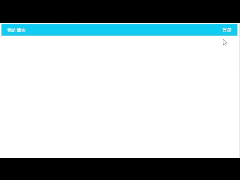
](https://img.php.cn/upload/image/540/952/244/1661417923608889.jpg)](https://img.php.cn/upload/image/962/396/429/1661417915716768.jpg)](https://img.php.cn/upload/image/229/945/993/1661417906412355.jpg)