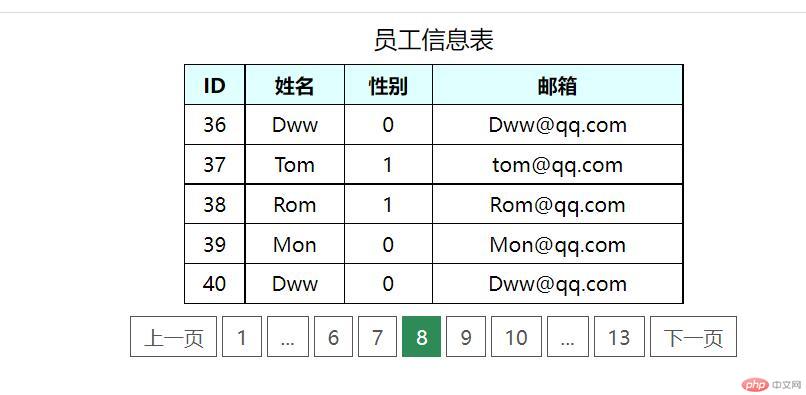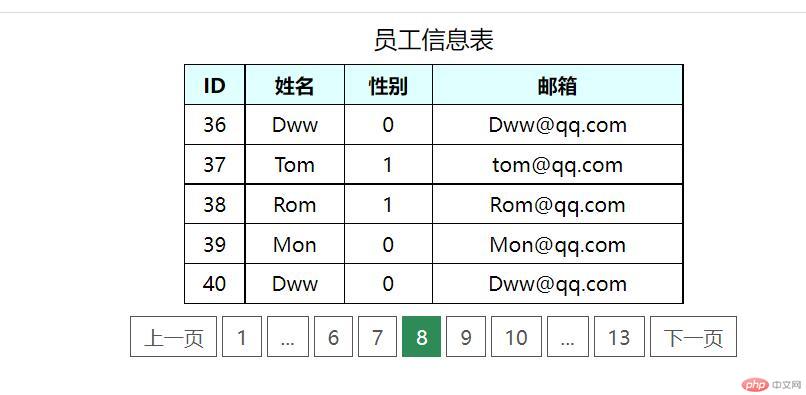
index.php
<?phpnamespace _0819;use PDO;// 连接数据库$db = new PDO('mysql:dbname=phpedu;port=3308', 'user', '123456');//获取url的页码$page = $_GET['p'] ?? 1;//每页显示的记录数$num = 5;//当前页的起始记录数$offset = ($page - 1) * $num;//计算总记录数$sql = 'SELECT COUNT(*) AS `total` FROM `staff`';$stmt = $db->prepare($sql);$stmt->execute();// 将总数量绑定到一个变量上$stmt->bindColumn('total', $total);$stmt->fetch();// 向上取整总页数$pages = ceil($total / $num);//包含分页接口Pageinclude 'Page.php';//调用Page接口的静态方法clickPage();$arr = \_0819\Page::clickPage('http://www.test.io/作业/PHP编程/0819/index.php',$page,$pages);$sql = <<< SQL SELECT * FROM `staff` LIMIT $offset, $num;SQL;$stmt = $db->prepare($sql);$stmt->execute();$staffs = $stmt->fetchAll(PDO::FETCH_ASSOC);if (count($staffs) === 0) { echo '查询结果为空';}?><!DOCTYPE html><html lang="zh-CN"><head> <meta charset="UTF-8"> <meta http-equiv="X-UA-Compatible" content="IE=edge"> <meta name="viewport" content="width=device-width, initial-scale=1.0"> <title>分页展示数据</title> <style> table { width: 400px; border-collapse: collapse; text-align: center; margin: auto; } table th, table td { border: 1px solid; padding: 5px; } table thead { background-color: lightcyan; } table caption { font-size: larger; margin-bottom: 8px; } body>p { display: flex; place-content: center; margin: auto; } p>a { text-decoration: none; color: #555; border: 1px solid; padding: 5px 10px; margin: 10px 2px; } .active { background-color: seagreen; color: white; border: 1px solid seagreen; } </style></head><body> <table> <caption>员工信息表</caption> <thead> <tr> <th>ID</th> <th>姓名</th> <th>性别</th> <th>邮箱</th> </tr> </thead> <tbody> <?php foreach ($staffs as $staff) :extract($staff) ?> <tr> <td><?=$id?> </td> <td><?=$name?> </td> <td><?=$sex?> </td> <td><?=$email?> </td> </tr> <?php endforeach ?> </tbody> </table> <p> <?php echo $arr; ?> </p></body></html>
分页接口
<?phpnamespace _0819;//分页功能类class Page{ /** * 分页功能:仿PHP中文网分页 * @param string $url 基本链接('http://www.test.io/测试/demo.php') * @param int $page = 1,当前页码,默认第1页 * @param int $pages 总页数。 * @return string */ public static function clickPage(string $url,int $page = 1,int $pages):string { //通过总页娄生成数组 $pageArr = range(1,$pages); //首尾页数必须显示,当前页和前后两页显示 $pageDisplay = array_map(function($p) use($page,$pages){ //把其他不显示的元素置为null return ($p === 1 || $p === $pages || abs($page-$p) <= 2)? $p : null; },$pageArr); //以当前页为分界线,各自只保留一个null, $before = array_unique(array_slice($pageDisplay,0,$page)); $after = array_unique(array_slice($pageDisplay,$page)); //合并前后两个数组 $pageArr = array_merge($before,$after); //判断上一页的值 $prePage = ($page - 1) >1 ?($page - 1): 1; //判断下一页的值 $nextPage = ($page + 1) < $pages ? ($page + 1): $pages; //并接上一页的html代码 $preUrl = $url.'?p='.$prePage; $str = <<< Str <a href="$preUrl" >上一页</a>Str; //以数组的值来判断是否显示。 //如果是当前页就给颜色 for($i = 0; $i < count($pageArr);$i++){ $active = ""; if($pageArr[$i]){ if($page === $pageArr[$i]){ $active = "active"; } $currentUrl = $url.'?p='.$pageArr[$i]; $str .="<a href=$currentUrl class=$active >$pageArr[$i]</a>"; }else{ $str .="<a>...</a>"; } } //并接上一页的html代码 $nextUrl = $url.'?p='.$nextPage; $str .= <<< Str <a href="$nextUrl" >下一页</a>Str; return $str; }}