作业内容:1. 实例演示单文件上传与多文件上传
<!DOCTYPE html><html lang="en"><?php// $_FILES: PHP超全局变量数量, 保存着上传文件的全部信息//printf('<pre>%s</pre>',print_r($_FILES,true));if(isset($_FILES['mypic'])){$filename = $_FILES['mypic']['name'];$tmpName = $_FILES['mypic']['tmp_name'];$error = $_FILES['mypic']['error'];if($error > 0){//echo "文件上传失败<br>";$tips = '<span style="color:red">上传失败:</span>';switch($error){case 1:$tips.= '上传的文件超过了 php.ini 中 upload_max_filesize 选项限制的值。 ';break;case 2:$tips.= '上传文件的大小超过了 HTML 表单中 MAX_FILE_SIZE 选项指定的值。';break;case 3:$tips.= '文件只有部分被上传。';break;case 4:$tips.= '没有文件被上传。 ';break;case 6:$tips.= '找不到临时文件夹。 ';break;case 7:$tips.= '文件写入失败。 ';break;}echo $tips;}else{if(is_uploaded_file($tmpName)){//添加白名单数组$whitelist = ['jpg','jpeg','png','gif','bmp'];//Returns information about a file path$filetype = pathinfo($filename)['extension'];//Checks if a value exists in an arrayif(in_array($filetype,$whitelist)){$path = 'myfile/';$target = $path .md5($filename) . ".{$filetype}";if(move_uploaded_file($tmpName,$target)){echo "<p style='color:green'>文件上传成功</p><br>";echo "<img src='$target' width='150px'>";}else{echo "<p style='color:red'>文件移动失败</p><br>";}}else{echo "<p style='color:red'>文件格式错误</p><br>";}}else{echo "<p style='color:red'>非法文件</p><br>";}}}/*** 1. $_FILES: 二维数组,每个元素对应一个上传的文件* 2. name: 原始文件名* 3. type: 文件类型, mime类型* 4. tmp_name: 临时目录* 5. error: 错误代码* 5. size: 文件大小(字节表示 byte)*/?><head><meta charset="UTF-8"><meta name="viewport" content="width=device-width, initial-scale=1.0"><title>Document</title></head><body><form action="" method="POST" enctype="multipart/form-data"><fieldset><legend>单文件上传</legend><input type="hidden" name="MAX_FILE_SIZE" value="300000"><input type="file" name="mypic"><button>上传文件</button></fieldset></form></body></html>

if(isset($_FILES['mypic'])){foreach($_FILES['mypic']['error'] as $key=>$error){if($error == 0){$tmpName = $_FILES['mypic']['tmp_name'][$key];$filename = $_FILES['mypic']['name'][$key];if(is_uploaded_file($tmpName)){//添加白名单数组$whitelist = ['jpg','jpeg','png','gif','bmp'];//Returns information about a file path$filetype = pathinfo($filename)['extension'];//Checks if a value exists in an arrayif(in_array($filetype,$whitelist)){$path = 'myfile/';$target = $path .md5($filename) . ".{$filetype}";if(move_uploaded_file($tmpName,$target)){echo "<p style='color:green'>文件上传成功</p><br>";echo "<img src='$target' width='150px'>";}else{echo "<p style='color:red'>文件移动失败</p><br>";}}else{echo "<p style='color:red'>文件格式错误</p><br>";}}else{echo "<p style='color:red'>非法文件</p><br>";}}<input type="file" name="mypic[]" multiple>
- 实例演示简单分页操作,并理解分页所需参数的意思
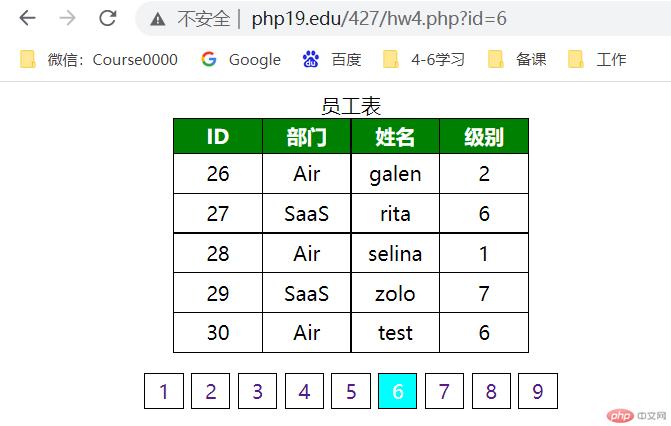
<body><table><caption>员工表</caption><thead><th>ID</th><th>部门</th><th>姓名</th><th>级别</th></thead><tbody><?phpforeach($res as $user){extract($user);echo <<<data<tr><td>$id</td><td>$dept</td><td>$name</td><td>$grade</td></tr>data;}?></tbody></table><nav><?php$dir = $_SERVER['PHP_SELF'];for($i=1;$i<=$pagenum;$i++){echo <<<nav<a href="$dir?id=$i">$i</a>nav;}?></nav></body>
数据获取部分
<?php//1、连接数据库//require __DIR__.'/hw.php';//use PDO;$dbConfig =['type'=>'mysql','host' => 'localhost','dbname' => 'testsql','port'=>'3306','charset'=>'utf8','username' => 'zolo','password' => '123456'];//import variables into the current symbol table from an arrayextract($dbConfig);$db = new PDO("$type:host=$host;port=$port;dbname=$dbname;charset=$charset",$username,$password);// $page = isset($_GET['id'])?$_GET['id']:1;$page = $_GET['id']??1;//查询操作//单条查询$sqlsumnum = "select count(*) as `sumnum` from `users`";//$stmt = $db->prepare($sqlquery);$stmt = $db->prepare($sqlsumnum);$stmt ->execute();//多条查询$stmt ->bindColumn('sumnum',$sumnum);$stmt->fetch(PDO::FETCH_ASSOC);$num = 5;$pagenum = floor($sumnum/$num);$index = ($page-1)*$num;//echo "当前页面偏移量:$index<br>";//echo "$sumnum<br>$pagenum<br>";$sqlquery = "select * from `users` limit $index,$num";$stmt = $db->prepare($sqlquery);$stmt ->execute();$res = $stmt->fetchAll(PDO::FETCH_ASSOC);//echo "批量查询成功:<br>";foreach($res as $user){//printf('<pre>%s</pre>',print_r($user,true));extract($user);}?>


