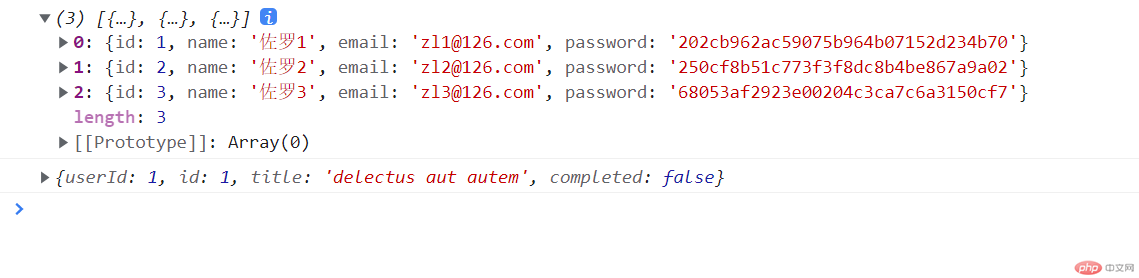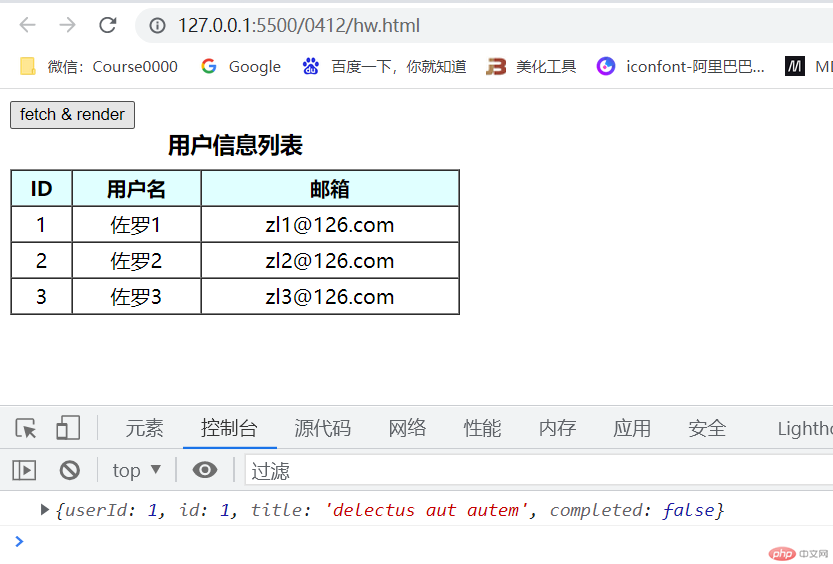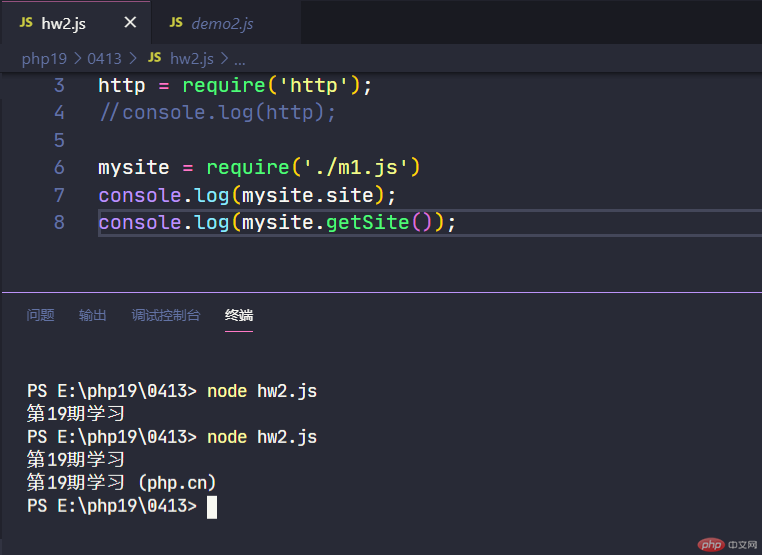作业内容:
1. 实例演示fetch api, async,await的使用
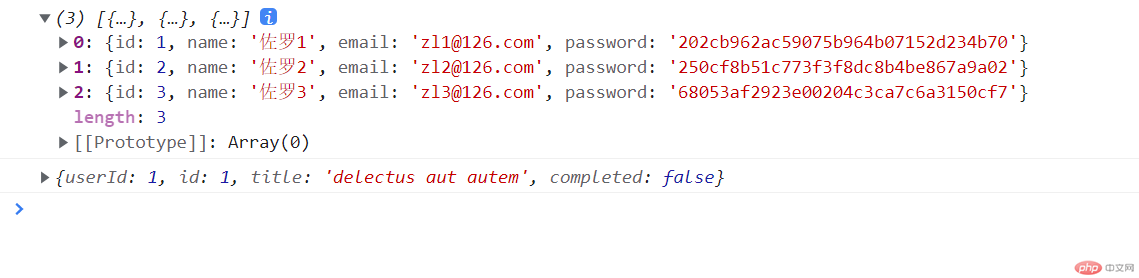
// cps :尾部调用, 让用户产生一个错觉, 代码是同步执行,并不异步 // 异步操作:定时器, 文件操作, 网络操作 function createdFile(success, failure) { success(); failure(); } function success(msg) { return "success" + msg; } function failure(msg) { return "error" + msg; }
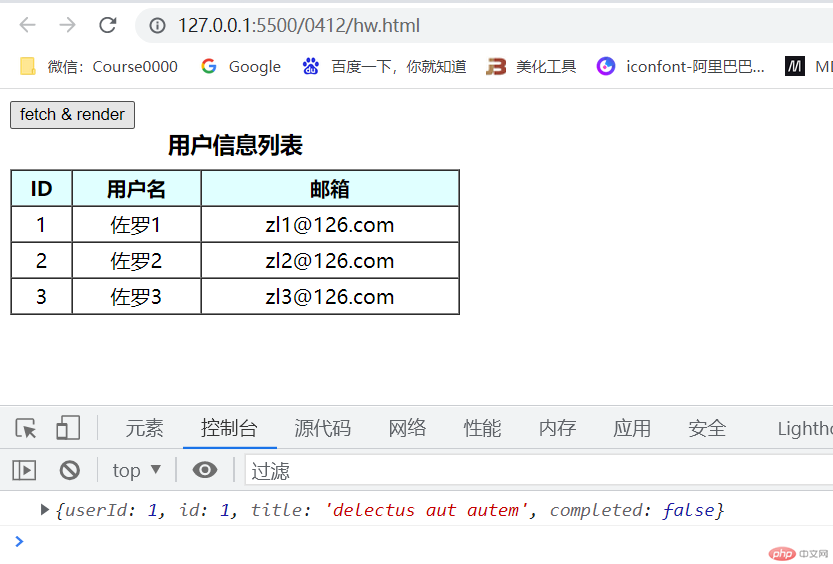
//createdFile().then(success).then(json).catch(failure) fetch("https://jsonplaceholder.typicode.com/todos/1") .then((response) => response.json()) .then((json) => console.log(json)); url = "http://tptest.com/users.php"; async function getInfo(btn,url) { response = await fetch(url) result = await response.json(); render(result, btn) } //模块 <script type="module"> // 模块: 就是一个外部的js // 传统js,引入外部js,共享一个全局空间 // 模块有自己的独立作用域 // 导入模块 // import 成员列表 from 模块路径 import * as m from "./1.js"; console.log(m.email); console.log(new m.Demo().show()); </script>
2. npm 安装与删除包的常用操作
"axios": "^0.26.1"0: 大版本26:小版本1: 补丁^: 仅允许小版本更新*: 允许大版本更新~: 仅允许修复补丁npm i axios -S: 生产依赖npm i axios -D:开发依赖npm root -g: 查看全局模块的路径
Windows PowerShellPS E:\php19\0413> node 2.jsadmin@php.cnPS E:\php19\0413> npm -v PS E:\php19\0413> npm init -yWrote to E:\php19\0413\package.json:{ "name": "0413", "version": "1.0.0", "description": "", "scripts": { "test": "echo \"Error: no test specified\" && exit 1" }, "keywords": [], "author": "", "license": "ISC"}PS E:\php19\0413> npm install axiosadded 2 packages, and audited 3 packages in 7s1 package is looking for funding run `npm fund` for detailsfound 0 vulnerabilitiesPS E:\php19\0413> npm uninstall axiosremoved 2 packages, and audited 1 package in 603msfound 0 vulnerabilities
3. node中的模块声明,导出与导入
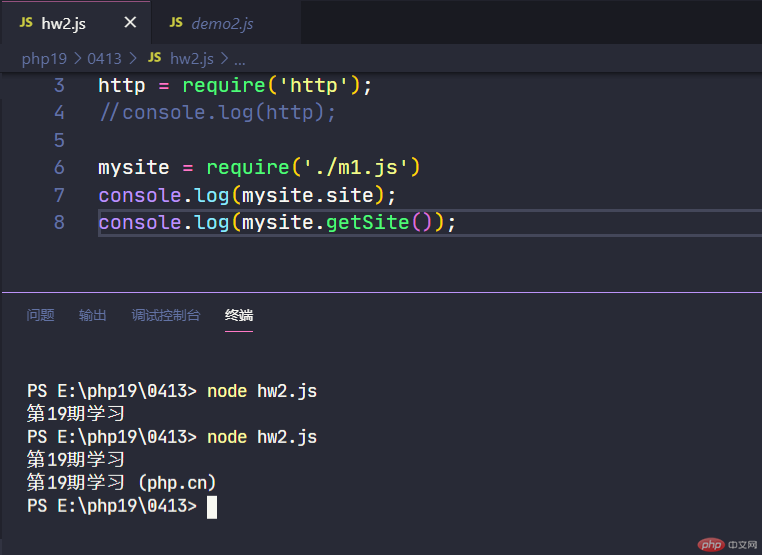
const { site } = require('./m1');//require导入http = require('http');//console.log(http);mysite = require('./m1.js')console.log(mysite.site);console.log(mysite.getSite());//常用导出module.exports = { site: '第19期学习', getSite() { return this.site + ' (php.cn)'; }, };//文件模块fs = require('fs')fs.readFile('./test.txt', function (err, data) { if (err) { return false } else { console.log(String(data)); console.log(data.toString()); }})