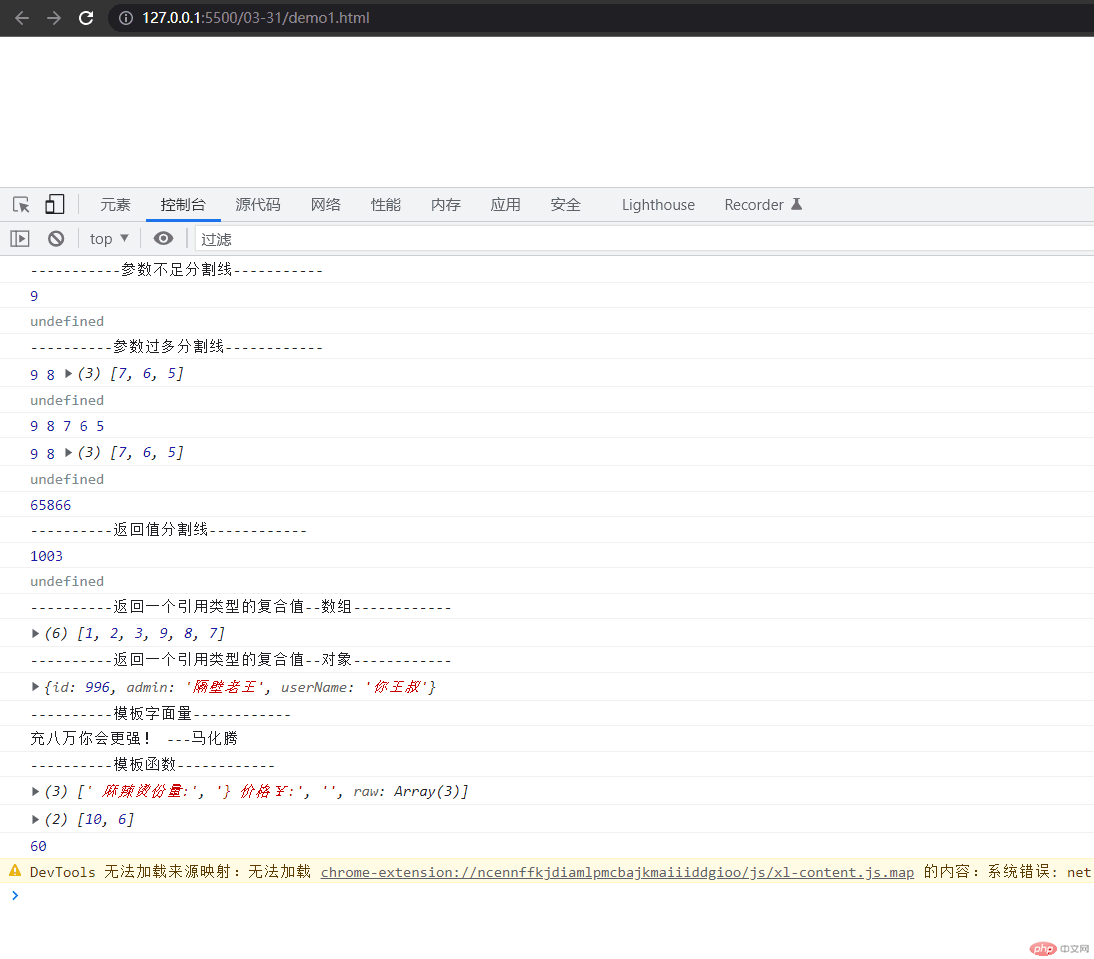HTML部分
<script>// 1.函数参数// 1-1. 参数不足: 默认参数// 参数不足的情况下,给形参加上默认值 = 0console.log(`-----------参数不足分割线-----------`);function fn(x, y = 0) {console.log(x - y);}console.log(fn(9));console.log(`----------参数过多分割线------------`);// 1-22. 参数过多: ...剩余参数let x = (a, b, ...c) => console.log(a, b, c);console.log(x(9, 8, 7, 6, 5));// 获取函数中的数组,离散值let arr = [9, 8, 7, 6, 5];console.log(...arr);// 可以将实参里放入数组console.log(x(...arr));//将数组放在形参中,以回调的方式,输出多个数据x = (...arr) => arr.reduce((a, c) => a + c);console.log(x(14, 64, 478, 417, 174, 147, 64571, 1));console.log(`----------返回值分割线------------`);//2.返回值//2.1单个返回值let fc = (a, b) => console.log(a + b);console.log(fc(996, 007));console.log(`----------返回一个引用类型的复合值--数组------------`);// 2.2返回一个引用类型的复合值// 数组let fd = () => [1, 2, 3, 9, 8, 7];let arrfd = fd();console.log(arrfd);console.log(`----------返回一个引用类型的复合值--对象------------`);// 对象let fg = () => ({id: 996,admin: '隔壁老王',userName: '你王叔',});addfd = fg();console.log(addfd);// 4.模板字面量// 4-1字面量console.log(`----------模板字面量------------`);let name = '---马化腾';console.log(`充八万你会更强! ${name}`);console.log(`----------模板函数------------`);// 4-2模板函数mlt` 麻辣烫份量:${10}} 价格¥:${6}`;function mlt(strings, ...args) {console.log(strings);console.log(args);console.log(args[0] * args[1]);}// 模板函数的函数名就是以模板字面量为值的标识符// 模板函数形参里的第一个参数是模板字面量,中的字符串// 模板函数形参里的第二个参数是模板字面量中的'插值',组成的数组</script>
展示