<!-- 作业内容:1请建立数据表并填充多条数据,完成原生分页。2.文件上传后端要做哪些拦截?3.事件委托实战:完成链式数据库查询构造器。 -->
PHP 原生分页
1、php 代码
<?php// 连接数据库require 'connect.php';// 1. 当前的页数/页码$page = $_GET['p'] ?? 1;// 2. 每页显示的记录数量$num = 8;// 3. 总页数$sql = "SELECT CEIL(COUNT(`pid`)/{$num}) AS `total` FROM `workplan0921`";$pages = $pdo->query($sql)->fetch()['total'];// 4. 偏移量$offset = $num * ($page - 1);// 5. 分页数据$sql = "SELECT * FROM `workplan0921` LIMIT {$num} OFFSET {$offset}";$plans = $pdo->query($sql)->fetchAll();// print_r($plans);?><!doctype html><html lang="en"><head><meta charset="UTF-8"><title>分页显示工作计划</title><style>* {margin: 0;padding: 0;box-sizing: border-box;color: #555;}body {display: flex;flex-direction: column;align-items: center;}/*表格样式*/table {width: 80%;border: 1px solid;border-collapse: collapse;text-align: center;}table caption {font-size: 1.2rem;margin: 10px;}table td,table th {border: 1px solid;padding: 5px;}table tr:hover {background-color: #eee;}table thead tr:only-of-type {background-color: lightblue;}table button {width: 56px;height: 26px;}table button:last-of-type {color: red;}table button {/* 光标呈现为指示链接的指针(一只手) */cursor: pointer;margin: 0 3px;}table button:first-of-type:hover {background-color: red;}table button:last-of-type:hover {background-color: yellow;}/*分页条样式*/body > p {display: flex;}p > a {text-decoration: none;color: #555;border: 1px solid;padding: 5px 10px;margin: 10px 2px;}.active {background-color: red;color: white;border: 1px solid red;}.show1, .show2 {display: none;}</style></head><body><table><caption>重点工作计划进度明细</caption><thead><tr><th>STT</th><th>项目</th><th>计划</th><th>主责人</th><th>完成标准</th><th>开始时间</th><th>结束时间</th><th>完成时间</th><th>备注</th></tr></thead><tbody><?php foreach ($plans as $plan) : ?><tr><td><?php echo $plan['stt'];?></td><td><?php echo $plan['project'];?></td><td><?php echo $plan['plan'];?></td><td><?php echo $plan['nguoiphtrach'];?></td><td><?php echo date('Y-m-d', $plan['starttime']) ?></td><td><?php echo date('Y-m-d', $plan['endtime']) ?></td><td><?php echo date('Y-m-d', $plan['timehoanthanh']) ?></td><td><?php echo $plan['ghichu'];?></td></tr><?php endforeach; ?></tbody></table><!--分页--><p><!--设置省略--><?php// 1. 分页条显示7个页码$showPages = 7;// 2. 分页条的起始页码$startPage = 1;// 3. 分页条的终止页码$endPage = $pages; // 当前总页数:// 4. 分页条的偏移量: (当前分页条显示的页码数 - 1) / 2$offsetPage = ($showPages -1) / 2; // 3// 只有当前分页条数量 < 总页数, 才有必要显示出省略标记if ($showPages < $pages) {// 如果当前页 > 偏移量 + 1 , 应该显示...if ($page > $offsetPage + 1) {$startOmit = '...';}// 将当前分页条页码重置if ($page > $offsetPage) {$startPage = $page - $offsetPage;$endPage = $page + $offsetPage;if ($endPage > $pages) {$endPage = $pages;}} else {$startPage = 1;$endPage = $showPages;}// 如果当前页 + 偏移量 > 总页数if ($page + $offsetPage > $pages) {// 原理, 就是向当前页前面进行借位// 此时, 新的起点 = 当前位置 - (当前页 + 偏移量 - 原始位置)$startPage = $startPage - ($page + $offsetPage - $endPage);}if ($showPages < $pages && $page + $offsetPage < $pages) $endOmit = '...';}?><?php// 设置当在第一页和最后一页时不显示首页、上一页 或 尾页 下一页$show1 = ($page == 1) ? 'show1' :null;$show2 = ($page == $pages) ? 'show2' :null;?><!--首页--><a href="<?php echo $_SERVER['PHP_SELF'] . '?p=1' ?>" class="<?php echo $show1; ?>">首页</a><!--上一页--><?php$prev = $page - 1;// 如果已经第1页,则定在第1页if ($page == 1) $prev = 1;?><a href="<?php echo $_SERVER['PHP_SELF'] . '?p =' .$prev ?>" class="<?php echo $show1; ?>">上一页</a><!--省略--><?php if (isset($startOmit)) : ?> <a href="#"><?php echo $startOmit ?></a> <?php endif ?><?php for ($i = $startPage; $i <= $endPage; $i++) : ?><?php$jump = sprintf('%s?p=%s', $_SERVER['PHP_SELF'], $i);$active = ($i == $page) ? 'active' :null;?><a href="<?php echo $jump ?>" class="<?php echo $active ?>"><?php echo $i ?></a><?php endfor; ?><!--省略--><?php if (isset($endOmit)) : ?> <a href="#"><?php echo $endOmit ?></a> <?php endif ?><!--下一页--><?php$next = $page + 1;// 如果已经最后一页,则定在最后一页if ($page == $pages) $next = $pages;?><a href="<?php echo $_SERVER['PHP_SELF'] . '?p=' .$next ?>" class="<?php echo $show2; ?>">下一页</a><!--尾页--><a href="<?php echo $_SERVER['PHP_SELF'] . '?p=' .$pages ?>" class="<?php echo $show2; ?>">尾页</a></p><!--跳转指定页--><form name="form" method="get" action="<?php echo $_SERVER['PHP_SELF']; ?>"><input name="p" type="number" size="3" min="1" max="<?php echo $pages; ?>"><input type="submit" value="跳转"><a href="<?php echo $_SERVER['PHP_SELF'] . '?p=' .$_GET['p'] ?>"></a></form><script>function delet(id){if(confirm("是否删除?")){return "location.href='handle.php?action=delet&id=<?php echo $plans['id'] ?>";}return false;}</script></body></html>
2、演示图片
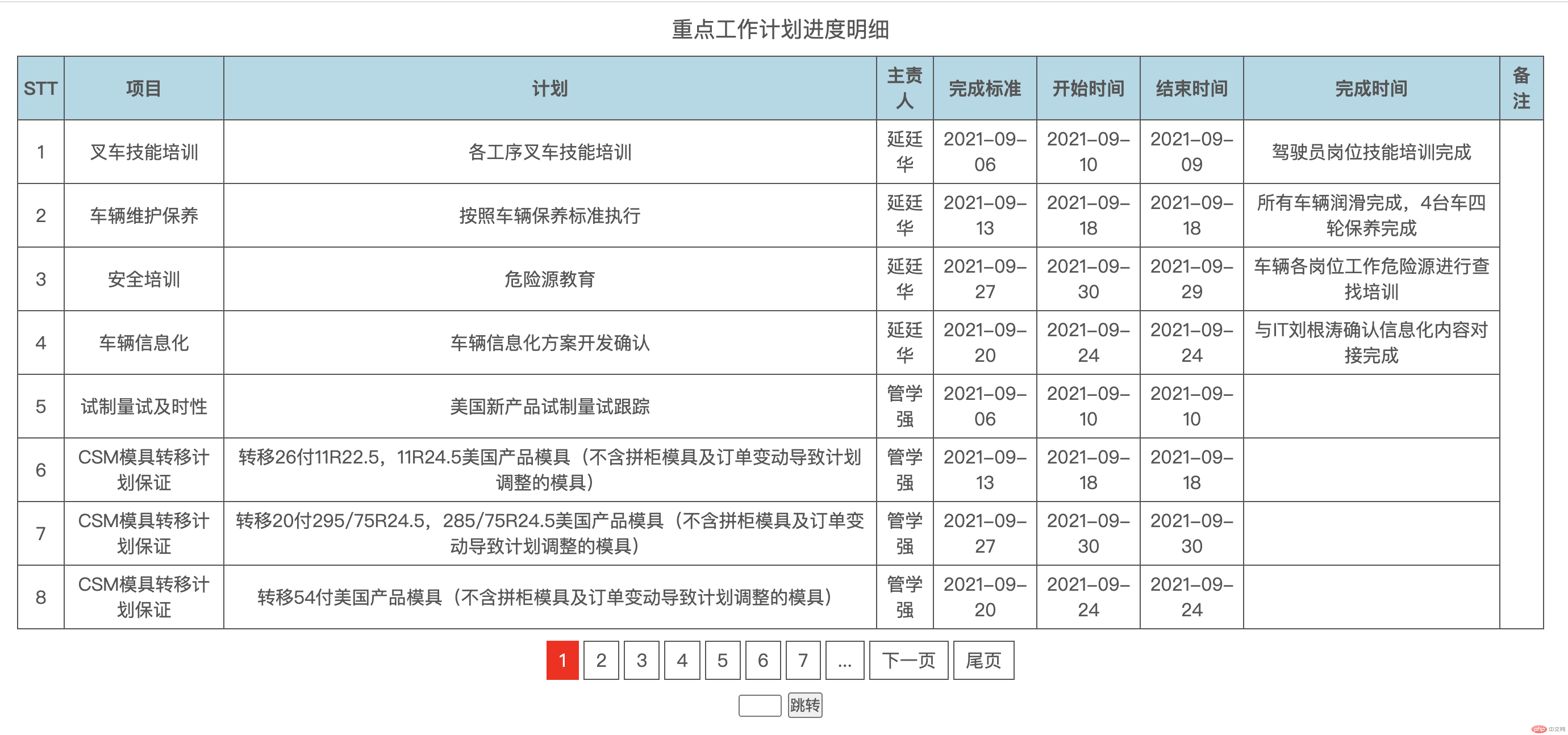
PHP 文件上传后端处理
1、判断文件是否上传成功
switch ($error):case 0:echo '<p style="color:green">文件上传成功</p> ';break;case 1:echo '<p style="color:red">文件超过`php.ini`中`upload_max_filesize`值</p>';break;case 2:echo '<p style="color:red">文件大小超过表单中`MAX_FILE_SIZE`指定的值</p>';break;case 3:echo '<p style="color:red">文件只有部分被上传</p>';break;case 4:echo '<p style="color:red">没有文件被上传</p>';break;case 6:echo '<p style="color:red">找不到临时文件夹</p>';break;case 6:echo '<p style="color:red">文件写入失败</p>';break;default:echo '<p style="color:red">系统错误</p>';break;endswitch;
2、检查文件格式
$exts = ['png', 'jpg', 'jpeg', 'wbmp', 'gif'];if (!in_array($ext, $exts)) {echo '非法的文件类型';}
3、检查大小
is_uploaded_file()| 用来检测文件是否是通过 http post 方法上传的,而不是系统上的一个文件。作用是防止潜在攻击者通过问题脚本访问并非用于交互的文件
4、处理文件名问题
if ($error == 0) {//移动暂存区的图片到服务器指定的文件目录$des = 'storage/';if (!file_exists($des)) {mkdir($des, 0777, true);}// 为了确保同一秒钟两个用户上传的图片名称相同情况下,文件都能上传成功$arr = explode('.', $originalFilename);$ext = end($arr); //后缀$prefix = array_shift($arr);$newName = date('YmdHms', time()) . md5($prefix) . time() . '.' . $ext;move_uploaded_file($tmp_name, $des . $newName);}
数据库查询构造器链式调用
<?php/*** 事件委托 请求委托 访问类中不存在的成远方法,会被魔术方法拦截,将请求重定向给或者委托给别的对象成员方法类处理。* 委托是指一个对象转发或者委托一个请求给另一个对象,被委托的一方替原先对象处理请求。* 委托比继承更加灵活 父类与子类的关系是固定的,只能单继承,但是请求可以委托给多个对象*/// 被委托的类 数据库查询构造器class Query{//创建pdo对象的唯一实例private static $db;protected $table;protected $select;protected $limit;// private私有的 阻止此类在外部进行实例化private function __construct(){}static function connect($dsn, $user, $pwd){if (is_null(static::$db)) {static::$db = new pdo($dsn, $user, $pwd);}// return static::$db;// 返回query实例return new static;}public function table($table){$this->table = $table;return $this; //返回本对象 为了实现链式调用}public function where($field, $chart = '=', $value){$this->where = $field .' ' .$chart .' ' .$value;return $this;}public function select(...$select){foreach ($select as $val){$field .= $val .', ';}$this->select = rtrim($field,',');return $this;}public function limit($limit){$this->limit = $limit;return $this;}public function getSql(){echo sprintf('SELECT %s FROM %s LIMIT %d ', $this->select == '' ? '*' : $this->select, $this->table, $this->limit);}public function first(){return static::$db->query($this->getSql())->fetch(PDO::FETCH_ASSOC);}}// 委托方class DB{static function __callStatic($name, $arguments){$dsn = 'mysql:host=localhost;dbname=yllblroot;charset=utf8;port=3306';$user = 'root';$pwd = 'root';// 获取到被委托的类Query实例$q = Query::connect($dsn, $user, $pwd);return call_user_func([$q, $name], ...$arguments);}}// 客户端代码$res = DB::table('workplan0921')->limit(20)->first();var_dump($res);

