flex项目实战php中文网移动端首页
整体实现思路
整个页面分为:头部header、轮播图banner、导航nav 、主体main、尾部footer五大部份。
1.1 头部header: 用户头像、logo 、用户导航,水平排列
1.2 轮播图banner:可点图片a+img
1.3 导航nav:2个无序列表ul垂直排列。每个ul中4个列表li水平排列。li内是可点击a的1张图片img和图片说明span。
1.4 主体main:
主体main分为:推荐课程recomment、最新更新renew、最新文章article、最新博文blog、最新问答quan五部分垂直排列。
1.5 尾部footer:4个字体图标和说明span水平排列,每个字体图标和说明span垂直排列。
代码
HTML代码
<!DOCTYPE html><html lang="en"><head><meta charset="UTF-8"><title>php中文网移动端首页</title><link rel="stylesheet" href="static/css/style.css"></head><body><header><a href=""><img src="static/images/user-pic1.jpg" alt=""></a><a href=""><img src="static/images/logo.png" alt=""></a><a href=""><img src="static/images/user-nav.jpg" alt=""></a></header><div class="banner"><a href=""><img src="static/images/banner.jpg" alt=""></a></div><nav><ul><li><a href=""><img src="static/images/html.png" alt=""><span>HTML/CSS</span></a></li><li><a href=""><img src="static/images/JavaScript.png" alt=""><span>JavaScript</span></a></li><li><a href=""><img src="static/images/code.png" alt=""><span>服务器端</span></a></li><li><a href=""><img src="static/images/sql.png" alt=""><span>数据库</span></a></li></ul></nav><main><article class="recommend"><h3>推荐课程</h3><section><a href=""><img src="static/images/tjkc1.jpg" alt=""></a><a href=""><img src="static/images/tjkc2.jpg" alt=""></a></section><section><div><a href=""><img src="static/images/tjkc3.jpg" alt=""></a><span><a href="">CI框架30分钟极速入门</a><span><i>中级</i>55780次播放</span></span></div></section></article><article class="renew"><h3>最新更新</h3><section><div><a href=""><img src="static/images/zxkc1.jpg" alt=""></a><span><a href="">2019python自学视频</a><span>本课程适合想从零开始学习 Python 编程语言的开发人员。由浅入深的带...</span><span><i>中级</i>55780次播放</span></span></div></section></article><article class="article"><h3>最新文章</h3><section><div><span><a href="">java学了做什么?</a><span><i>发布时间:</i>2019-12-30</span></span><a href=""><img src="static/images/zxwz1.jpg" alt=""></a></div></section><section><div><span><a href="">更多内容</a></span></div></section></article><article class="blog"><h3>最新博文</h3><section><span>composer安装laravel,nginx服务器路配置解决404问题,创建简单的控制器...</span><i>2019-12-27</i></section></article><article class="quan"><h3>最新问答</h3><section><span>变量规则无法定义</span><i>2019-12-30</i></section></article></main><footer><a href=""><img src="static/font-icon/zhuye.png" alt=""><span>首页</span></a><a href=""><img src="static/font-icon/video.png" alt=""><span>视频</span></a><a href=""><img src="static/font-icon/luntan.png" alt=""><span>社区</span></a><a href=""><img src="static/font-icon/geren.png" alt=""><span>我的</span></a></footer></body></html>
css代码
@import "reset.css";/*头部样式*/header{/*固定定位*/position: fixed;top: 0;/*宽度自适应*/width: 100%;height:45px;background-color: #444444;color: #ffffff;min-width: 320px;max-width: 768px;/*转为flex*/display: flex;/*水平排列*/flex-direction: row;/*两端对齐*/justify-content: space-between;/*垂直方向居中排列*/align-items: center;}/*设置用户头像/用户导航图标大小*/header > a:first-of-type > img,header > a:last-of-type > img {width: 30px;height: 30px;margin: 5px;}header > a:first-of-type > img {/*用户头像圆角*/border-radius: 50%;}/*轮播图*/.banner > a {display: flex;height: 200px;}/*导航区*/nav {background-color: #fff;display: flex;/*垂直,不换行*/flex-flow: column nowrap;}nav img {width: 45px;height: 49px;}nav > ul {display: flex;}nav ul li {flex: 1;}nav ul li a {display: flex;flex-flow: column wrap;align-items: center;margin: 10px;}nav ul li a span {margin-top: 5px;align-items: center;}/*主体内容区*/main {display: flex;flex-direction: column;}main > .recommend > section:first-of-type {/*第1个section内两图片水平排列*/display: flex;flex-direction: row;}main > .recommend > section:first-of-type > a {/*第1个section内两图片样式*/margin: 5px;flex: 1;}main > .recommend > section:first-of-type > a > img {/*第1个section内两图片高度*/height: 90px;}main > .recommend > section:last-of-type {/*第2个section内两div(图片和说明)整体垂直排列*/display: flex;flex-direction: column;}main > .recommend > section:last-of-type > div {background-color: #fff;margin: 5px;display: flex;/*图片和说明水平排列*/flex-direction: row;}main > .recommend > section:last-of-type > div img {width: 350px;height: 90px;}main > .recommend > section:last-of-type > div > span {flex: 1;display: flex;/*说明垂直排列*/flex-direction: column;margin-top: 5px;padding-left: 10px;}main > .recommend > section:last-of-type > div > span i {font-style: normal;background-color: #333333;color: white;border-radius: 3px;padding: 0 5px;font-size: smaller;}main > .recommend > section:last-of-type > div > span > span {margin-top: 40px;display: flex;/*初级、播放次数水平*/flex-direction: row;justify-content: space-between;}body {height: 2000px;}/*设置最新更新垂直排列*/main > .renew > {display: flex;/*h3\section垂直*/flex-direction: column;}main > .renew > section > {display: flex;/div垂直*/flex-direction: column;}main > .renew > section > div {display: flex;/*div内图片和span水平*/flex-direction: row;margin: 40px 0;}main > .renew > section > div > span {display: flex;/*span内a\span垂直*/flex-direction: column;margin-top: 5px;margin-left: 5px;}main > .renew > section > div > span >span {margin-top: 5px;font-size: 14px;}main > .renew > section > div > span >span > i {font-size: 14px;}main > .renew > section > div > span i {font-style: normal;background-color: #333333;color: white;border-radius: 3px;font-size: smaller;}main > .renew > section > div > span > span {display: flex;/*初级、播放次数水平*/flex-direction: row;justify-content: space-between;}main > .renew > section > div img {width: 300px;height: 80px;}/*最新文章*/main > .article {display: flex;flex-direction: column;}main > .article > section > div {display: flex;flex-direction: row;justify-content: space-between;margin: 5px 0;background-color: white;}main > .article > section > div img {width: 220px;height: 70px;}main > .article > section > div > span {display: flex;flex-direction: column;margin: 10px 0;}/*最新博文*/main > .blog {display: flex;flex-direction: column;}main > .blog > section {display: flex;flex-direction: row;background-color: white;margin: 5px 0;height: 50px;justify-content: space-between;}main > .blog > section > span {margin-top: 15px;}main > .blog > section > i {margin-top: 15px;}/*最新问答*/main > .quan {display: flex;flex-direction: column;}main > .quan > section {display: flex;flex-direction: row;background-color: white;margin: 5px 0;height: 50px;justify-content: space-between;}main > .quan > section > span {margin-top: 15px;}main > .quan > section > i {margin-top: 15px;}/*尾部*/footer {position: fixed;bottom: 0;width: 100%;height:60px;/*background-color: #444444;*/color: #ffffff;min-width: 320px;max-width: 768px;/*转为flex*/display: flex;flex-direction: row;justify-content: space-between;align-items: center;}footer > a > img {width: 20px;height: 20px;margin: 5px;}footer > a > span {display: flex;flex-direction: column;color: red;}
效果图
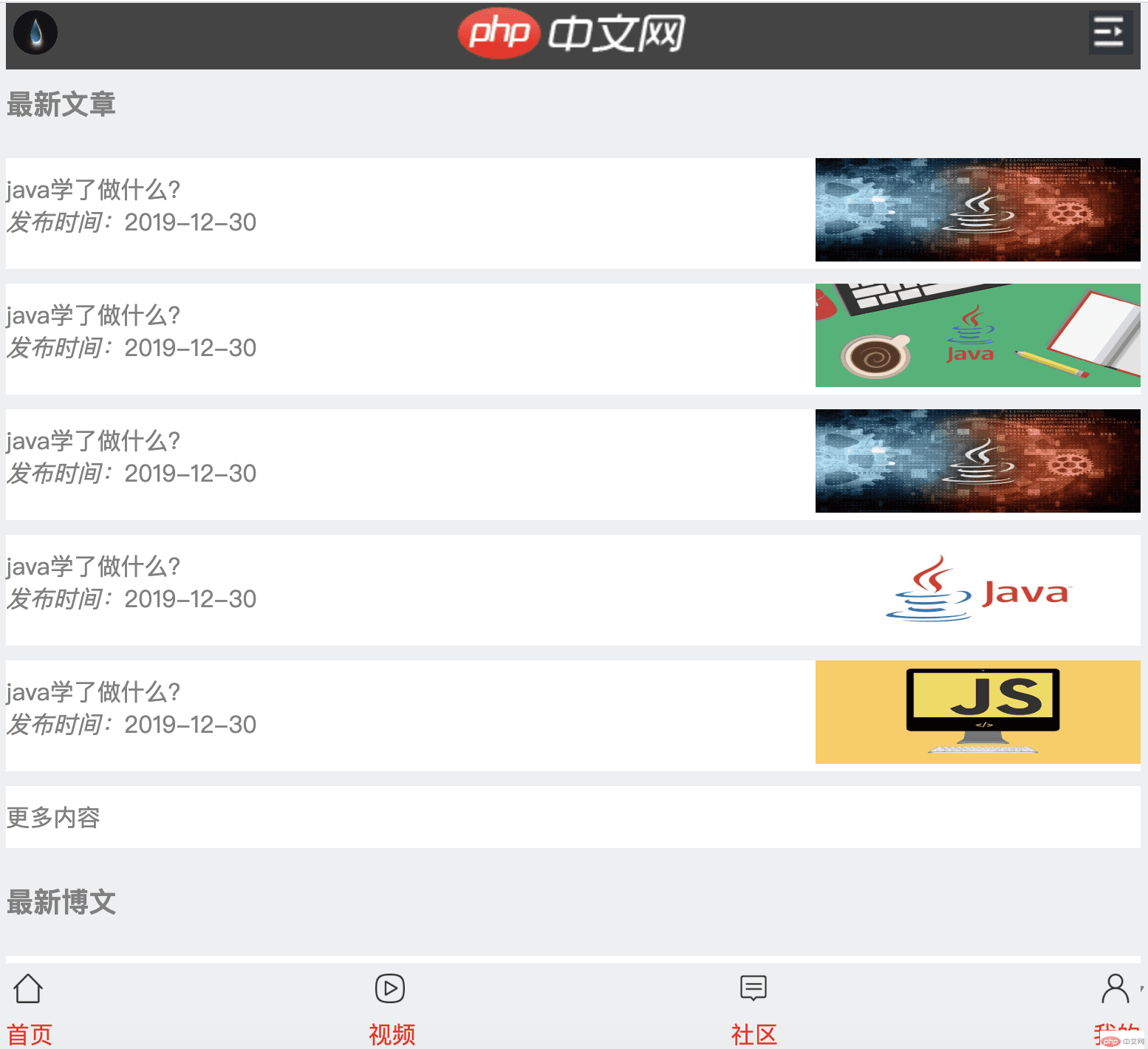
总结:
第一次没有完全老师代码的作业,过程很艰难。结果不知道合格不合格。但是个人觉得进步很大,感常见蛮有成就感的。
不足之处:就是基础不牢固,需要慢慢补充。
提问老师:布局之外的其它样式,比如宽高,字体……是须要通过不断写代码积累的吗?还是通过什么工具测量的?

