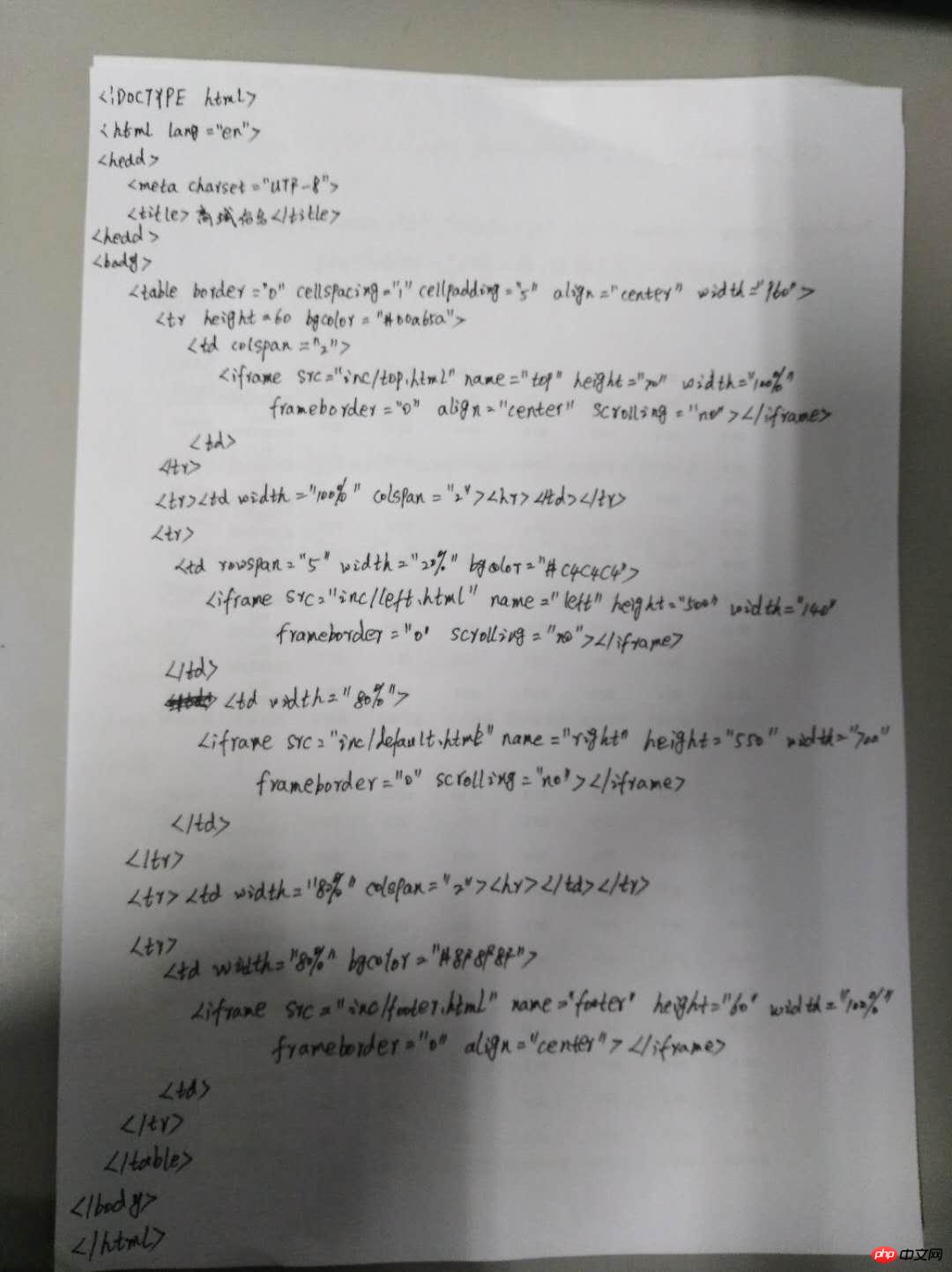首页代码!
实例
<!DOCTYPE html> <html lang="en"> <head> <meta charset="UTF-8"> <title>XX商城后台管理系统</title> </head> <body> <!-- 后台分为上下二部分,其中下部再分为左右二部分,左边显示菜单,右边是对应的内容 --> <table border="0" cellspacing="1" cellpadding="5" align="center" width="960"> <!-- 顶部区域,两列合并 --> <tr height=60 bgcolor="#00a65a"> <td colspan="2"> <iframe src="inc/top.html" name="top" height="70" width="100%" frameborder="0" align="center" scrolling="no"></iframe> </td> </tr> <!--分隔线 --> <tr><td width="100%" colspan="2"><hr></td></tr> <!-- 中间主体:分左右二栏 --> <tr> <!-- 左边菜单栏,5行合并 --> <td rowspan="5" width="20%" bgcolor="#C4C4C4"> <iframe src="inc/left.html" name="left" height="550" width="140" frameborder="0" scrolling="no"></iframe> </td> <!-- 右边内容区 --> <td width="80%"> <iframe src="inc/default.html" name="right" height="550" width="700" frameborder="0" scrolling="no"></iframe> </td> </tr> <!--分隔线 --> <tr><td width="80%" colspan="2"><hr></td></tr> <!-- 底部 --> <tr> <td width="80%" bgcolor="#8F8F8F"> <iframe src="inc/footer.html" name="footer" height="60" width="100%" frameborder="0" align="center"></iframe> </td> </tr> </table> <tr> </tr> </body> </html>
运行实例 »
点击 "运行实例" 按钮查看在线实例
效果图:

手抄代码: