Vue的组件化开发
- 组件化是Vue的精髓,Vue开发就是由一个一个的组件构成的。
- 组件的分类:
页面级组件
业务上可复用的基础组件
与业务无关的独立功能组件 - 组件开发三要素(prop,自定义事件,slot)
prop用于定义组件的属性。
自定义事件用于触发组件的事件。
slot用于组件功能的扩展。 - 组件设计需要考虑的问题
可扩展性强
组件中方法函数的抽离,便于复用,适用程度高。
文档清楚详细
颗粒度合适,适度抽象
功能尽可能单一,代码行数适中
样式 lang(scss) scoped(局域)
Index.vue<template><div>Index 根组件<hr><!-- <MyBut></MyBut>--><my-but></my-but><hr><sub-btn></sub-btn></div></template><script>import MyBut from "./components/MyBut";import SubBtn from "./components/SubBtn";export default {name:'Index',components:{MyBut,SubBtn},data(){},methods:{}}</script><style scoped></style>MyBut.vue<template><div>MyBut子组件<hr><div class="but"><sub-btn></sub-btn></div></div></template><script>import SubBtn from "./SubBtn";export default {name: "MyBut",components:{SubBtn}}</script><style scoped lang="scss">.but{width: 80px;height: 30px;line-height: 30px;box-shadow: 0px 3px 5px #666;text-align: center;background: coral;color: aliceblue;:hover{cursor: pointer;background: brown;}}</style>SubBtn.vue<template><div class="but">确定</div></template><script>export default {name: "SubBtn"}</script><style scoped></style>
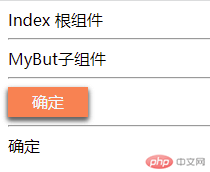
- Vue父子组件之间的通信
父传子
父<template><div><my-but one="hello" two="world" ></my-but><hr><my-but :one="msg" :two="user" :three="obj"></my-but></div></template><script>import MyBut from "./components/MyBut";import SubBtn from "./components/SubBtn";export default {name:'Index',components:{MyBut,SubBtn},data(){return{msg:'this msg',user:['aaa','bbb','ccc'],obj:{name:'xiaoming',age:30}}},methods:{}}</script>子<template><div><div class="but">{{one}} --<span v-for="item in two" :key="item">{{item}}</span></div>{{three.name}}</div></template><script>import SubBtn from "./SubBtn";export default {name: "MyBut",// props:[// 'one','two'// ],props:{one:{type:String,require:true},two:{type:Array,},three:{type:Object,default:{name:'xiaohua',age:11}}},components:{SubBtn}}</script><style scoped lang="scss">.but{width: 180px;height: 180px;line-height: 30px;box-shadow: 0px 3px 5px #666;text-align: center;background: coral;color: aliceblue;:hover{cursor: pointer;background: brown;}}</style>
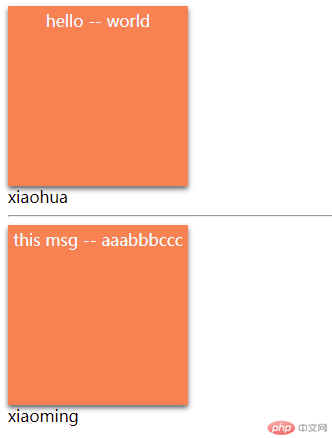
子传父
子传父通过事件
父<template><div><sunny @mynum="fun3"></sunny>{{count}}</div></template><script>import MyBut from "./components/MyBut";import SubBtn from "./components/SubBtn";import Sunny from "./components/Sunny";export default {name:'Index',components:{MyBut,SubBtn,Sunny},data(){return{msg:'this msg',count:0,user:['aaa','bbb','ccc'],obj:{name:'xiaoming',age:30}}},methods:{fun3(num){console.log('我是父组件')console.log(num)this.count +=num}}}</script><style scoped></style>子<template><div><div @click="numchange(2)" class="but"></div></div></template><script>export default {name: "Sunny",data(){return{num:0}},methods:{numchange(num){console.log('我是子组件');this.$emit('mynum',num)}}}</script><style scoped lang="scss">.but{width: 180px;height: 180px;line-height: 30px;box-shadow: 0px 3px 5px #666;text-align: center;background: coral;color: aliceblue;:hover{cursor: pointer;background: brown;}}</style>
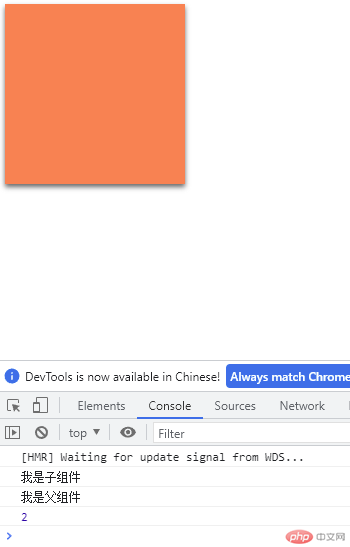
- Vue父子组件之间的访问方式
子组件调用父组件的方法:$parent或$root
父组件调用子组件的方法:$children或 $refs
子访问父this.$parent.changen(); //调用父的方法this.$parent.count; //调用父的属性this.$parent.$parent.msg; //调用父的父成员this.$root.appmet(); //调用根的成员父访问子console.log('这是父组件中的two方法')this.$refs.aaa.changeone(); //调用别名为aaa的子组件方法this.$refs.bbb.changeone(); //调用别名为bbb的子组件方法console.log(this.$refs.aaa.num) //访问子组件成员console.log(this.$refs.bbb.num) //访问子组件成员父<div @click="fun5">点击</div><sunny ref="aaa"></sunny>fun5(){this.$refs.aaa.sun();console.log(this.$refs.aaa.test)}子data(){return{num:0,test:'test111'}}sun(){console.log('子组件测试')}
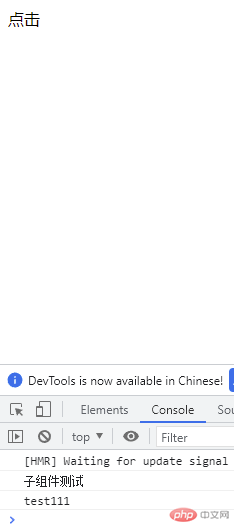
- 插槽slot
父<template><div><my-slot><template v-slot:default><button>OK</button></template><template v-slot:one><button> 确定</button></template><!-- v-slot == # --><template #two="myuser"><button> {{ myuser.user.name }}</button></template></my-slot><br><my-slot><a href="">删除</a></my-slot><br><my-slot><span>aaaa</span></my-slot><br></div></template><script>import MyBut from "./components/MyBut";import SubBtn from "./components/SubBtn";import Sunny from "./components/Sunny";import MySlot from "./components/MySlot";export default {name:'Index',components:{MyBut,SubBtn,Sunny,MySlot},data(){return{msg:'this msg',count:0,user:['aaa','bbb','ccc'],obj:{name:'xiaoming',age:30}}},methods:{fun3(num){console.log('我是父组件')console.log(num)this.count +=num},fun(){console.log('我是fun')},fun5(){this.$refs.aaa.sun();console.log(this.$refs.aaa.test)}}}</script><style scoped></style>子<template><div><slot></slot><br>this slot<br><!-- 声明具名插槽 --><slot name="one" :user="user"></slot><br><slot name="two" :user="user"></slot></div></template><script>export default {name: "MySlot",data(){return{user:{name:'xiaoming',age:30}}}}</script><style scoped></style>
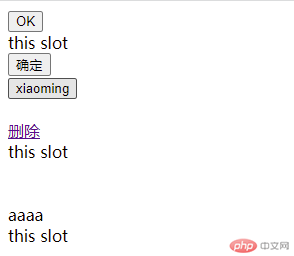
- Vue3中组件的生命周期函数
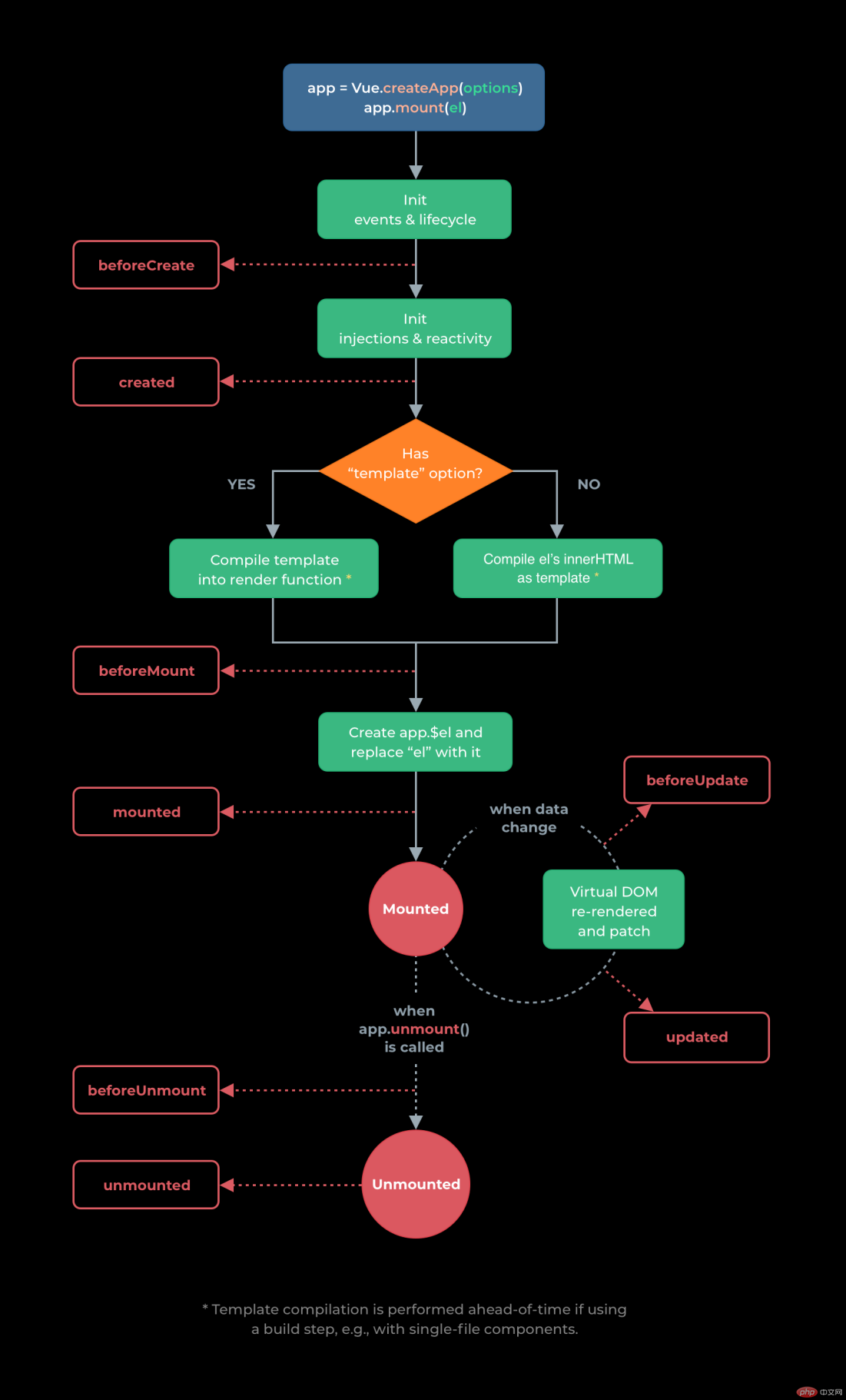
父<button @click="show=!show">销毁</button><hr><!-- 销毁--><xiao-hui v-if="show"></xiao-hui><hr><!-- 隐藏--><xiao-hui v-show="show"></xiao-hui><br><!-- 保持生命--><keep-alive><xiao-hui v-if="show"></xiao-hui></keep-alive>show:true,子<button @click="num++">{{num}} ++</button>beforeCreate() {console.log('1、在创建组件之前')},created() {console.log('2、组件已经创建完成')},beforeMount() {console.log('3、在模板挂载之前')},mounted() {console.log('4、在模板挂载完成之后')},beforeUpdate() {console.log('5、在内容有改变之前')},updated() {console.log('6、在数据改变之后')},beforeUnmount() {console.log('7、在组件销毁之前')},unmounted() {console.log('8、在组件销毁之后')},activated() {console.log('9、被 keep-alive 缓存的组件激活时调用')},deactivated() {console.log('10、被 keep-alive 缓存的组件失活时调用')},data(){return{num:0}
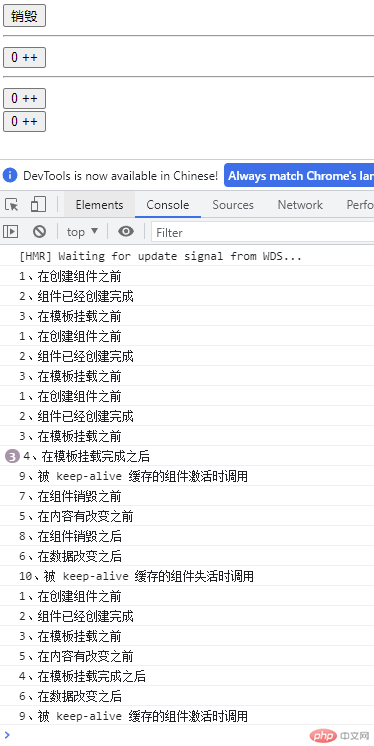
- Element-UI/ElementPlus组件库
<template><div class="block"><el-timeline><el-timeline-itemv-for="(activity, index) in activities":key="index":icon="activity.icon":type="activity.type":color="activity.color":size="activity.size":hollow="activity.hollow":timestamp="activity.timestamp">{{ activity.content }}</el-timeline-item></el-timeline></div></template><script>import {ElTimeline, ElTimelineItem} from 'element-plus';import 'element-plus/dist/index.css';import { MoreFilled } from '@element-plus/icons';export default {name: "Ele",components:{ElTimeline,ElTimelineItem},data() {return {activities: [{content: 'Custom icon',timestamp: '2018-04-12 20:46',size: 'large',type: 'primary',icon: MoreFilled,},{content: 'Custom color',timestamp: '2018-04-03 20:46',color: '#0bbd87',},{content: 'Custom size',timestamp: '2018-04-03 20:46',size: 'large',},{content: 'Custom hollow',timestamp: '2018-04-03 20:46',type: 'primary',hollow: true,},{content: 'Default node',timestamp: '2018-04-03 20:46',},],}},}</script><style scoped></style>

