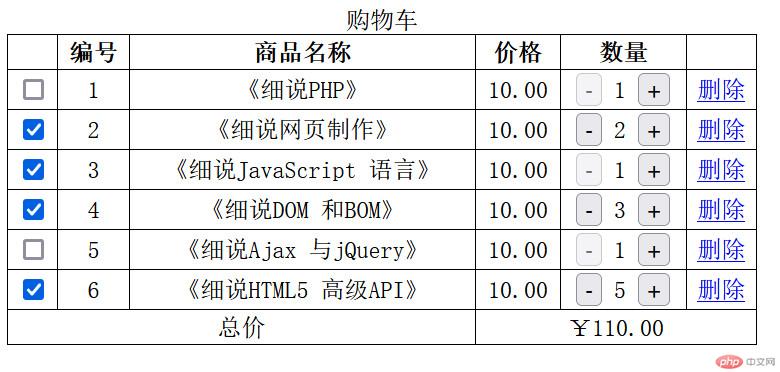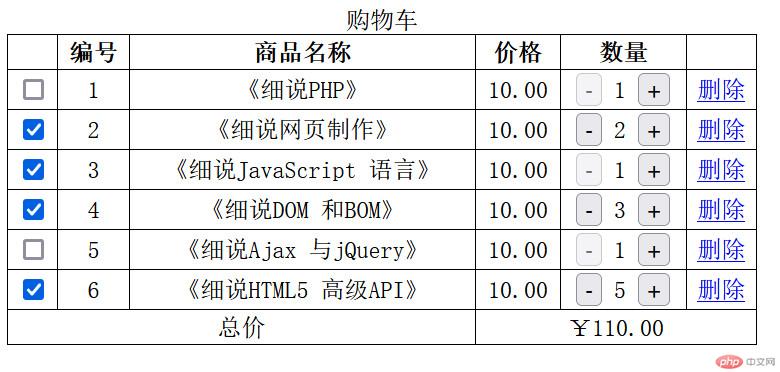Vue 购物车页面计算功能的实现
<template> <div> <table class="cart"> <caption> 购物车 </caption> <thead> <th></th> <th>编号</th> <th>商品名称</th> <th>价格</th> <th>数量</th> <th></th> </thead> <tbody> <tr v-for="(row, index) in cartlist" :key="index"> <td><input type="checkbox" v-model="row.checkbox" /></td> <td>{{ row.id }}</td> <td>{{ row.name }}</td> <td>{{ row.price.toFixed(2) }}</td> <td> <button @click="row.count--" :disabled="row.count <= 1">-</button> {{ row.count }} <button @click="row.count++">+</button> </td> <td><a href="#" @click.prevent="del(index)">删除</a></td> </tr> </tbody> <tfoot> <tr> <td colspan="3">总价</td> <td colspan="3">¥{{ totalPrice }}</td> </tr> </tfoot> </table> </div></template><script>const cartArr = [ { id: 1, checkbox: false, name: "《细说PHP》", price: 10, count: 1 }, { id: 2, checkbox: true, name: "《细说网页制作》", price: 10, count: 1 }, { id: 3, checkbox: true, name: "《细说JavaScript 语言》", price: 10, count: 1, }, { id: 4, checkbox: true, name: "《细说DOM 和BOM》", price: 10, count: 1 }, { id: 5, checkbox: false, name: "《细说Ajax 与jQuery》", price: 10, count: 1, }, { id: 6, checkbox: true, name: "《细说HTML5 高级API》", price: 10, count: 1 },];export default { name: "app", data() { return { cartlist: cartArr, }; }, computed: { totalPrice: { get() { return this.cartlist .filter((row) => row.checkbox) .reduce((p, c) => { return (p += c.price * c.count); }, 0) .toFixed(2); }, }, }, methods: { del(index) { this.cartlist.splice(index, 1); }, },};</script><style>.cart { width: 500px; border-collapse: collapse; text-align: center;}.cart td,.cart th { border: 1px solid black; padding: 2px 3px;}.cart tbody tr:hover { background-color: #e3e3e3;}</style>