flex容器与项目的认识和常用属性
flex容器与项目的认识
- 比如以下代码中(container:称之为容器)(top:称之为项目),给container设置display: flex;
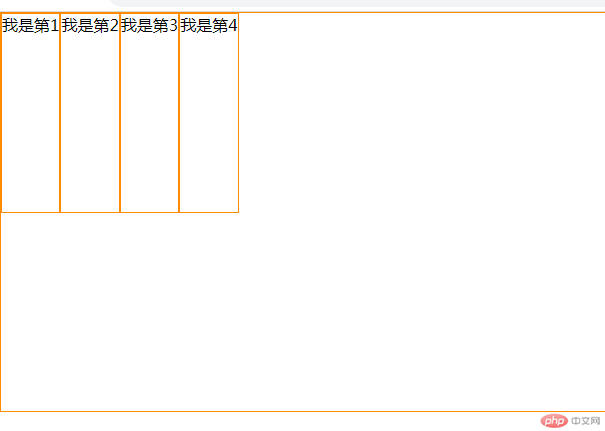
<!DOCTYPE html><html lang="en"><head><meta charset="UTF-8" /><meta http-equiv="X-UA-Compatible" content="IE=edge" /><meta name="viewport" content="width=device-width, initial-scale=1.0" /><title>Document</title><style>* {margin: 0;padding: 0;box-sizing: border-box;}:root {font-size: 10px;}body {font-size: 1.6rem;}.container {border: 1px solid darkorange;height: 40rem;display: flex;}.container > .top {border: 1px solid darkorange;height: 20rem;}</style></head><body><div class="container"><div class="top">我是第1</div><div class="top">我是第2</div><div class="top">我是第3</div><div class="top">我是第4</div></div></body></html>
- flex常用主轴上的对齐属性有以下
- 剩余空间左边,项目靠右边 (justify-content: flex-end;)
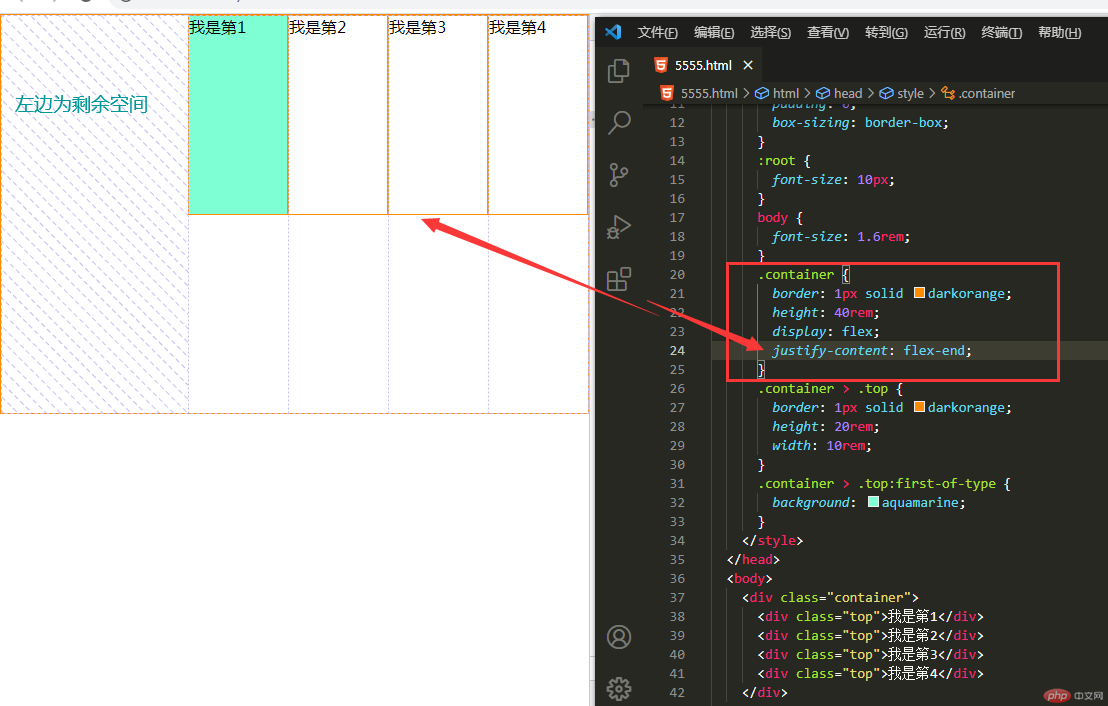
- 剩余空间为两边,项目居中(justify-content: center;)
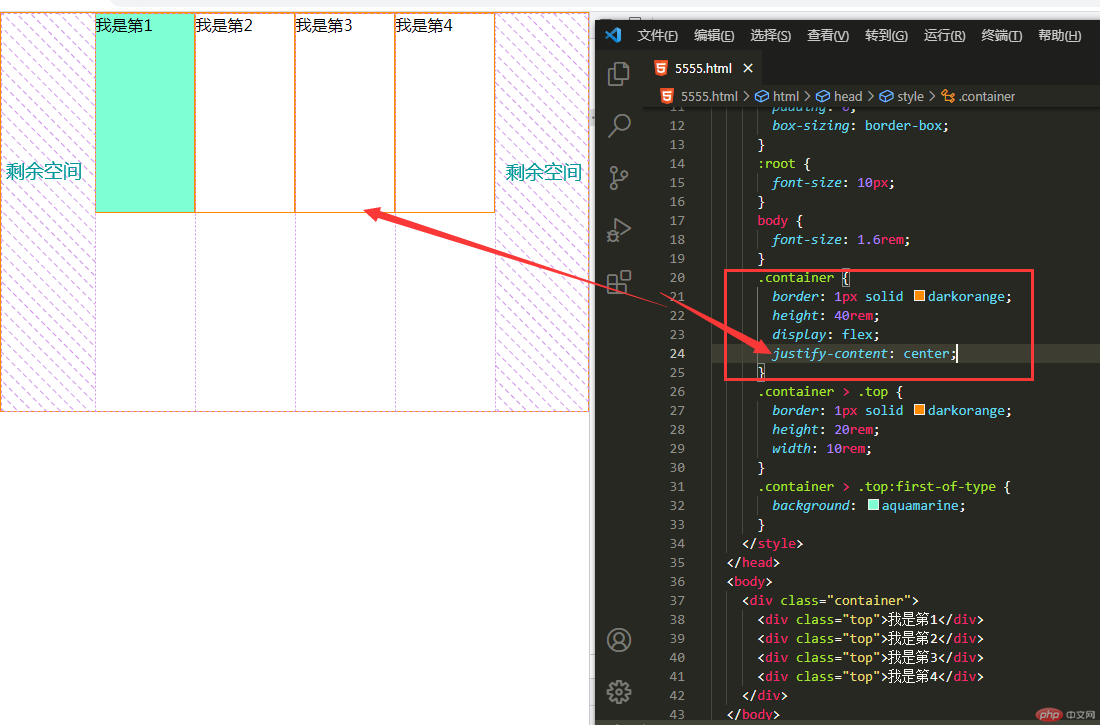
- 二端对齐,剩余空间留在中间(justify-content: space-between;)
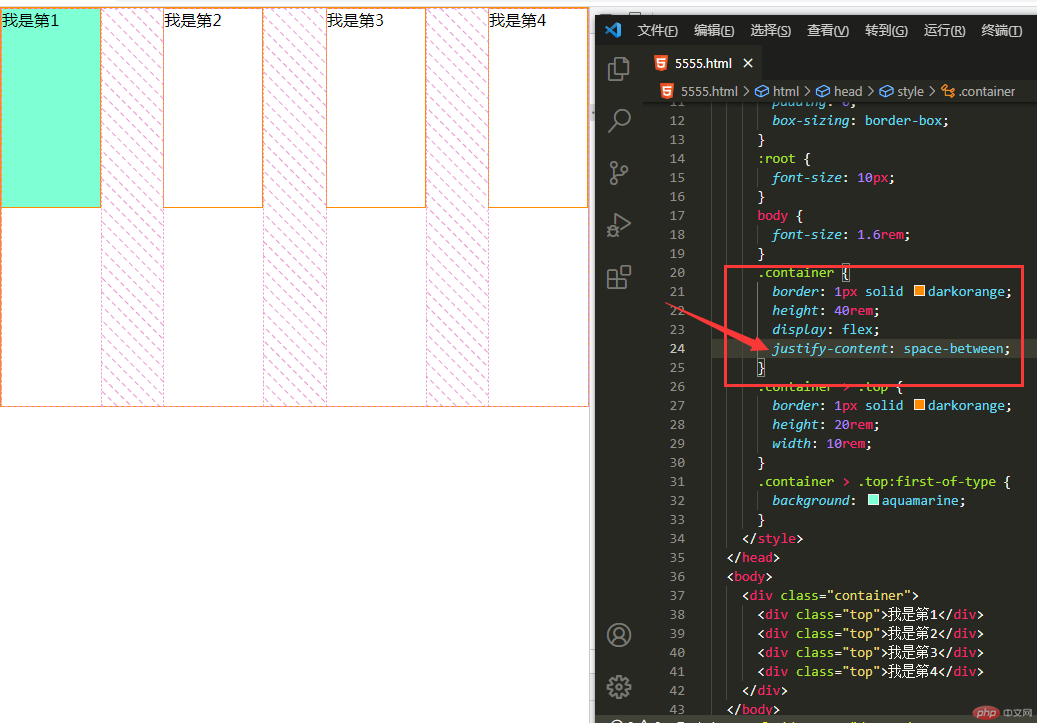
- 平均对齐,剩余空间都是平均的(justify-content: space-evenly;)
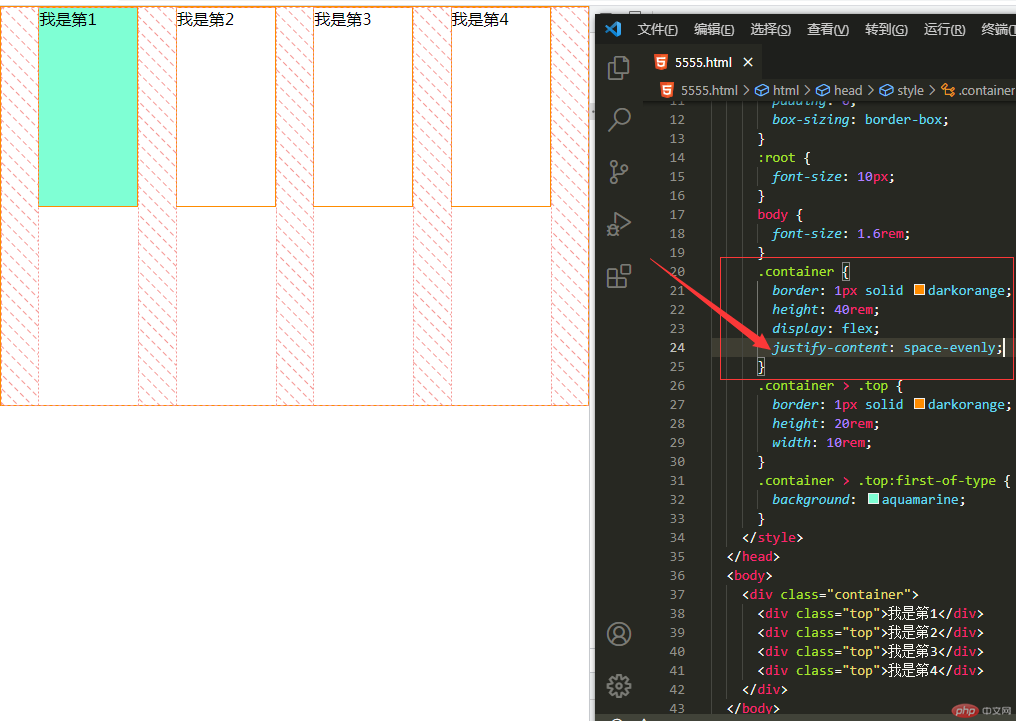
- 剩余空间左边,项目靠右边 (justify-content: flex-end;)
- flex常用交叉轴对齐属性有以下
- 剩余空间在上 项目在下(align-items: flex-end);
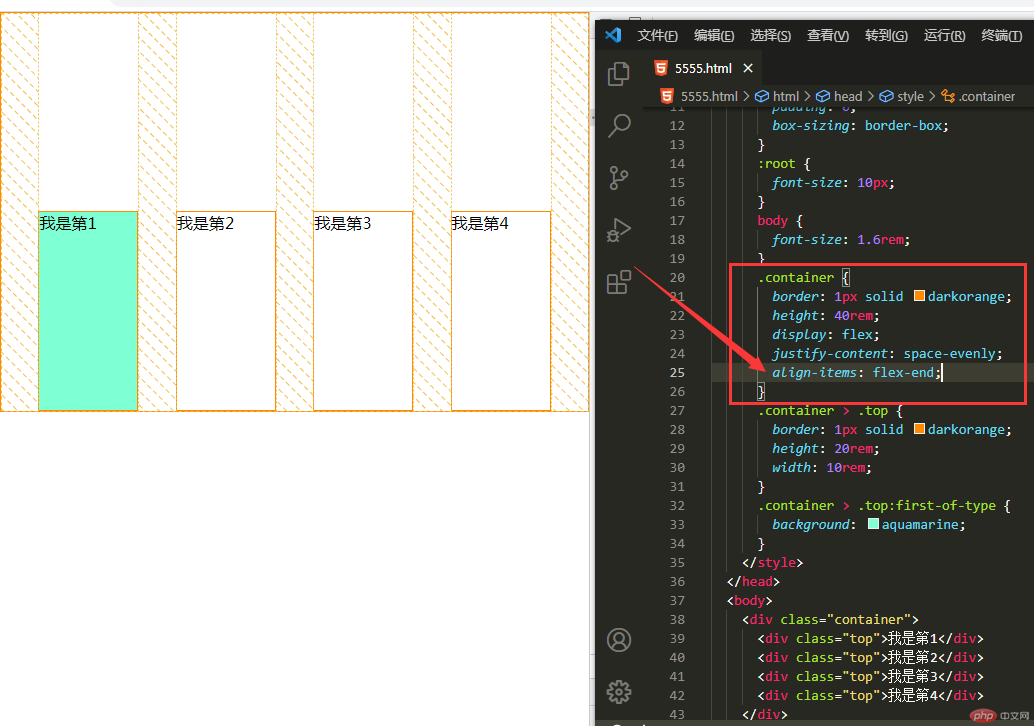
- 剩余空间为上下 项目居中(align-items: center;)
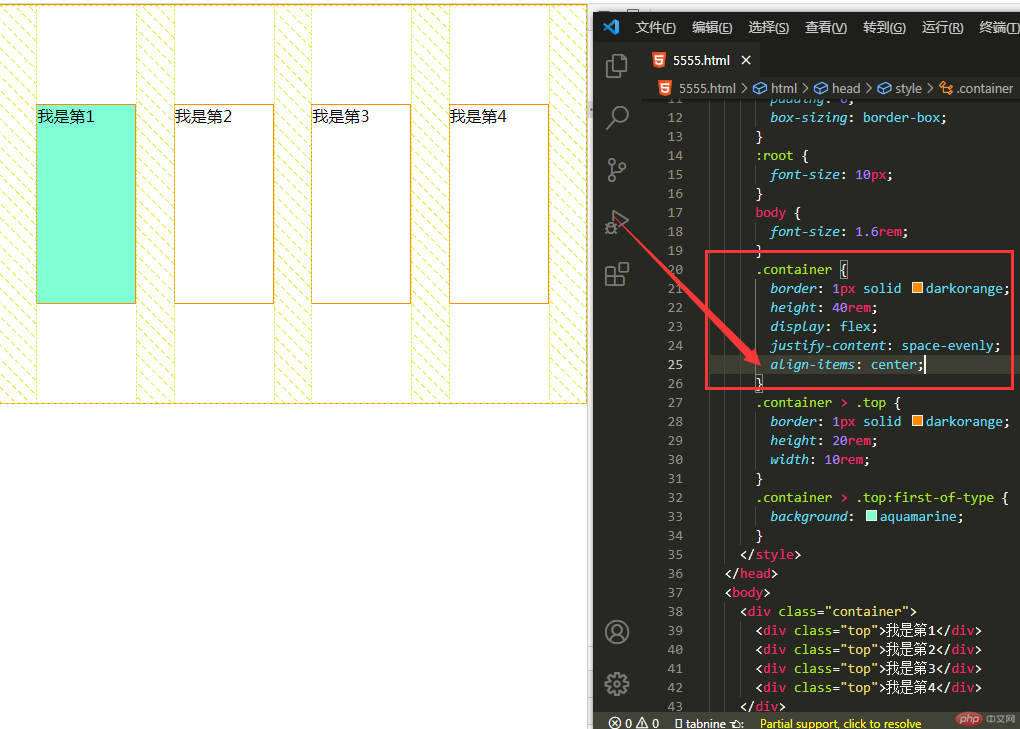
- 完全无弹性,也就是项目不能伸小扩大,为固定状态大小的意思,flex: none;
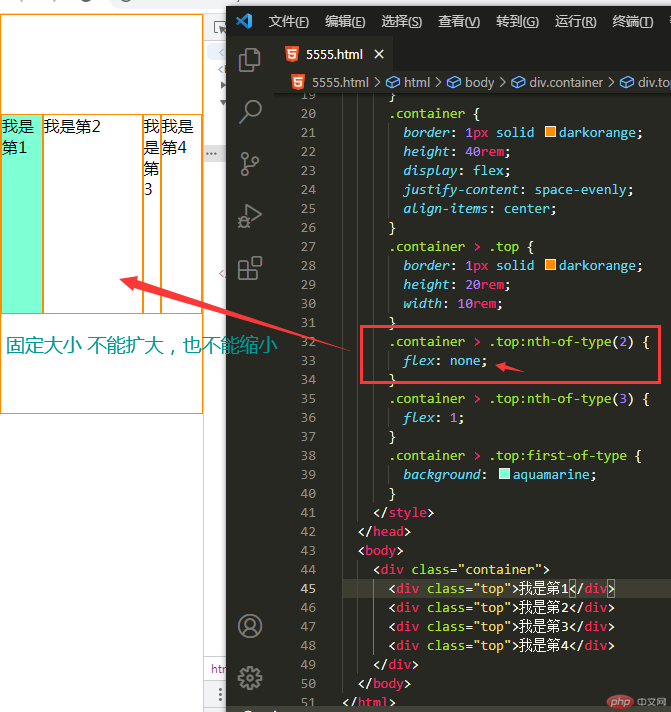
- 完全自适应,也就是项目能扩大伸小flex: 1;
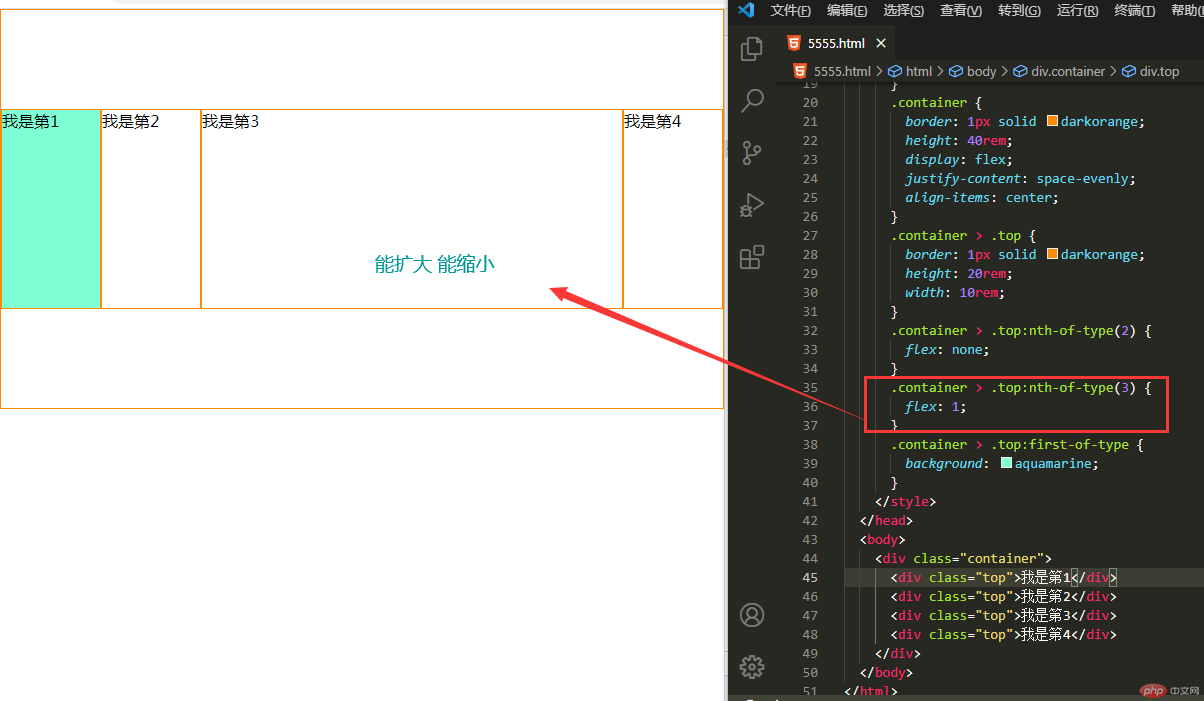
-控制某个项目在交叉轴上的对齐(align-self: flex-start;为上)(align-self: flex-end;为下),居中就没啥用,因为本来就是居中(align-self: center;)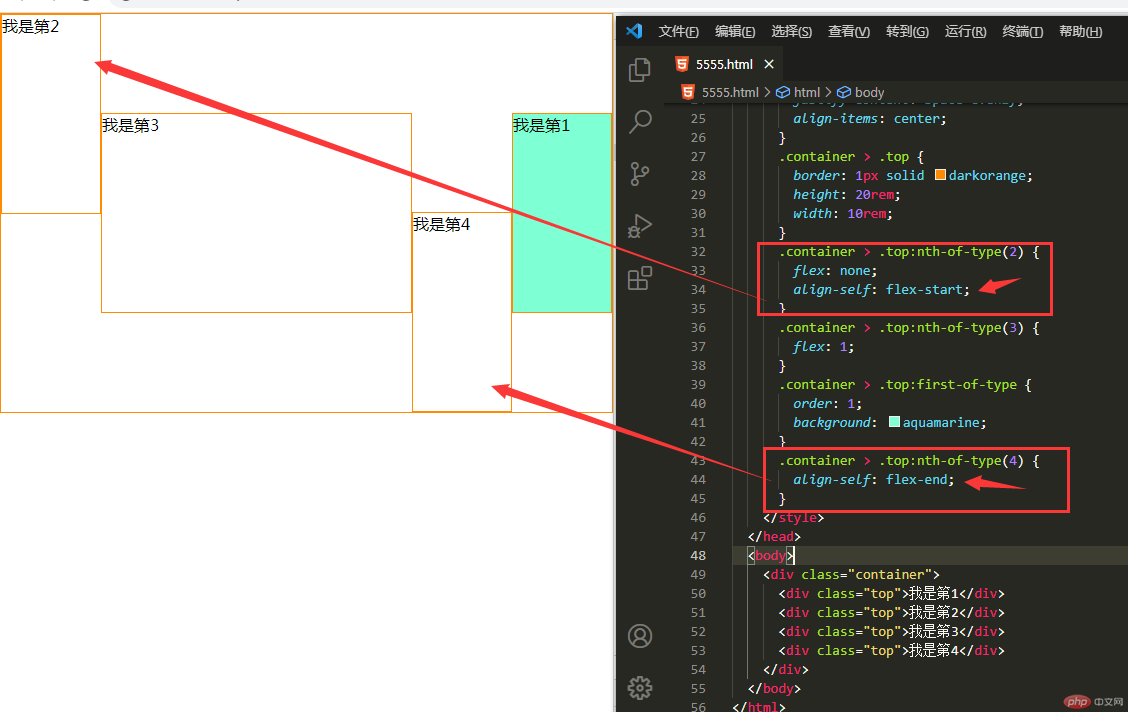
- 这个属性很好玩 order: 1; 意思就是控制项目的顺序,默认状态是0,比如我把我是第一设置为order: 1;,那么它会跑到我是第4后面去
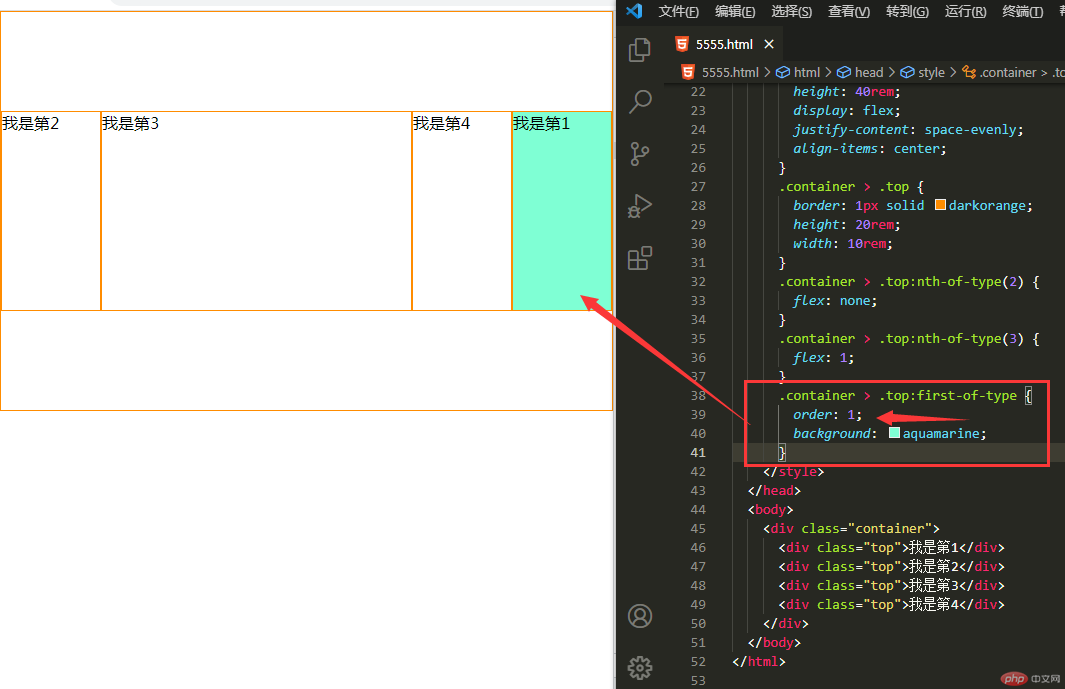
以下常用属性都用到的效果
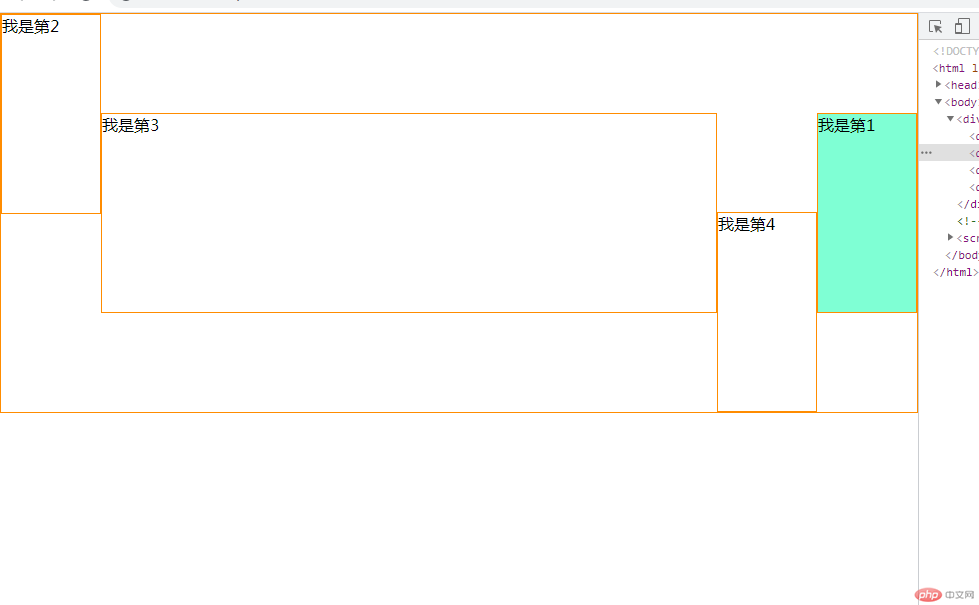
- 剩余空间在上 项目在下(align-items: flex-end);
<!DOCTYPE html><html lang="en"><head><meta charset="UTF-8" /><meta http-equiv="X-UA-Compatible" content="IE=edge" /><meta name="viewport" content="width=device-width, initial-scale=1.0" /><title>flex布局</title><style>* {margin: 0;padding: 0;box-sizing: border-box;}:root {font-size: 10px;}body {font-size: 1.6rem;}.container {border: 1px solid darkorange;height: 40rem;display: flex;justify-content: space-evenly;align-items: center;}.container > .top {border: 1px solid darkorange;height: 20rem;width: 10rem;}.container > .top:nth-of-type(2) {flex: none;align-self: flex-start;}.container > .top:nth-of-type(3) {flex: 1;}.container > .top:first-of-type {order: 1;background: aquamarine;}.container > .top:nth-of-type(4) {align-self: flex-end;}</style></head><body><div class="container"><div class="top">我是第1</div><div class="top">我是第2</div><div class="top">我是第3</div><div class="top">我是第4</div></div></body></html>

